
- board-app 프로젝트 수행
- 네트워킹을 이용한 파일 공유: client/server app. 아키텍처로 전환(계속)
- Client/Server 리팩토링
- 네트워크 프로그래밍 개요
- ServerSocket, Socket 클래스 사용법
- IP 주소와 포트 번호
040. 네트워킹을 이용한 파일 공유: client/server app. 아키텍처로 전환
board-app-server 작업 내용
1단계 - client/server 프로젝트로 분리한다.
- board-app/app-client 프로젝트 폴더를 준비한다.
- board-app/app-server 프로젝트 폴더를 준비한다.
2단계 - server 프로젝트를 Eclipse IDE로 임포트 한다.
gradle eclipse명령을 수행하여 이클립스 설정 파일을 준비한다.- 이클립스에서 임포트 한다.
3단계 - ServerApp 클래스를 생성한다.
- com.bitcamp.board.ServerApp 클래스 생성
- App 클래스에서 서버 기능을 가져온다.
4단계 - XxxServlet 클래스를 추가한다.
- com.bitcamp.servlet.Servlet 인터페이스 추가
- 클라이언트 요청을 다룰 객체의 사용 규칙을 정의한다.
- com.bitcamp.board.servlet.XxxServlet 클래스 추가
- 기존의 XxxHandler의 코드를 가져와서 변경한다.
- 클라이언트 요청에 응답하는 일을 수행한다.
- com.bitcam.board.dao.XxxDao 클래스 변경
- update() 메서드 추가한다.
- com.bitcamp.util.Prompt 클래스 삭제
- 서버에서는 해당 클래스가 필요 없다.
board-app-client 작업 내용
1단계 - client/server 프로젝트로 분리한다.
- board-app/app-client 프로젝트 폴더를 준비한다.
- board-app/app-server 프로젝트 폴더를 준비한다.
2단계 - client 프로젝트를 Eclipse IDE로 임포트 한다.
gradle eclipse명령을 수행하여 이클립스 설정 파일을 준비한다.- 이클립스에서 임포트 한다.
3단계 - ClientApp 클래스를 생성한다.
- com.bitcamp.board.ClientApp 클래스 생성
- App 클래스에서 클라이언트 기능을 가져온다.
4단계 - XxxHandler 클래스에 통신 기능을 넣는다.
- com.bitcamp.board.XxxHandler 클래스 변경
- 데이터를 처리할 때 서버에 요청한다.
- com.bitcamp.board.dao.XxxDao 클래스 삭제
- 데이터 관리는 서버에서 수행하기 때문에 클라이언트에서 제거한다.
board-app project
board-app-server
BoardServlet class
- BoardServlet 생성자
- 여기서 load()를 호출한다.
private BoardDao boardDao;
private String fileName;
public BoardServlet(String dataName){
fileName = dataName + ".json";
boardDao = new BoardDao(fileName);
try{
boardDao.load();
}catch(Exception e) {
System.out.printf("%s 파일 로딩 중 오류 발생!\n", fileName);
e.printStackTrace();
}
}- service() 메소드의 switch문 수정
- client로부터 command를 읽어온다.
- case "findAll":
case "findAll":
Board[] boards = boardDao.findAll();
out.writeUTF(SUCCESS); // client에게 응답
out.writeUTF(new Gson().toJson(boards)); //client에게 전송
break;- case "findByNo":
case "findByNo":
no = in.readInt(); // client가 보낸 데이터 추가로 읽기
board = boardDao.findByNo(no);
if(board != null) {
out.writeUTF(SUCCESS);
out.writeUTF(new Gson().toJson(board));
}else {
out.writeUTF(FAIL);
}
break;- case "insert":
- 데이터에 변화가 생기므로 save() 호출한다.
case "insert":
json = in.readUTF(); // json 형식의 문자열 읽기
board = new Gson().fromJson(json, Board.class); // 객체의 타입정보 알려주기
boardDao.insert(board);
boardDao.save();
out.writeUTF(SUCCESS);
break;- case "update":
- 데이터에 변화가 생기므로 save() 호출한다.
case "update":
json = in.readUTF(); // json 형식의 문자열 읽기
board = new Gson().fromJson(json, Board.class); // 객체의 타입정보 알려주기
if(boardDao.update(board)) {
boardDao.save();
out.writeUTF(SUCCESS);
}else {
out.writeUTF(FAIL);
}
break;- case "delete":
- 데이터에 변화가 생기므로 save() 호출한다.
case "delete":
no = in.readInt(); // client가 보낸 데이터 추가로 읽기
if(boardDao.delete(no)) {
boardDao.save();
out.writeUTF(SUCCESS);
} else {
out.writeUTF(FAIL);
}
break;BoardDao class
- BoardDao class에 update() 메소드 추가
- BoardServlet class의 case update에서 사용된다.
public boolean update(Board board) {
for (int i = 0; i < list.size(); i++) {
Board b = list.get(i);
if (b.no == board.no) {
list.set(i, board);
return true;
}
}
return false;
}- 새 게시글을 등록할 때, 게시글 번호가 알맞게 설정되게 하기 위하여 load() 메소드에 다음의 코드를 추가한다.
// 게시글 데이터를 로딩한 후, 마지막 게시글 번호를 설정해 준다.
// 새 게시물의 번호 설정
boardNo = arr[arr.length-1].no; Servlet interface
- success와 fail을 반복해서 BoardServlet, MemberServlet에서 출력하므로 인터페이스안에 규칙으로 만들어준다.
→ 오타 방지 - 인터페이스에서의 변수는 public static final 표시가 없더라도 public 스태틱 상수로 선언된다.
public interface Servlet {
String SUCCESS = "success";
String FAIL = "fail";
...
}App class, Prompt class 삭제하기
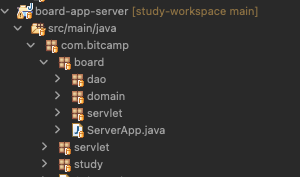
board-app-client
BoardHandler
- onList()
private void onList() throws Exception{
out.writeUTF(dataName); // 데이터명
out.writeUTF("findAll"); // command
if(in.readUTF().equals("fail")) {
System.out.println("목록을 가져오는데 실패했습니다!");
return;
}
String json = in.readUTF();
Board[] boards = new Gson().fromJson(json, Board[].class);
SimpleDateFormat formatter = new SimpleDateFormat("yyyy-MM-dd");
System.out.println("번호\t제목\t조회수\t작성자\t등록일");
for (Board board : boards) {
Date date = new Date(board.createdDate);
String dateStr = formatter.format(date);
System.out.printf("%d\t%s\t%d\t%s\t%s\n",
board.no, board.title, board.viewCount, board.writer, dateStr);
}
}- onDetail()
private void onDetail() throws Exception{
int boardNo = 0;
while (true) {
try {
boardNo = Prompt.inputInt("조회할 게시글 번호? ");
break;
} catch (Exception ex) {
System.out.println("입력 값이 옳지 않습니다!");
}
}
// 서버에 데이터 요청 정보 전송
out.writeUTF(dataName);
out.writeUTF("findByNo");
out.writeInt(boardNo);
// 서버로부터 요청했던 데이터 받기
if(in.readUTF().equals("fail")) {
System.out.println("해당 번호의 게시글이 없습니다!");
return;
}
String json = in.readUTF();
Board board = new Gson().fromJson(json, Board.class);
System.out.printf("번호: %d\n", board.no);
System.out.printf("제목: %s\n", board.title);
System.out.printf("내용: %s\n", board.content);
System.out.printf("조회수: %d\n", board.viewCount);
System.out.printf("작성자: %s\n", board.writer);
Date date = new Date(board.createdDate);
System.out.printf("등록일: %tY-%1$tm-%1$td %1$tH:%1$tM\n", date);
}- onInput()
private void onInput() throws Exception{
// 사용자로부터 입력 받기
Board board = new Board();
board.title = Prompt.inputString("제목? ");
board.content = Prompt.inputString("내용? ");
board.writer = Prompt.inputString("작성자? ");
board.password = Prompt.inputString("암호? ");
board.viewCount = 0;
board.createdDate = System.currentTimeMillis();
out.writeUTF(dataName);
out.writeUTF("insert");
String json = new Gson().toJson(board);
out.writeUTF(json); // json 서버로 보내기
if(in.readUTF().equals("success")) {
System.out.println("게시글을 등록했습니다.");
} else {
System.out.println("게시글 등록에 실패했습니다!");
}
}- onDelete()
private void onDelete() throws Exception{
// 삭제할 게시글 번호 받기
int boardNo = 0;
while (true) {
try {
boardNo = Prompt.inputInt("삭제할 게시글 번호? ");
break;
} catch (Exception ex) {
System.out.println("입력 값이 옳지 않습니다!");
}
}
out.writeUTF(dataName);
out.writeUTF("delete");
out.writeInt(boardNo);
if(in.readUTF().equals("success")) {
System.out.println("삭제하였습니다.");
} else {
System.out.println("해당 번호의 게시글이 없습니다!");
}
}- onUpdate()
- command를 두 번 입력한다 → (findByNo, update)
- 원래 변경 객체에 직접 접근하기 때문에
board.title = Prompt...와 같이 수정 안됐는데, 이제 실제 수정은 서버에서 이루어직 때문에 가능하다.
private void onUpdate() throws Exception{
// 변경할 번호 입력 받기
int boardNo = 0;
while (true) {
try {
boardNo = Prompt.inputInt("변경할 게시글 번호? ");
break;
} catch (Throwable ex) {
System.out.println("입력 값이 옳지 않습니다!");
}
}
// 변경할 게시글 가져오기
out.writeUTF(dataName);
out.writeUTF("findByNo");
out.writeInt(boardNo);
if(in.readUTF().equals("fail")) {
System.out.println("해당 번호의 게시글이 없습니다!");
return;
}
String json = in.readUTF();
Board board = new Gson().fromJson(json, Board.class);
board.title = Prompt.inputString("제목?(" + board.title + ") ");
board.content= Prompt.inputString(String.format("내용?(%s) ", board.content));
String input = Prompt.inputString("변경하시겠습니까?(y/n) ");
if (input.equals("y")) {
// 게시글 변경하기
out.writeUTF(dataName);
out.writeUTF("update");
out.writeUTF(new Gson().toJson(board));
if(in.readUTF().equals("success")) {
System.out.println("변경했습니다.");
}else {
System.out.println("변경 실패했습니다!");
}
} else {
System.out.println("변경 취소했습니다.");
}App class, Dao 패키지 삭제하기
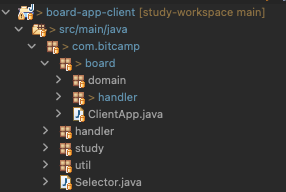
Member server
- Board와의 차이점은 게시글 번호가 아닌, 이메일로 회원을 조회한다는 점이다.
MemberServlet class
public class MemberServlet implements Servlet {
private MemberDao memberDao;
private String fileName;
public MemberServlet(String dataName) {
fileName = dataName + ".json";
memberDao = new MemberDao(fileName);
try {
memberDao.load();
}catch(Exception e) {
System.out.printf("%s 파일 로딩 중 오류 발생!\n", fileName);
e.printStackTrace();
}
}
@Override
public void service(DataInputStream in, DataOutputStream out){
try {
String command = in.readUTF();
// 여러 군데에서 사용하기 위해 여기서 선언
Member member = null;
String email = null;
String json = null;
switch (command) {
case "findAll":
Member[] members = memberDao.findAll();
out.writeUTF(SUCCESS); // client에게 응답
out.writeUTF(new Gson().toJson(members)); //client에게 전송
break;
case "findByEmail":
email = in.readUTF(); // client가 보낸 데이터 추가로 읽기
member = memberDao.findByEmail(email);
if(member != null) {
out.writeUTF(SUCCESS);
out.writeUTF(new Gson().toJson(member));
}else {
out.writeUTF(FAIL);
}
break;
case "insert":
json = in.readUTF(); // json 형식의 문자열 읽기
member = new Gson().fromJson(json, Member.class); // 객체의 타입정보 알려주기
memberDao.insert(member);
memberDao.save();
out.writeUTF(SUCCESS);
break;
case "update":
json = in.readUTF(); // json 형식의 문자열 읽기
member = new Gson().fromJson(json, Member.class); // 객체의 타입정보 알려주기
if(memberDao.update(member)) {
memberDao.save();
out.writeUTF(SUCCESS);
}else {
out.writeUTF(FAIL);
}
break;
case "delete":
email = in.readUTF(); // client가 보낸 데이터 추가로 읽기
if(memberDao.delete(email)) {
memberDao.save();
out.writeUTF(SUCCESS);
} else {
out.writeUTF(FAIL);
}
break;
default:
out.writeUTF(FAIL);
}//switch
}catch(Exception e) {
throw new RuntimeException(e);
}//try-catch
}
}MemberDao class
public class MemberDao {
...
public boolean update(Member member) {
for (int i = 0; i < list.size(); i++) {
Member m = list.get(i);
if (m.email.equals(member.email)) {
list.set(i, member);
return true;
}
}
return false;
}
...
}ServerApp class
// 클라이언트 요청을 처리할 memberServlet 객체 준비
MemberServlet memberServlet = new MemberServlet("member");
// switch문에 memberServlet의 경우 추가하기
switch(dataName) {
...
case "member":memberServlet.service(in, out);break;
default:
out.writeUTF("fail");
}Member client
MemberHandler class
public class MemberHandler extends AbstractHandler {
String dataName;
DataInputStream in;
DataOutputStream out;
public MemberHandler(String dataName, DataInputStream in, DataOutputStream out) {
super(new String[] {"목록", "상세보기", "등록", "삭제", "변경"});
this.dataName = dataName;
this.in = in;
this.out =out;
}
@Override
public void service(int menuNo){
try{
switch (menuNo) {
case 1: this.onList(); break;
case 2: this.onDetail(); break;
case 3: this.onInput(); break;
case 4: this.onDelete(); break;
case 5: this.onUpdate(); break;
}
}catch(Exception e) {
throw new RuntimeException();
}
}
private void onList() {
try {
out.writeUTF(dataName);
out.writeUTF("findAll");
if(in.readUTF().equals("fail")) {
System.out.println("목록을 가져오는데 실패했습니다!");
return;
}
String json = in.readUTF();
Member[] members = new Gson().fromJson(json, Member[].class);
System.out.println("이메일 이름");
for (Member member : members) {
System.out.printf("%s %s\n",
member.email, member.name);
}
}catch(Exception e) {
throw new RuntimeException(e);
} // try-catch
}
private void onDetail() {
try {
String email = Prompt.inputString("조회할 회원 이메일? ");
out.writeUTF(dataName);
out.writeUTF("findByEmail");
out.writeUTF(email);
if(in.readUTF().equals("fail")) {
System.out.println("해당 이메일의 회원이 없습니다!");
return;
}
String json = in.readUTF();
Member member = new Gson().fromJson(json, Member.class);
System.out.printf("이름: %s\n", member.name);
System.out.printf("이메일: %s\n", member.email);
Date date = new Date(member.createdDate);
System.out.printf("등록일: %tY-%1$tm-%1$td %1$tH:%1$tM\n", date);
}catch(Exception e) {
throw new RuntimeException(e);
}
}
private void onInput() throws Exception{
try {
Member member = new Member();
member.name = Prompt.inputString("이름? ");
member.email = Prompt.inputString("이메일? ");
member.password = Prompt.inputString("암호? ");
member.createdDate = System.currentTimeMillis();
out.writeUTF(dataName);
out.writeUTF("insert");
String json = new Gson().toJson(member);
out.writeUTF(json); // json 서버로 보내기
if(in.readUTF().equals("success")) {
System.out.println("회원을 등록했습니다.");
}else {
System.out.println("회원 등록에 실패했습니다!");
}
}catch(Exception e) {
throw new RuntimeException(e);
}
}
private void onDelete() throws Exception{
try {
String email = Prompt.inputString("삭제할 회원 이메일? ");
out.writeUTF(dataName);
out.writeUTF("delete");
out.writeUTF(email);
if(in.readUTF().equals("success")) {
System.out.println("삭제하였습니다.");
} else {
System.out.println("해당 이메일의 회원이 없습니다!");
}
}catch(Exception e) {
throw new RuntimeException(e);
}
}
private void onUpdate() throws Exception{
try {
String email = Prompt.inputString("변경할 회원 이메일? ");
out.writeUTF(dataName);
out.writeUTF("findByEmail");
out.writeUTF(email);
if(in.readUTF().equals("fail")) {
System.out.println("해당 이메일의 회원이 없습니다!");
return;
}
String json = in.readUTF();
Member member = new Gson().fromJson(json, Member.class);
member.name = Prompt.inputString("이름?(" + member.name + ") ");
String input = Prompt.inputString("변경하시겠습니까?(y/n) ");
if (input.equals("y")) {
// 회원 변경하기
out.writeUTF(dataName);
out.writeUTF("update");
out.writeUTF(new Gson().toJson(member));
if(in.readUTF().equals("success")) {
System.out.println("변경했습니다.");
}else {
System.out.println("변경 실패했습니다!");
}
} else {
System.out.println("변경 취소했습니다.");
}
}catch(Exception e) {
throw new RuntimeException(e);
}
}
}ClientApp class
- MemberHandler 객체를 핸들러 배열에 추가해준다.
// 핸들러를 담을 레퍼런스 배열을 준비한다.
Handler[] handlers = new Handler[] { // 파일명을 목적에 맞게 각각 전달
...
new MemberHandler("member", in, out) // 회원
};Client/Server 리팩토링
| 목록관리 | List | Set | Map |
|---|---|---|---|
| 데이터 저장 및 조회시 사용하는 인덱스 | 값: 0부터 순차적으로 증가하는 정수 값 (양수) | key: hash 알고리즘으로 계산한 정수값 | hash 알고리즘으로 계산한 정수값 |
| 입력 순서 유지 | O | X | X |
| 객체 중복 저장 | O | X | Key가 중복되지 않는다. |
| 특징 | 입력 순서 유지 | 중복 제거 | 빠른 조회 → key를 이용 |
| - ArrayList - LinkedList - Vector | HashSet | - HashMap: key, value, null 허용 - HashTable:key, value, null 불가! |
1단계 - Servlet 객체의 목록을 HashSet으로 관리한다.
- com.bitcamp.board.ServerApp 클래스 변경
