- 서블릿 프로그래밍
- Servlet 3.0 에 추가된 API를 사용하여 파일 업로드를 처리하는 방법
- board-app 프로젝트 수행
- 파일을 업로드하기: multipart/form-data MIME 타입(계속)
- 파일을 업로드하기 II: Servler API로 파일업로드 처리하기
069. 파일을 업로드하기:
multipart/form-data MIME 타입
3단계 - 멀티 방식 형식으로 업로드된 게시글의 입력을 처리한다.
- com.bitcamp.board.controller.BoardUpdateController 클래스 변경
- com.bitcamp.board.controller.MariaDBBoardDao 클래스 변경
- insert()
4단계 - 게시글을 조회할 때 첨부파일 목록을 출력한다.
- com.bitcamp.board.controller.MariaDBBoardDao 클래스 변경
- findByNo() 변경
- /webapp/board/detial.jsp 변경
5단계 - 첨부파일 삭제 기능을 추가한다.
- /webapp/board/detial.jsp 변경
- com.bitcamp.board.controller.BoardFileDeleteController 클래스 생성
- com.bitcamp.board.dao.BoardDao 인터페이스 변경
- findFileByNo(), deleteFile() 추가
- com.bitcamp.board.dao.MariaDBBoardDao 클래스 변경
- findFileByNo(), deleteFile() 구현
@Override
public int deleteFile(int fileNo) throws Exception {
try (PreparedStatement pstmt = con.prepareStatement(
"delete from app_board_file where bfno=?")) {
pstmt.setInt(1, fileNo);
return pstmt.executeUpdate();
}
}
@Override
public int deleteFiles(int boardNo) throws Exception {
try (PreparedStatement pstmt = con.prepareStatement(
"delete from app_board_file where bno=?")) {
pstmt.setInt(1, boardNo);
return pstmt.executeUpdate();
}
}6단계 - 게시글을 변경할 때 첨부파일을 추가할 수 있게 만든다.
- /webapp/board/detial.jsp 변경
- com.bitcamp.board.controller.BoardFileDeleteController 클래스 변경
- com.bitcamp.board.dao.MariaDBBoardDao 클래스 변경
- insertFiles() 추가
- update(), insert() 변경
- detial.jsp
<%@ page language="java" contentType="text/html; charset=UTF-8"
pageEncoding="UTF-8"%>
<%@ taglib prefix="c" uri="http://java.sun.com/jsp/jstl/core"%>
<!DOCTYPE html>
<html>
<head>
<meta charset="UTF-8">
<title>bitcamp</title>
</head>
<body>
<h1>게시글 상세 정보(JSP + Servlet + EL)</h1>
<form action='update' method="post" enctype="multipart/form-data">
<table border='1'>
<tr>
<th>번호</th><td><input name='no' type='number' value='${board.no}' readonly></td>
</tr>
<tr>
<th>제목</th><td><input name='title' type='text' value='${board.title}' size='60'></td>
</tr>
<tr>
<th>내용</th><td><textarea name='content' rows='10' cols='60'>${board.content}</textarea></td>
</tr>
<tr>
<th>조회수</th><td>${board.viewCount}</td>
</tr>
<tr>
<th>작성자</th><td>${board.writer.name}</td>
</tr>
<tr>
<th>등록일</th><td>${board.createdDate}</td>
</tr>
<tr>
<th>첨부파일</th>
<td>
<ul>
<c:forEach items="${board.attachedFiles}" var="file">
<li>
<a href="files/${file.filepath}">${file.filepath}</a>
[<a href="fileDelete?no=${file.no}">삭제</a>]
</li>
</c:forEach>
</ul>
파일 추가: <input name='files' type="file" multiple>
</td>
</tr>
</table>
<p>
<button type='submit'>변경</button>
<a href='delete?no=${board.no}'>삭제</a>
<a href='list'>목록</a>
</p>
</form>
</body>
</html>- MariaDBBoardDao class
- insertFiles()
public int insertFiles(Board board) throws Exception {
try (PreparedStatement pstmt = con.prepareStatement(
"insert into app_board_file(filepath,bno) values(?,?)")) {
List<AttachedFile> attachedFiles = board.getAttachedFiles();
for (AttachedFile attachedFile : attachedFiles) {
pstmt.setString(1, attachedFile.getFilepath());
pstmt.setInt(2, board.getNo());
pstmt.executeUpdate();
}
return attachedFiles.size();
}
}- update()
public int update(Board board) throws Exception {
try (PreparedStatement pstmt = con.prepareStatement(
"update app_board set title=?, content=? where bno=?")) {
pstmt.setString(1, board.getTitle());
pstmt.setString(2, board.getContent());
pstmt.setInt(3, board.getNo());
int count = pstmt.executeUpdate();
// 게시글을 변경했다면 첨부 파일 이름을 추가한다.
if (count > 0) {
insertFiles(board);
}
return count;
}
}- insert()
public int insert(Board board) throws Exception {
try (
PreparedStatement pstmt = con.prepareStatement(
"insert into app_board(title,content,mno) values(?,?,?)",
Statement.RETURN_GENERATED_KEYS)) {
// 게시글 제목과 내용을 app_board 테이블에 저장한다.
pstmt.setString(1, board.getTitle());
pstmt.setString(2, board.getContent());
pstmt.setInt(3, board.getWriter().getNo());
int count = pstmt.executeUpdate();
// 게시글을 app_board 테이블에 입력 한 후 자동 증가된 PK 값을 꺼낸다.
try (ResultSet rs = pstmt.getGeneratedKeys()) {
rs.next();
board.setNo(rs.getInt(1));
}
insertFiles(board);
return count;
}
}DAO와 테이블
방법1
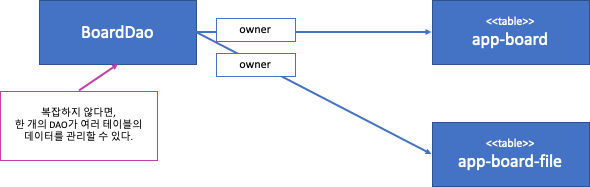
방법2
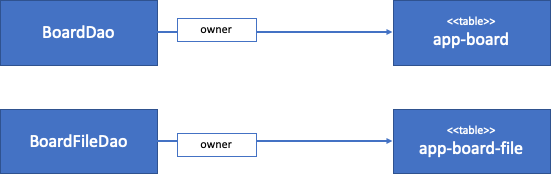
결론
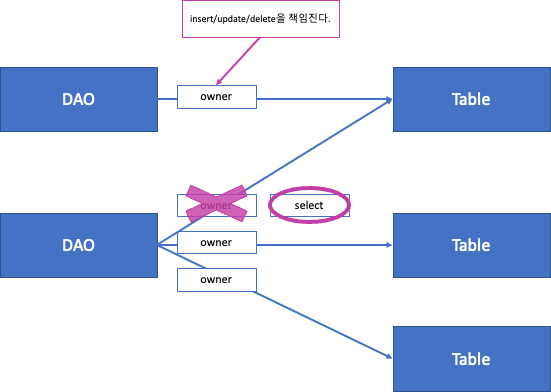
7단계 - 게시글을 삭제할 때 첨부파일도 함께 삭제한다.
- com.bitcamp.board.dao.BoardDao 인터페이스 변경
- deleteFiles() 추가
- com.bitcamp.board.dao.MariaDBBoardDao 클래스 변경
- deleteFiles() 구현
- delete() 변경
070. 파일을 업로드하기 2:
Servlet API로 파일 업로드 처리하기
- Servlet에서 제공하는 API(3.0부터 추가됨)를 사용하여 파일 업로드를 처리하는 방법
1단계 - Apache commons-fileupload 대신 Servlet API로 대체한다.
-
com.bitcamp.board.controller.BoardAddController 클래스 변경
-
com.bitcamp.board.controller.BoardUpdateController 클래스 변경
-
BoardAddController class
// Servlet API에서 제공하는 multipart/form-data 처리기를 사용하려면
// 서블릿에 다음 애노테이션으로 설정해야 한다.
@MultipartConfig(maxFileSize = 1024 * 1024 * 10) // 최대 10M까지 업로드 허용
@WebServlet("/board/add")
public class BoardAddController extends HttpServlet {
private static final long serialVersionUID = 1L;
BoardDao boardDao;
@Override
public void init() {
boardDao = (BoardDao) this.getServletContext().getAttribute("boardDao");
}
@Override
protected void doPost(HttpServletRequest request, HttpServletResponse response)
throws ServletException, IOException {
try {
request.setCharacterEncoding("UTF-8");
Board board = new Board();
board.setTitle(request.getParameter("title"));
board.setContent(request.getParameter("content"));
// 첨부파일명을 저장할 컬렉션 객체 준비
List<AttachedFile> attachedFiles = new ArrayList<>();
// 임시 폴더에 저장된 첨부 파일을 옮길 폴더 경로 알아내기
String dirPath = this.getServletContext().getRealPath("/board/files");
Collection<Part> parts = request.getParts();
for(Part part:parts) {
if(!part.getName().equals("files")) {
continue;
}
String filename = UUID.randomUUID().toString();
part.write(dirPath + "/" + filename);
attachedFiles.add(new AttachedFile(filename));
}
// Board 객체에서 파일명 목록을 담고 있는 컬렉션 객체를 저장한다.
board.setAttachedFiles(attachedFiles);
// Board 객체에 로그인 사용자 정보를 저장한다.
Member loginMember = (Member) request.getSession().getAttribute("loginMember");
board.setWriter(loginMember);
if (boardDao.insert(board) == 0) {
throw new Exception("게시글 등록 실패!");
}
response.sendRedirect("list");
} catch (Exception e) {
request.setAttribute("exception", e);
request.getRequestDispatcher("/error.jsp").forward(request, response);
}
}
}
