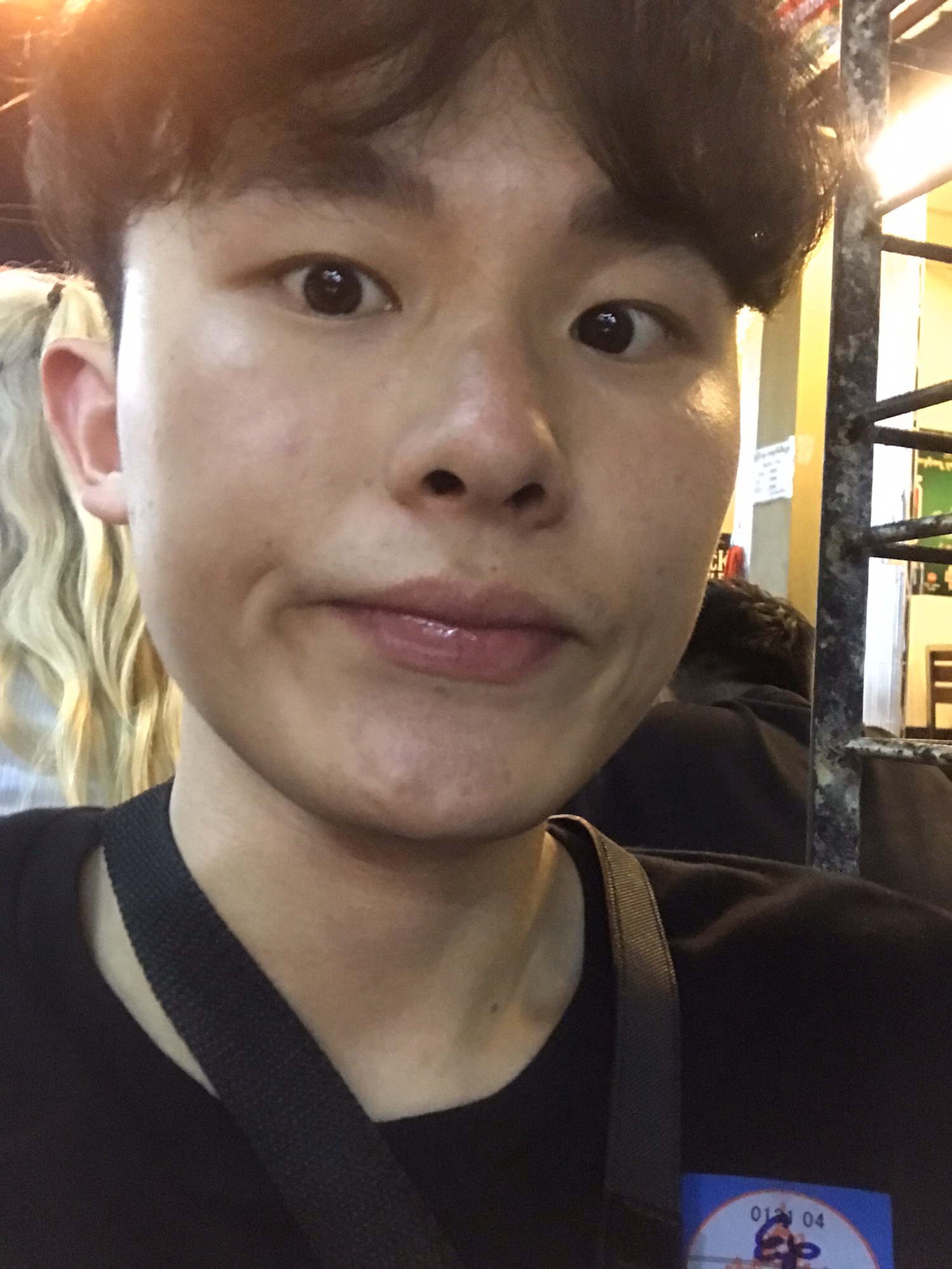operator
1. String concatenation
- +기호를 이용해 문자열과 문자열을 합쳐서 새로운 문자열을 만든다.
- 백택 기호를 활용하여 string literals를 만들 수 도 있다.
-string literals를 사용하면 줄바꿈을 하거나 특수기호, 싱글쿼트를 이용해도 문자열로 변환이 된다.
-일반적으로 싱글쿼트''를 특수 기호로 인식하기 위해서 \ 백슬러시를 넣어줘야한다. 줄바꿈을 새로 할때는 \n을 \t는 탭키이다.2. Numeric operators
- 숫자들을 더하고 빼고 나누고 곱하고 나머지 값 제곱 값 등의 연산이 가능하다
3. increment and decrement operators
-preIncrement는 변수 앞에 ++을 붙여 바로 1을 증가시켜준다.
-postIncrement 변수 뒤에 ++을 붙여 변수의 값을 postIncrement에 할당 한 뒤에 1의 증가는 그 뒤에 일어난다.
-preDecrement, postDecrement 역시 동작원리는 동일하다.let counter = 2; const preIncrement = ++counter; // counter = counter + 1; // preIncrement = counter; console.log(`preIncrement: ${preIncrement}, counter: ${counter}`); // counter에 1을 더한 그 값을 할당한 뒤 preIncrement 변수에 counter에 값을 할당한다. const postIncrement = counter++; // postIncrement = counter; // counter = counter + 1; console.log(`postIncrement: ${postIncrement}, counter: ${counter}`);4. Assignment operators
-할당시 사용하는 연산자
-=, +=,-=,*=,/=처럼 축약해서 쓰기도함5. Comparison operators
-비교시 사용하는 연산자
-<, <=,>,>=6. logical operators
-|| (or), && (and), ! (not)
-||, or연산자는 첫 조건으로 처음에 true면 거기서 멈추게된다.
-심플한 value와 같은 것을 앞에 두고 복잡하고 무거운 익스프레이션이나 함수를 호출하는 조건을 가장 뒤에다가 배치하는 것이 좋다.
-&&, and연산자는 모두 true여야만 true를 리턴한다. and 역시 무거운 오퍼레이션일수록 가장 뒤에 배치하여&&, and연산자 체크하는 것이 좋다.
-&&, and연산자 간단하게 null을 체크할 때도 많이쓰인다. nullableObject가 null이 아닐 때만 nullableObject.something value를 받아올 수 있다.
-!, not연산자는 true와 false를 반대값으로 바꿔준다.if(nullableObject != null) { nullableObject.something; }
// || (or), finds the first truthy value
console.log(`or: ${value1 || value2 || check()}`);
// && (and), finds the first falsy value
console.log(`and: ${value1 && value2 && check()}`);
// often used to compress long if-statement
// nullableObject && nullableObject.something
function check() {
for (let i = 0; i < 10; i++) {
//wasting time
console.log('😱');
}
return true;
}7. Equality
- == loose equality, with type conversion, 즉 타입을 변경해서 검사를 한다.
- === strict equality, no type conversion, 타입을 신경써서 타입이 다르면 다르다는 결과값을 준다.
console.log(stringFive == numberFive);
console.log(stringFive != numberFive);
console.log(stringFive === numberFive);
console.log(stringFive !== numberFive);- Equality 공부할 땐 object의 참조를 신경써서 공부해야한다.
// object equality by reference
const ellie1 = { name: 'ellie' };
const ellie2 = { name: 'ellie' };
const ellie3 = ellie1;
console.log(ellie1 == ellie2);//ellie1와 ellie2 각각 다른 레퍼런가 저장되어 false
console.log(ellie1 === ellie2);//ellie1와 ellie2도 서로 다른 레퍼런가 저장되어 false
console.log(ellie1 === ellie3);//ellie1와 ellie3도 같은 레퍼런에 저장되어 true8. Conditional operators
- if, else if, else
9. Ternary operator: ?
- condition ? value1 : value2; 과 같은 형식으로 간단한 if문을 쉽게 쓸 수 있다.
- 조건문에다가 ?를 붙이면 true인지 물어보고 true면 왼쪽을 false면 오른쪽을 실행한다.
console.log(name === 'ellie' ? 'yes' : 'no');10. Switch statement
- switch 조건문 안에 있는 값이 해당되는 case에 있는 부분을 실행한다.
- if문에서 else if를 반복하는 경우에 쓰면 유용하다.
const browser = 'IE'; switch (browser) { case 'IE': console.log('go away!'); break; case 'Chrome': case 'Firefox': //같은 결과를 실행하는 경우 케이스를 연달아 붙일 수 도 있다. console.log('love you!'); break; default: console.log('same all!'); break; }
11. Loops
1> whlie문은 조건이 false가 나오기 전까지 반복해서 돈다.
- while loop, while the condition is truthy, body code is executed.
2> do while문은 먼저 블록을 실행한 뒤에 조건을 검사하며 반복을 돈다.- while loop, body code is executed first, then check the condition.
do { console.log(`do while: ${i}`); i--; } while (i > 0);3> for loop, for(begin; condition; step),시작 조건 어떤 스텝을 밟을건지 명시하여 반복문을 돈다.
- 기존에 존재하는 변수를 할당할 수 도 있고 for안에서 지역변수를 선언해서 작성할 수 도 있다.
4> nested loops, 중첩 반복문