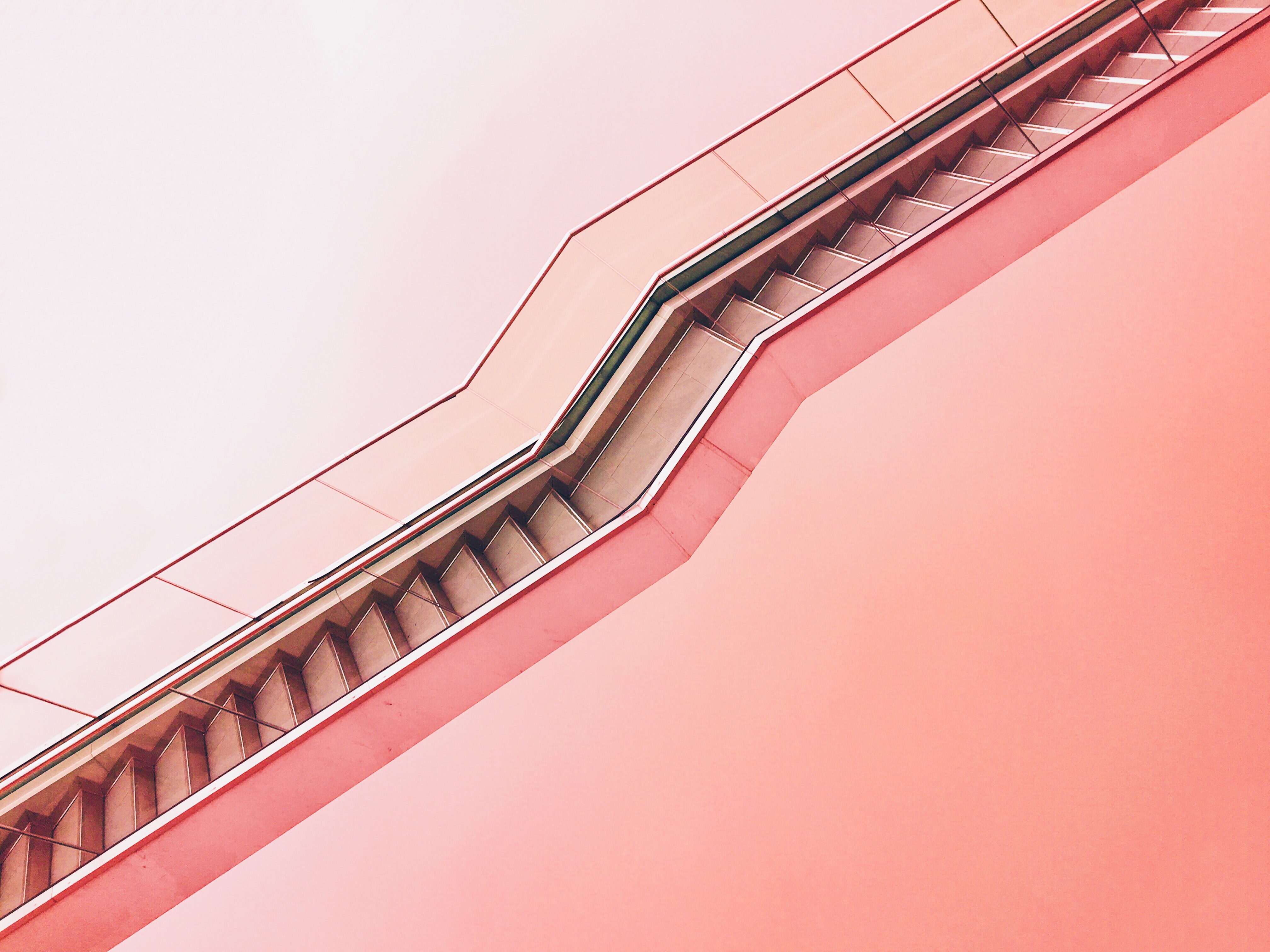
🙋🏻♀️ DOMstring 안에 있는 텍스트 값을 가져와서 변경하고 싶을 땐?
input 과 같은 form 요소의 값을 가져오고 싶으면 .value 를 쓰고, 그 외 div 나 span 등의 요소 안에 있는 텍스트를 읽고 싶으면 .textContent 등의 메소드를 쓴다.
let inputId = document.querySelector('#id');
let inputPassword = document.querySelector('#password');
let newUser = {};
// 유저가 입력한 값을 데이터베이스에 저장하고, 화면에 보이는 입력된 값은 clear 해 봅니다.
newUser.id = inputId.value;
newUser.password = inputPassword.value;
inputId.value = "";
inputPassword.value = ""; 🙋🏻♀️ textContent 하고 innerHTML, innerText 는 뭐가 다를까?
마크업 언어를 가져와 변경할 수 있다는 점에서 같다. 다른 점은,
💡 innerHTML 은 마크업 태그를 핸들링할 수 있다. <div>여름 바다</div> 입력이 가능. 물론 <img>, <script> 태그 등도 삽입 가능하다. (그 말인 즉슨, XSS 공격의 대상이 된다. 👀 )
// Element.innerHTML;
// HTMLElement.innerText;
// Node.textContent;
// innerHTML 예제
let currentTime = document.querySelector('.time-text');
let time = new Date();
currentTime.innerHTML = `<span> Current local time: ${time} </span>`
currentTime.innerHTML = `<script>alert('I can even add infinite while loop!')</script>` // screwed. 💡 innerText 는 style 등 마크업 언어가 적용(render)된 형태로 읽어온다. 그래서 HTML 의 요소가 제거된 텍스트만 읽고 싶다면 innerText 로 읽을 수 있다. 단, 스타일링 등이 적용된 상태이기 때문에 최종 유저에게 보이는, "human-readable" 한 글자만 읽어온다는 점 주의.
// HTML 이 다음과 같다고 가정할 때,
<div id="mood">
Good morning, sunshine!
<span style="display:none">You cannot read me!</span>
</div>
// innerText 예제
document.querySelector('#mood').innerText; // "Good morning, sunshine!"💡 textContent 는 마크업 태그를 제외한 모든 문자열을 읽고, 변경할 수 있다. 위와 같은 예제에 textContent 를 적용해보면 결과가 다음과 같다.
// innerContent 예제
document.querySelector('#mood').textContent; // "Good morning, sunshine!You cannot read me!"세 개 한꺼번에 비교해보기 😄
// HTML 이 다음과 같다고 가정할 때,
<div id="statement">
Keep Calm and Drink <strong>Coffee</strong>
<span style="display:none">Sometimes, Tea</span>
</div>
// JavaScript
const statement = document.querySelector('#statement');
statement.innerHTML; // <div id="statement">Keep Calm and Drink <strong>Coffee</strong><span style="display:none">Sometimes, Tea</span></div>
statement.innerText; // Keep Calm and Drink Coffee
statement.textContent; // Keep Calm and Drink CofeeSometimes, Tea- innerHTML 은 앞서 설명했듯, 는 매번 스타일링까지 적용한 상태로 읽기 때문에 textContent에 비해 상대적으로 헤비한 메소드이다. textContent 로 텍스트 값을 읽으면, innerHTML 과 달리 마크업 언어를 parse 해 올 필요가 없으므로 더 나은 퍼포먼스를 보인다. 그래서 보통의 경우, textContent 사용을 권장하고 있다. 😎 👉🏼 read more

쉽게 설명을 적으셔서 이해하는데 엄청 도움이 됐습니다!! 좋은 자료 감사합니다:)