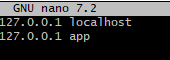HTTPS 설정으로 보안 강화
- ec2로 배포 중인 서버에 HTTPS를 설정하려고 한다.
- 도메인을 구입한 후 사용해야한다.
-
ssh 서버에 접속한다.(ssh 설정을 해줘야한다)
1-1. cmd 에서 ubuntu하고 들어가야함. -
Cerbot 설치
- sudo apt update
- sudo apt install certbot
-
Nginx 설치
- sudo apt install python3-certbot-nginx
3-1. Nginx 실행
- sudo systemctl start nginx
- sudo systemctl restart nginx
- sudo systemctl stop nginx
- sudo systemctl enable nginx -
SSL 인증서 발급
- sudo certbot --nginx -d 도메인 -d www.도메인
-
Nginx 설정 파일을 만들고 작성해준다.
-
sudo nano /etc/nginx/sites-available/default
-
nano nginx.conf
-
sudo nano /etc/nginx/sites-enabled/default
server { listen 80; server_name xn--9r2b17b.shop www.xn--9r2b17b.shop; location / { return 301 https://$host$request_uri; # HTTP 요청을 HTTPS로 리다이렉트 } } server { listen 443 ssl; server_name xn--9r2b17b.shop www.xn--9r2b17b.shop; ssl_certificate /etc/letsencrypt/live/xn--9r2b17b.shop/fullchain.pem; ssl_certificate_key /etc/letsencrypt/live/xn--9r2b17b.shop/privkey.pem; location / { proxy_pass http://localhost:3000; # Nest.js가 로컬에서 실행 중인 포트 - 도커를 이용하면 도커 컴포즈 네임 proxy_http_version 1.1; proxy_set_header Upgrade $http_upgrade; proxy_set_header Connection 'upgrade'; proxy_set_header Host $host; proxy_cache_bypass $http_upgrade;
// cors는 main.ts에서 설정했으면 nginx에서느 안해도된다.
# CORS 헤더 추가
add_header 'Access-Control-Allow-Origin' 'https://main--kimminjae98.netlify.app';
add_header 'Access-Control-Allow-Methods' 'GET, POST, OPTIONS';
add_header 'Access-Control-Allow-Headers' 'Content-Type, Authorization';
# Preflight 요청 처리
if ($request_method = OPTIONS) {
add_header 'Access-Control-Allow-Origin' 'https://main--kimminjae98.netlify.app';
add_header 'Access-Control-Allow-Methods' 'GET, POST, OPTIONS';
add_header 'Access-Control-Allow-Headers' 'Content-Type, Authorization';
add_header 'Content-Length' 0;
return 204;
}
}}
- sudo nano /etc/hosts 명령어를 실행하여 도커 컨테이너 이름을 적어준다. 이렇게 해야지 nginx 컨테이너를 찾을 수 있음
- 이제 가비아 도메인으로 가면 https가 적용되었다.