깃허브 블로그 만드는데 오류가 너무 많이 나서 쓰는 글
전체적인 flow는 여기와 여기2블로그를 참조했는데 설명과는 다르게 오류가 너무 많이나서...
우선 다 설치한 후 실행 명령어는...
jekyll serve❌ Bundler could not find compatible versions for gem "bundler"
C:\Users\minji\Documents\GitHub\paper_review>bundle exec jekyll serve
Bundler could not find compatible versions for gem "bundler":
In Gemfile:
bundler (~> 2.1.4)
Current Bundler version:
bundler (2.2.26)
Your bundle requires a different version of Bundler than the one you're running, and that version could not be found.❕ 해결 방법
C:\Users\minji\Documents\GitHub\paper_review>gem install bundler:2.1.4C:\Users\minji\Documents\GitHub\paper_review>bundle _2.1.4_ update❌ Jekyll 4.2.0 Please append --trace to the serve command
------------------------------------------------
Jekyll 4.2.0 Please append `--trace` to the `serve` command
for any additional information or backtrace.
------------------------------------------------❕ 해결 방법
C:\Users\minji\Documents\GitHub\paper_review>bundle exec jekyll serve --trace❌ cannot load such file -- webrick
C:/Ruby30-x64/lib/ruby/gems/3.0.0/gems/jekyll-4.2.0/lib/jekyll/commands/serve/servlet.rb:3:in `require': cannot load such file -- webrick (LoadError)❕ bundle add webrick
를 하면 해결된다고 하지만... (보통은...)
++ 수정 이건 오타 낸거였음 webric아니고 webrick가 맞다..
❌ Could not find gem 'webric x64-mingw32'
C:\Users\minji\Documents\GitHub\paper_review>bundle add webric
Fetching gem metadata from https://rubygems.org/..........
Fetching gem metadata from https://rubygems.org/.
Could not find gem 'webric x64-mingw32' in any of the gem sources listed in your
Gemfile.❕ 설치
C:\Users\minji\Documents\GitHub\paper_review>gem install webrick아니면
https://rubygems.org/gems/webrick
여기서 명령어로 버전 맞춰줘도 된다.
❕ gem 버전 업데이트
C:\Users\minji\Documents\GitHub\paper_review>bundle exec jekyll serve다시 build
C:\Users\minji\Documents\GitHub\paper_review>jekyll build❕ (다시) bundle add webric
C:\Users\minji\Documents\GitHub\paper_review>bundle add webrick
Fetching gem metadata from https://rubygems.org/..........
Fetching gem metadata from https://rubygems.org/.
Resolving dependencies...
Fetching gem metadata from https://rubygems.org/..........
Fetching gem metadata from https://rubygems.org/.
...생략✅ 끝!
C:\Users\minji\Documents\GitHub\paper_review>bundle exec jekyll serve
Configuration file: C:/Users/minji/Documents/GitHub/paper_review/_config.yml
Source: C:/Users/minji/Documents/GitHub/paper_review
Destination: C:/Users/minji/Documents/GitHub/paper_review/_site
Incremental build: disabled. Enable with --incremental
Generating...
done in 1.352 seconds.
Please add the following to your Gemfile to avoid polling for changes:
gem 'wdm', '>= 0.1.0' if Gem.win_platform?
Auto-regeneration: enabled for 'C:/Users/minji/Documents/GitHub/paper_review'
Server address: http://127.0.0.1:4000/just-the-docs/
Server running... press ctrl-c to stop.잘 실행된다
9개의 댓글
감사합니다 !! 덕분에 잘 해결되었어요!!
그런데 Could not find gem 'webric x64-mingw32' 이 문제에서
해결 방법으로 bundle add webric 이 안된다고 하신거 같은데,, 철자 오류 같아요 !
webric -> webrick 으로 바꾸니까 해결됐습니다!
P.S. AI tech 2기시군여.. 반갑습니다ㅋㅋ 저는 CV였습니당,,
1개의 답글





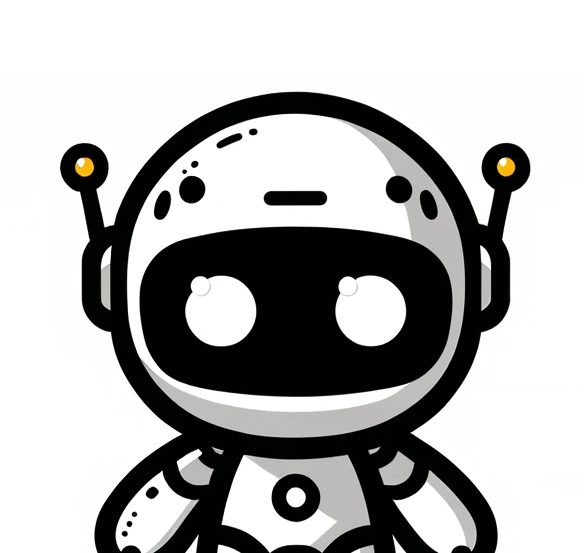

완전 똑같은 문제 때문에 스트레스 받았는데 감사합니다!