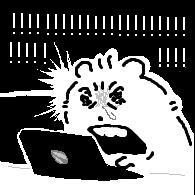UserResource 컨트롤러가 데이터베이스와 소통하게 하려면, JpaRepository 인터페이스를 extends하는 UserRepository를 만들어야 한다!
1. UserRepository
restfulwebservices/jpa/UserRepository.java New
package com.minjiki2.rest.webservices.restfulwebservices.jpa;
import org.springframework.data.jpa.repository.JpaRepository;
import com.minjiki2.rest.webservices.restfulwebservices.user.User;
public interface UserRepository extends JpaRepository<User, Integer> {
}그럼 이제 실제로 데이터베이스와 소통하는 기능을 적을, UserResource코드를 update시키자! -> UserResource를 복사해, UserJpaResource로 rename시킨다!
2. UserJpaResource
retrieveAllUsers() 메소드 → service 멤버변수를 repository로 수정
@RestController
public class UserResourceJpa {
private UserRepository repository;
@Autowired
public UserResourceJpa(UserRepository repository) {
super();
this.repository = repository;
}
// GET /users
@GetMapping("/jpa/users")
public List<User> retrieveAllUsers() {
return repository.findAll();
}
}실행결과,
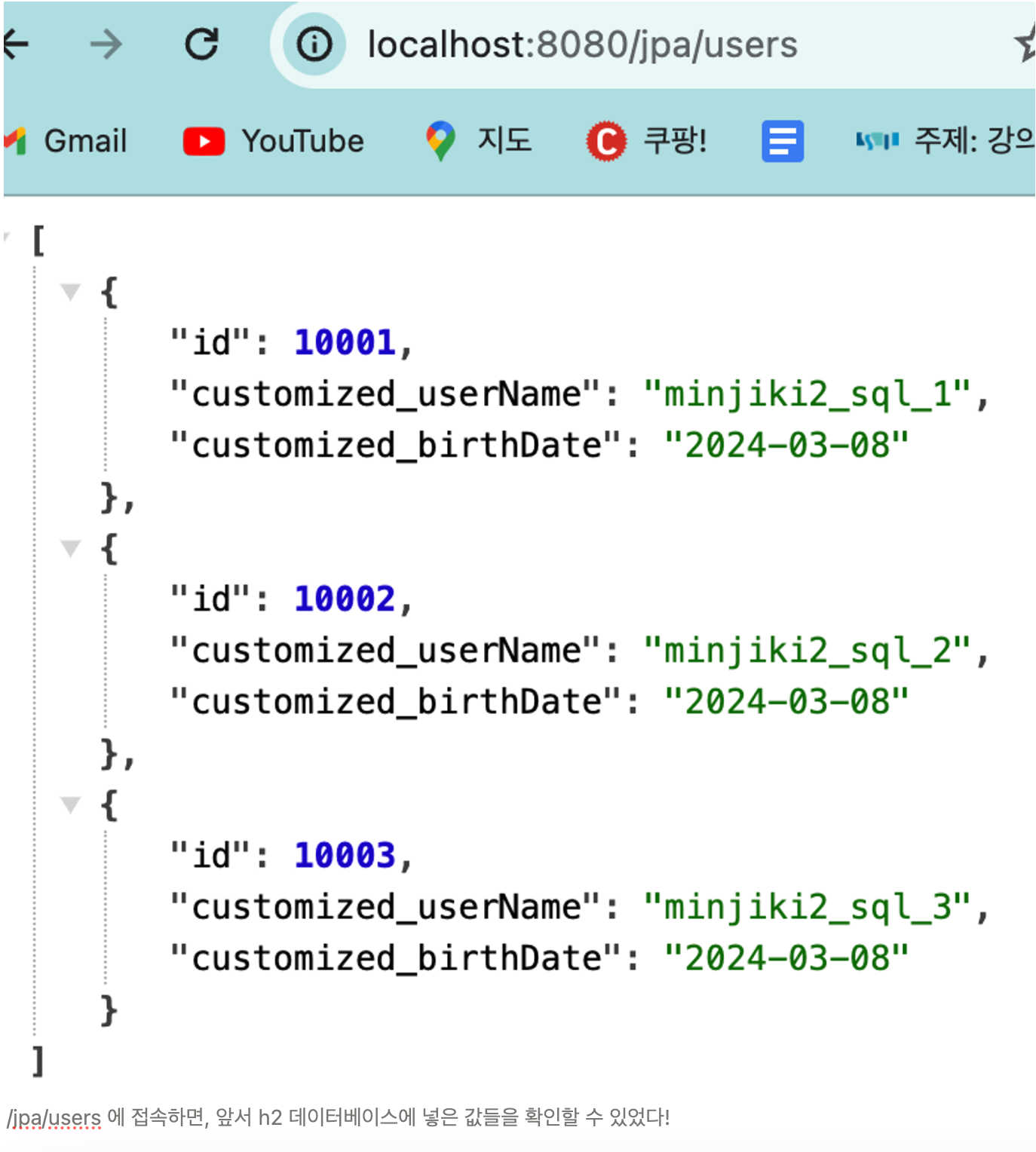
retrieveOneUser 메서드 수정
- service 멤버변수 → repository 멤버변수 수정
- repository의 멤버함수 findById의 리턴값이
Optional<T>라서, .get메서드를 이용해 user값을 받아오게 수정했다.
@GetMapping("/jpa/users/{id}")
public EntityModel<User> retrieveOneUser(@PathVariable("id") int id) {
User user = repository.findById(id).get();
if (user == null) {
throw new UserNotFoundException("id" + id);
}
EntityModel<User> entityModel = EntityModel.of(user);
WebMvcLinkBuilder link = linkTo(methodOn(this.getClass()).retrieveAllUsers());
entityModel.add(link.withRel("all-Users"));
return entityModel;
}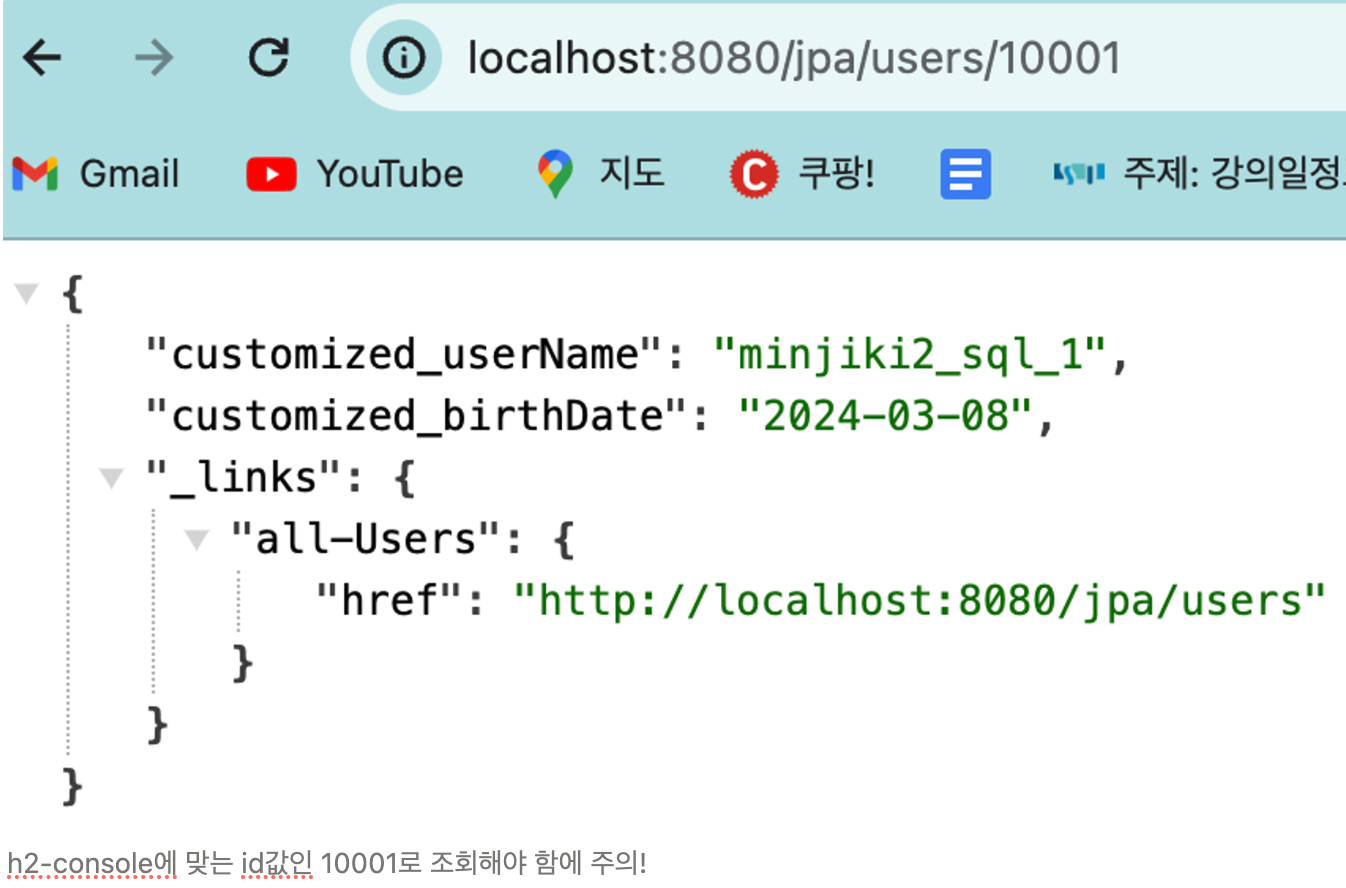
deleteUser 메서드 수정
- service 멤버변수 → repository 멤버변수만 수정
// DELETE /users/{id}
@DeleteMapping("/jpa/users/{id}")
public void deleteUser(@PathVariable("id") int id) {
repository.deleteById(id);
}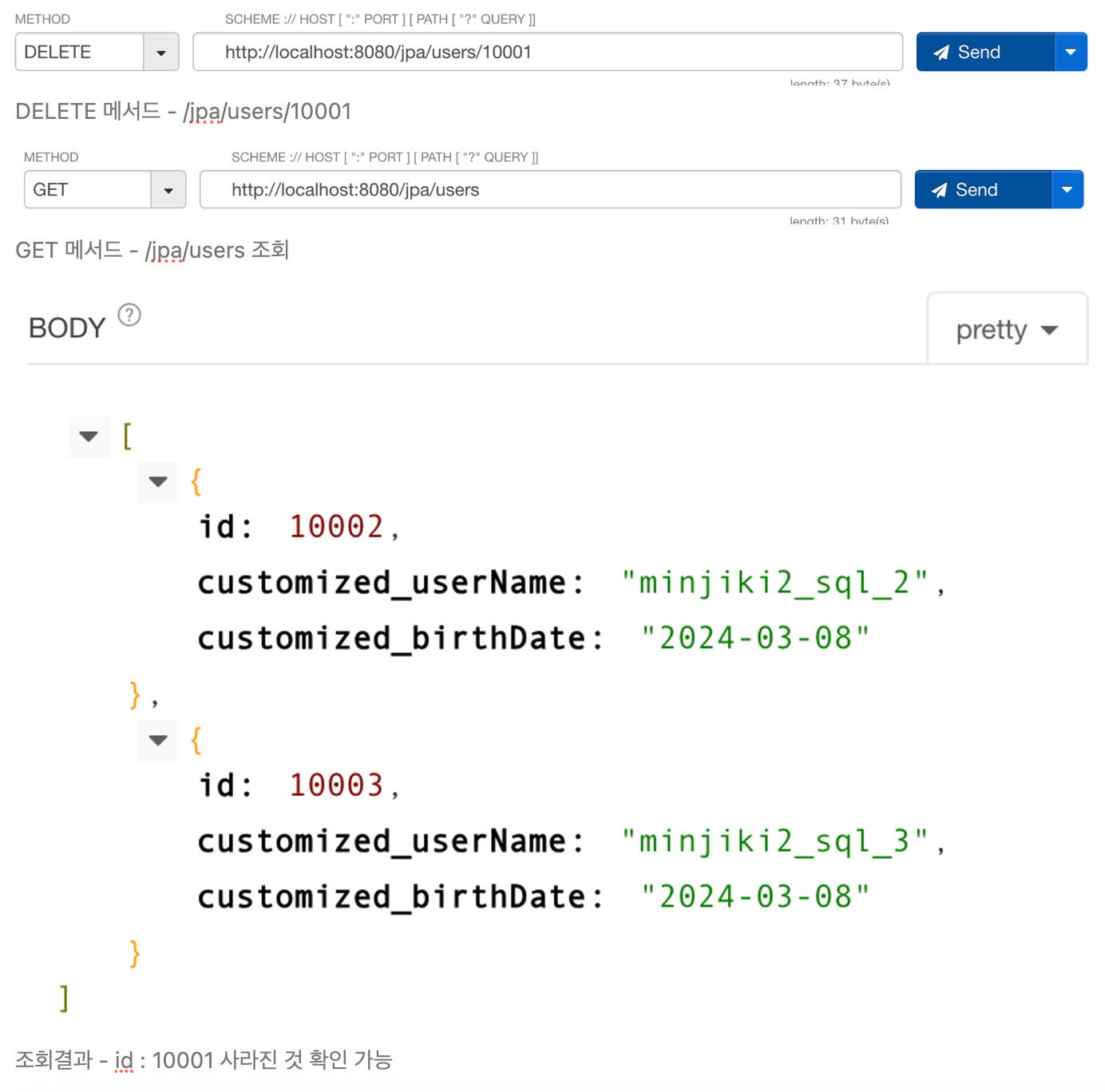
CreateUser 메서드 수정
- service 멤버변수 → repository 멤버변수만 수정
// POST /users
@PostMapping("/jpa/users")
public ResponseEntity<User> CreateUser(@Valid @RequestBody User user) {
User savedUser = repository.save(user);
// /users/4 => /users/{id}, user.getID
URI location = ServletUriComponentsBuilder.fromCurrentContextPath()
.path("/{id}").buildAndExpand(savedUser.getId()).toUri();
return ResponseEntity.created(location).build();
}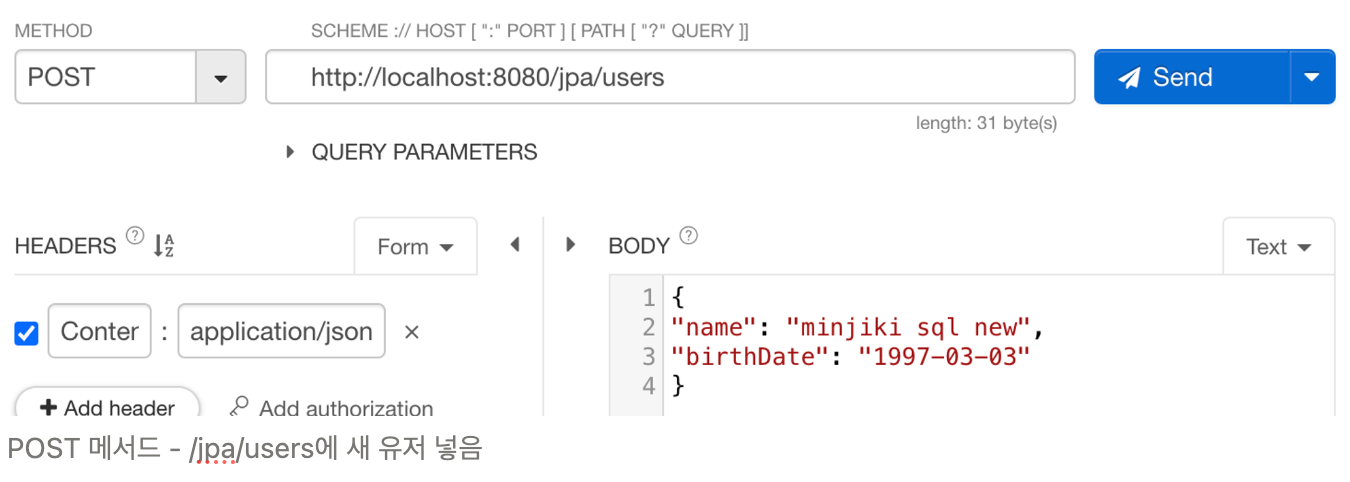
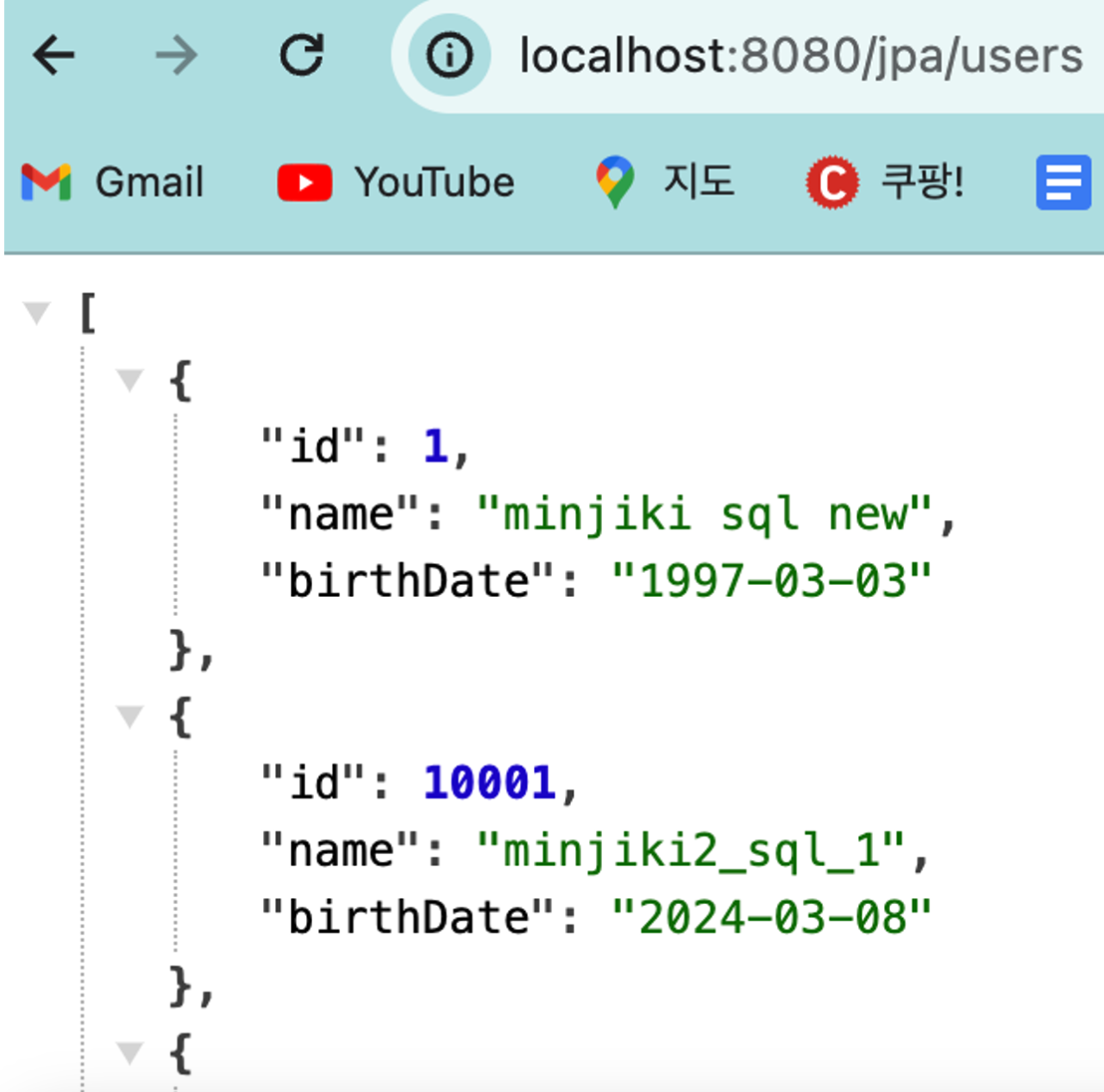
사진 크기 상 전체화면은 아니지만,, 잘 올라온 것을 알 수 있다!
참고 및 출처
이 시리즈는 Udemy 강의의 내용을 정리한 것입니다.
https://www.udemy.com/course/spring-boot-and-spring-framework-korean/