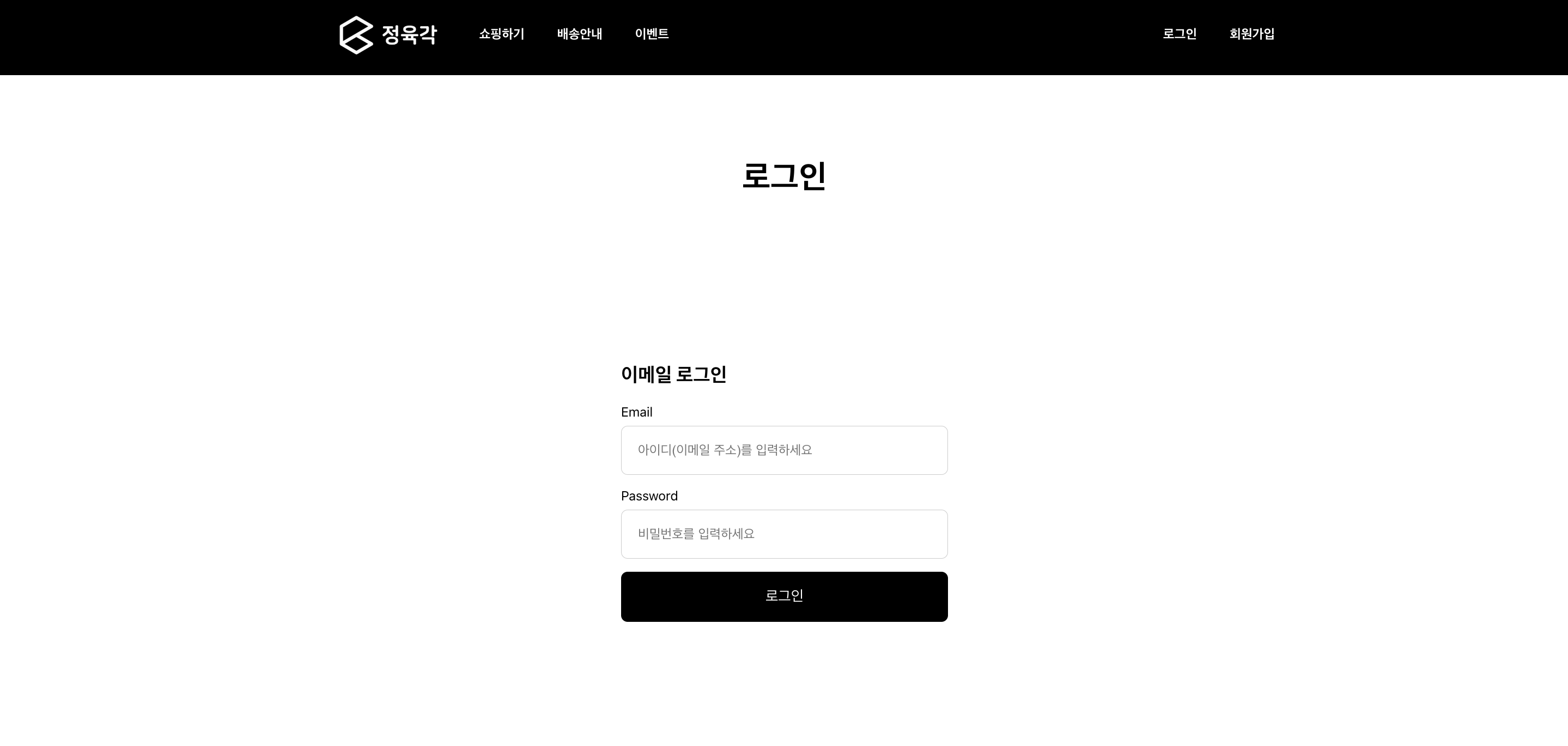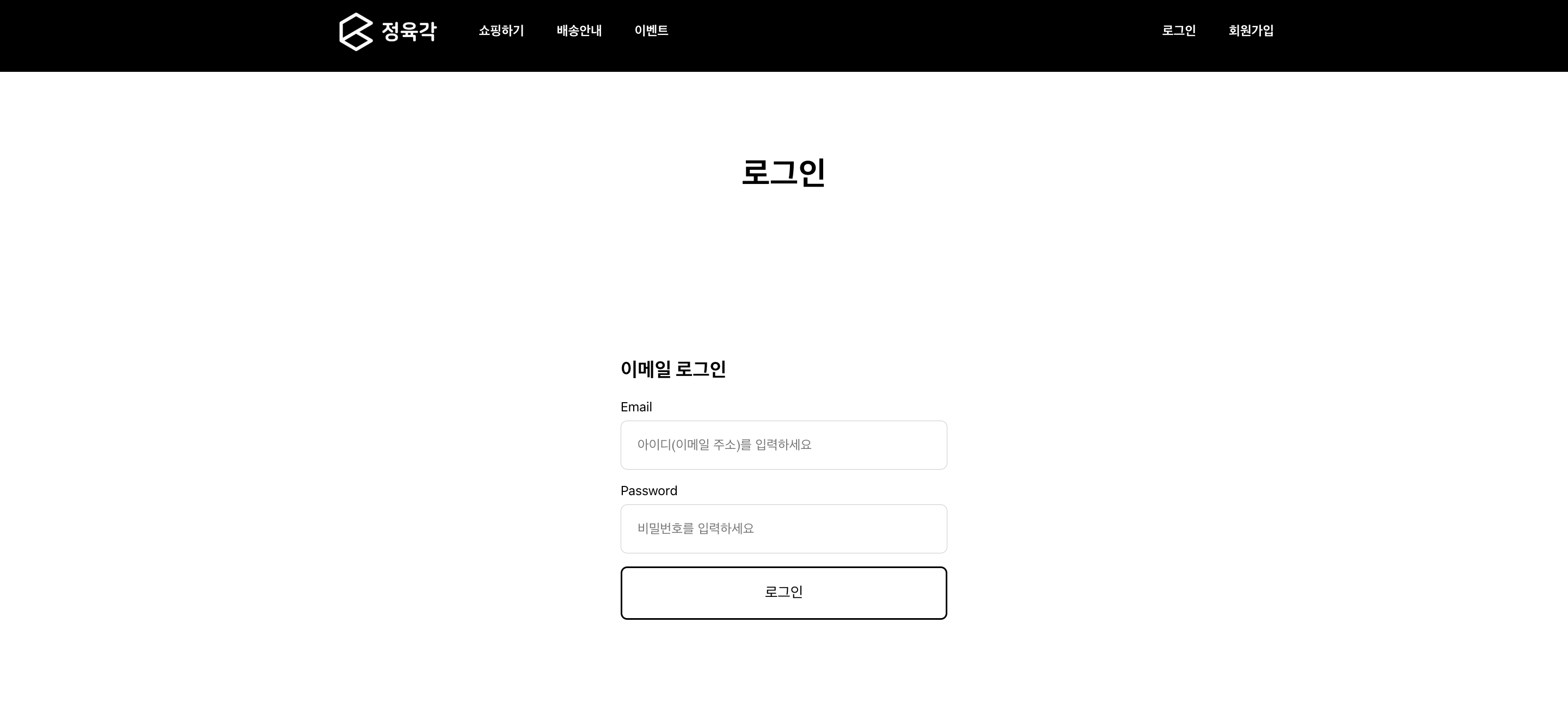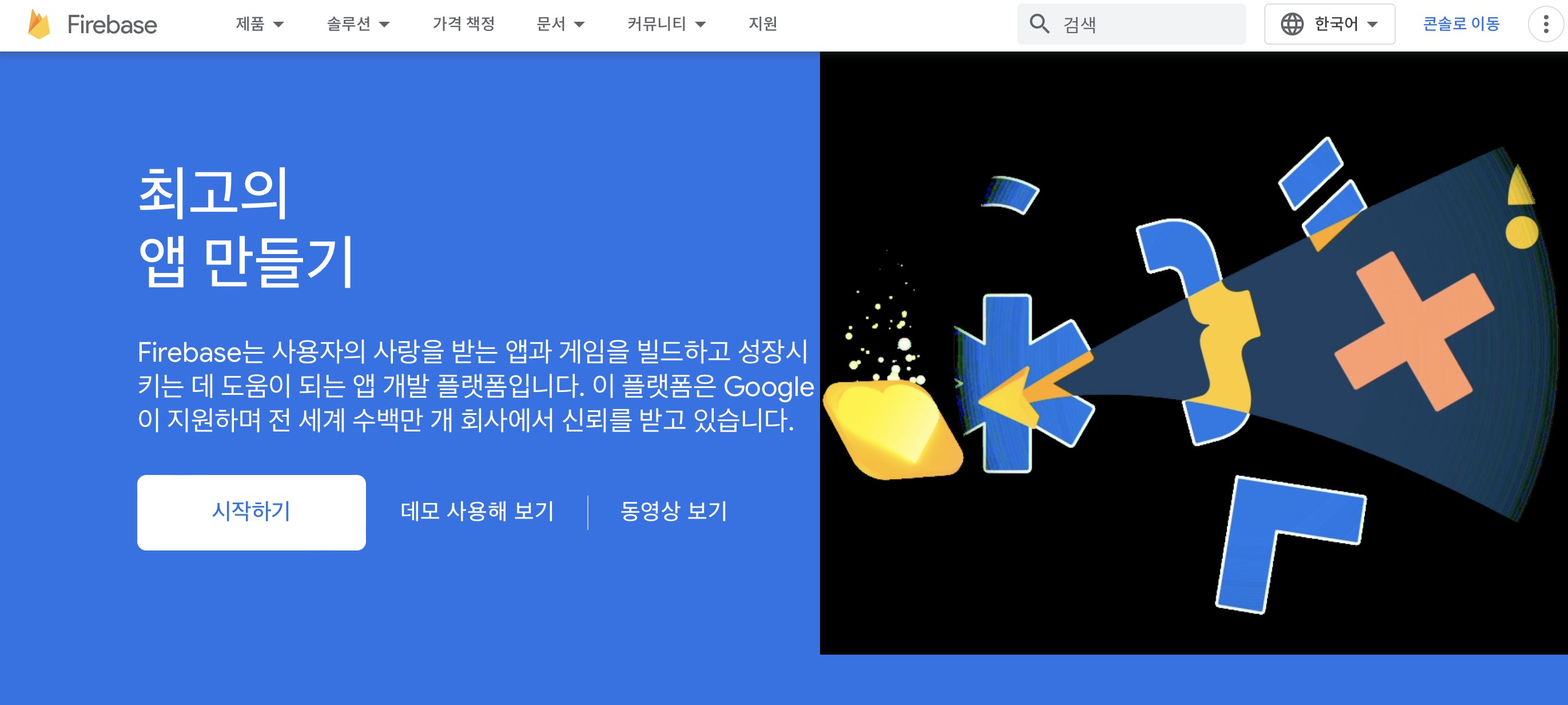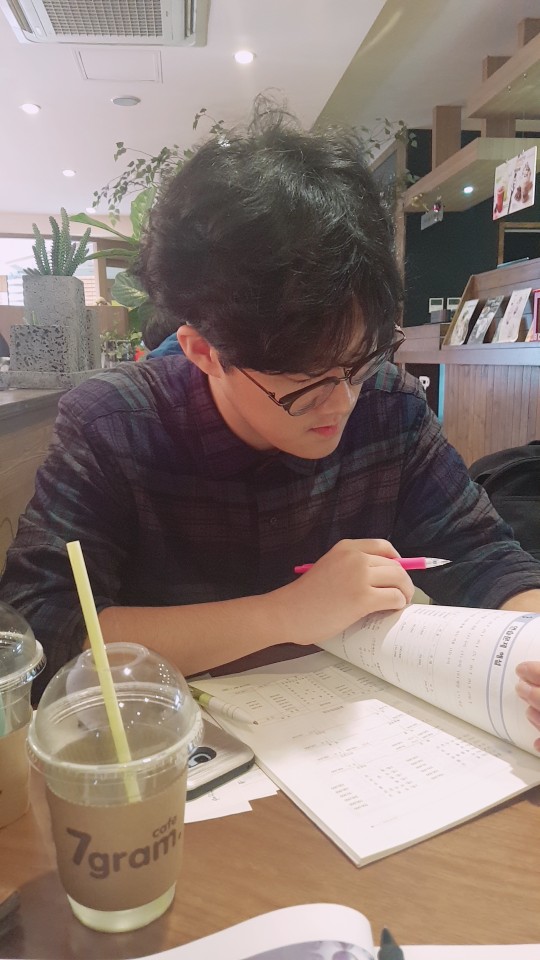프로젝트에 로그인 적용 🟠
- Firebase에서 프로젝트를 생성함
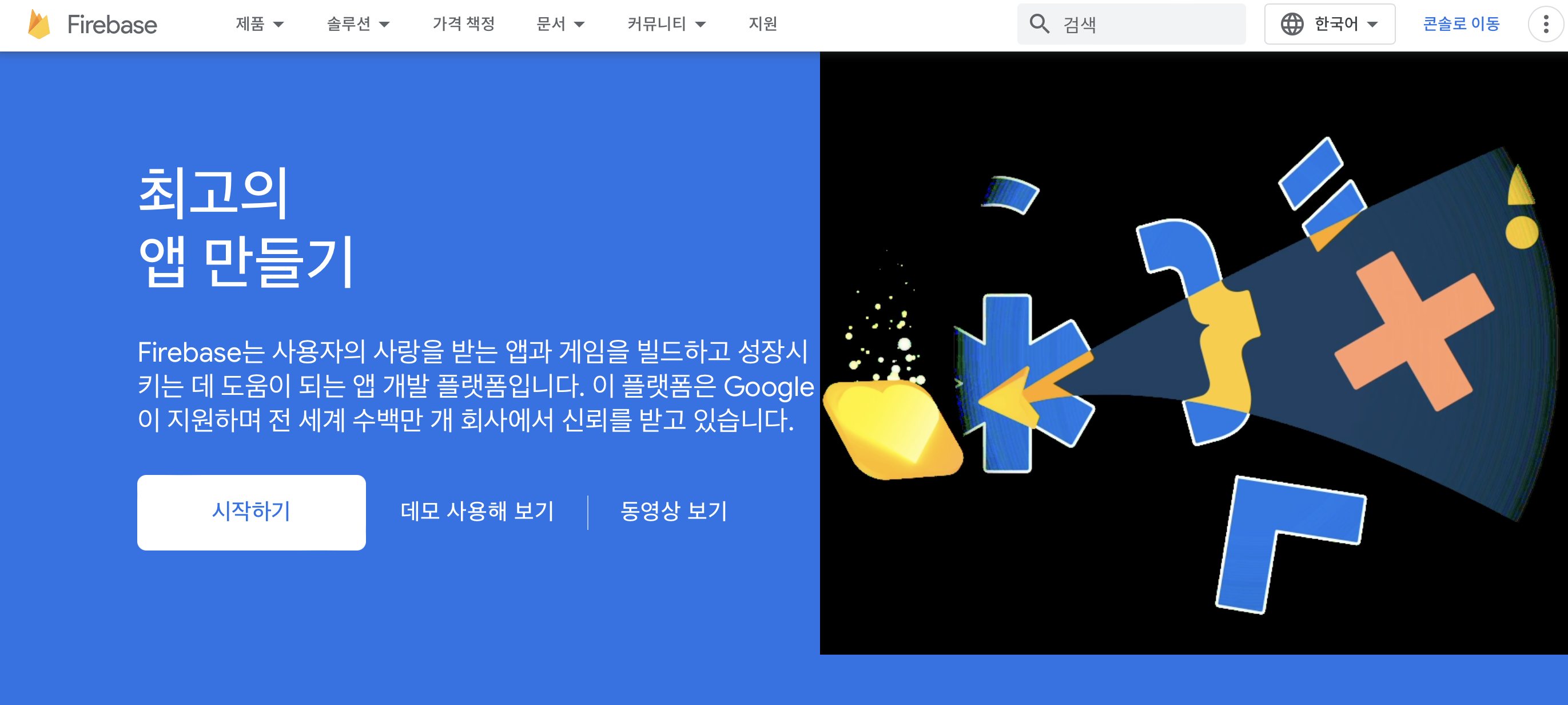
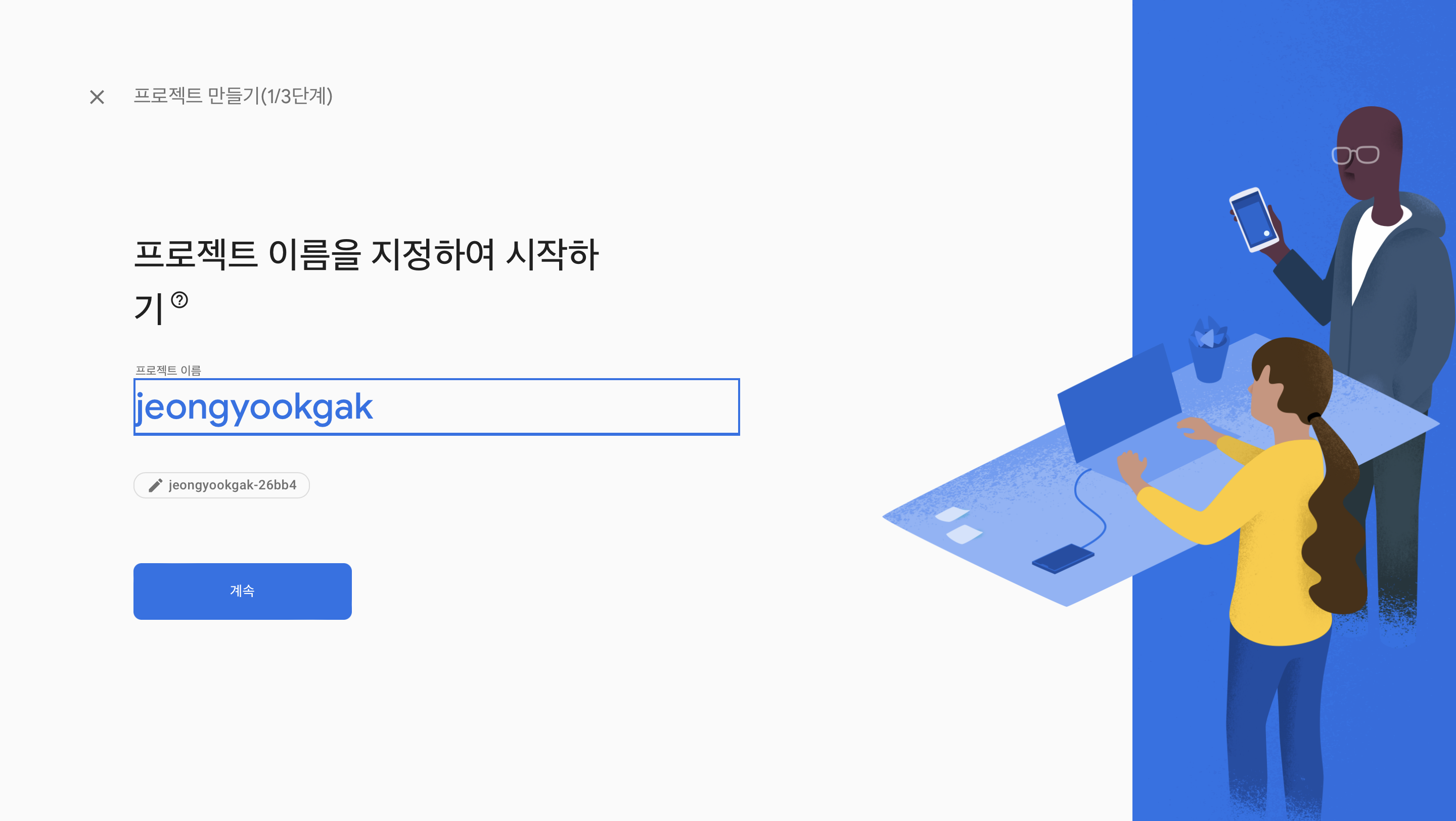
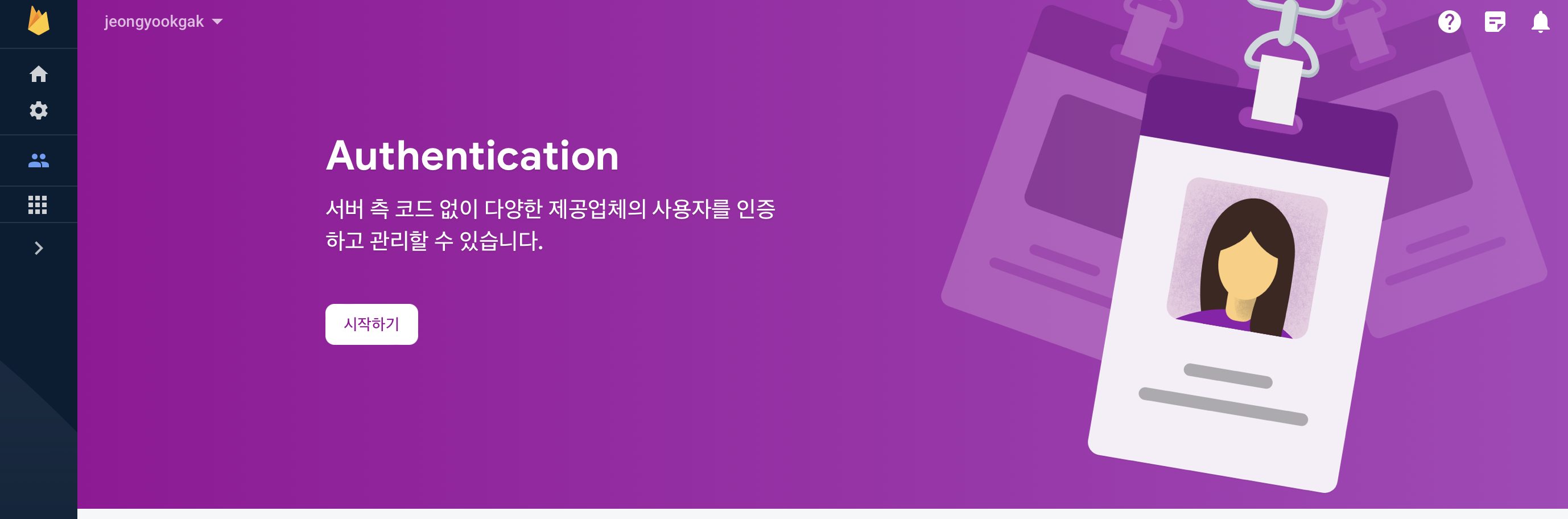
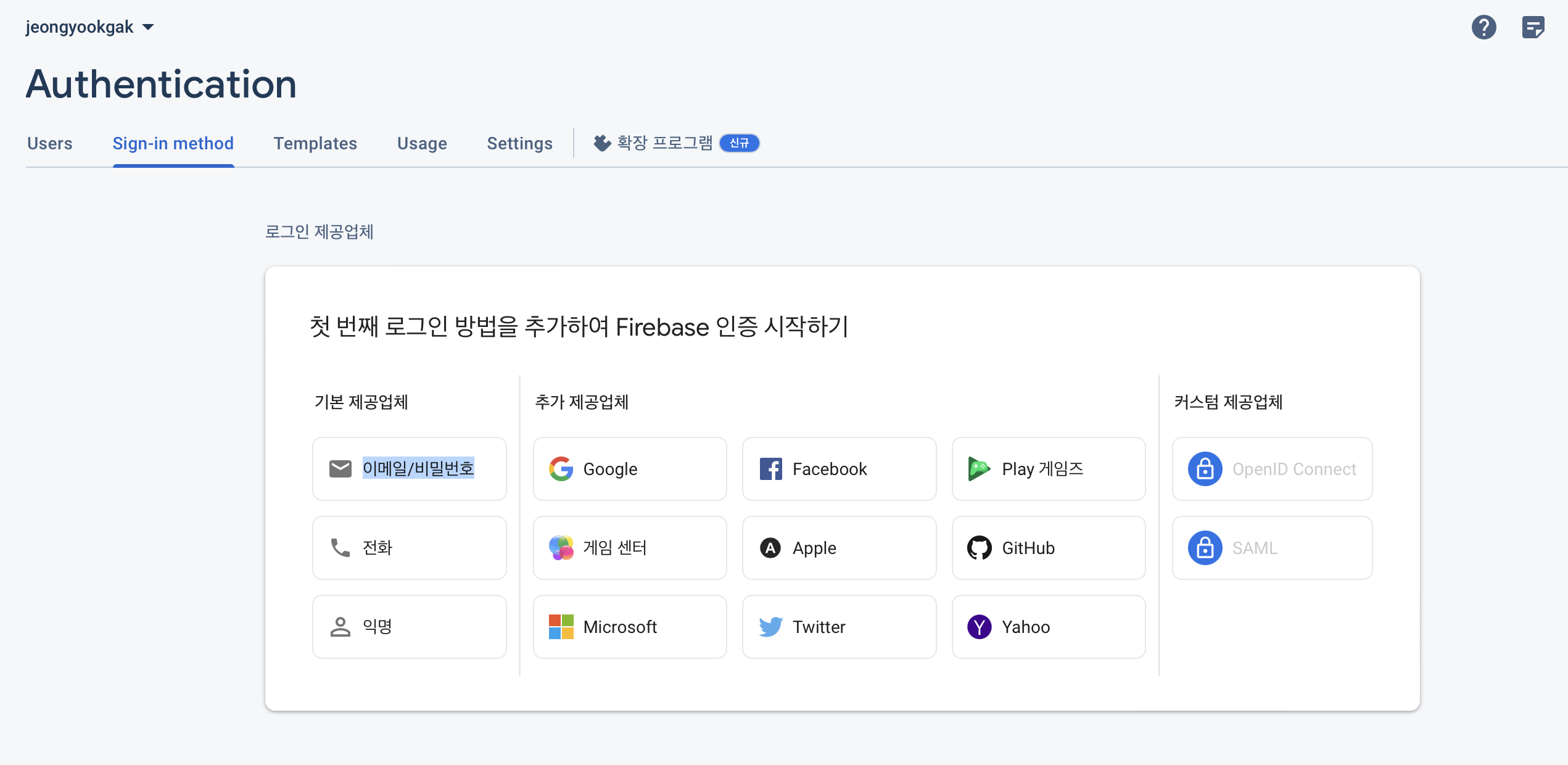
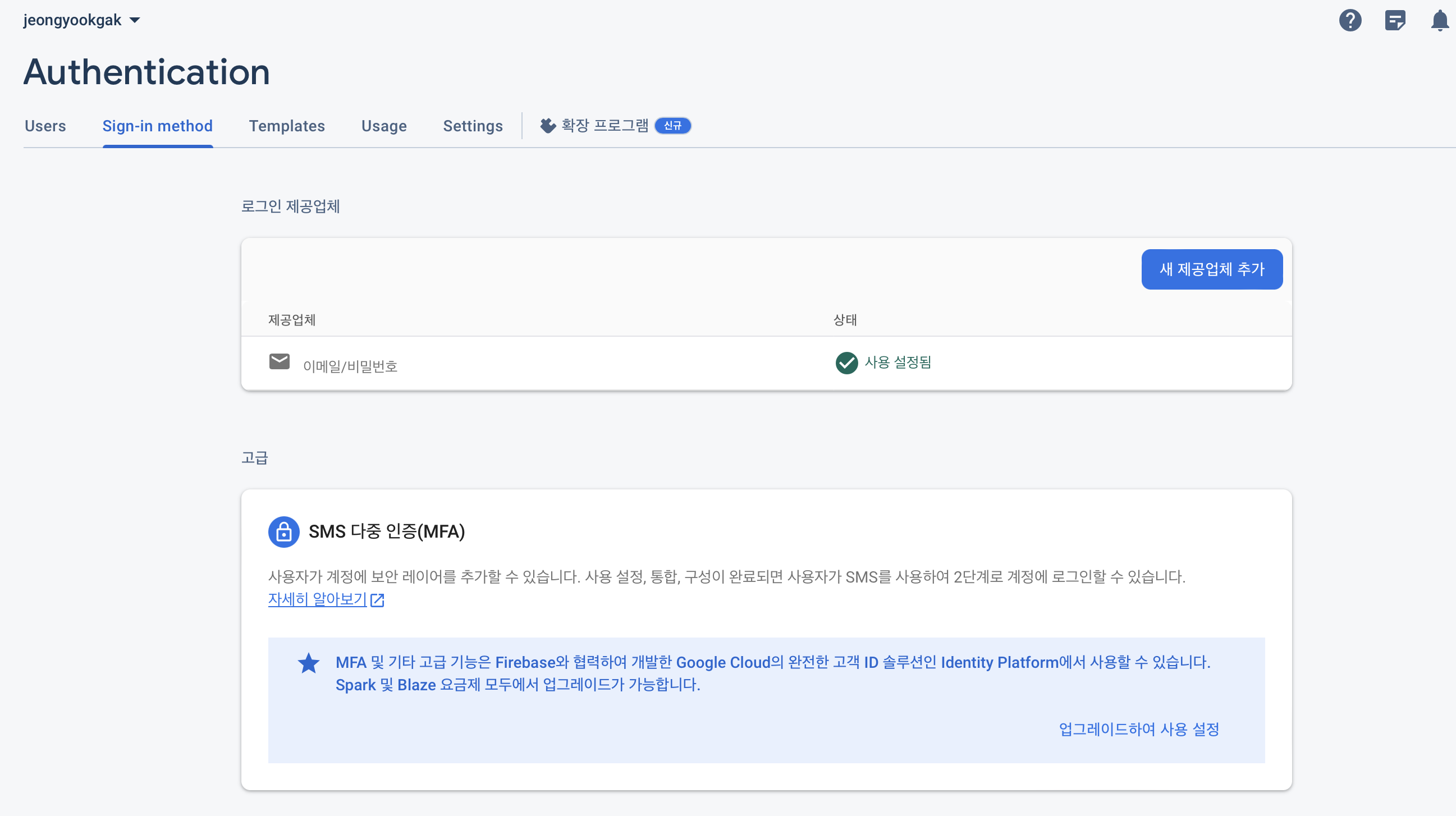
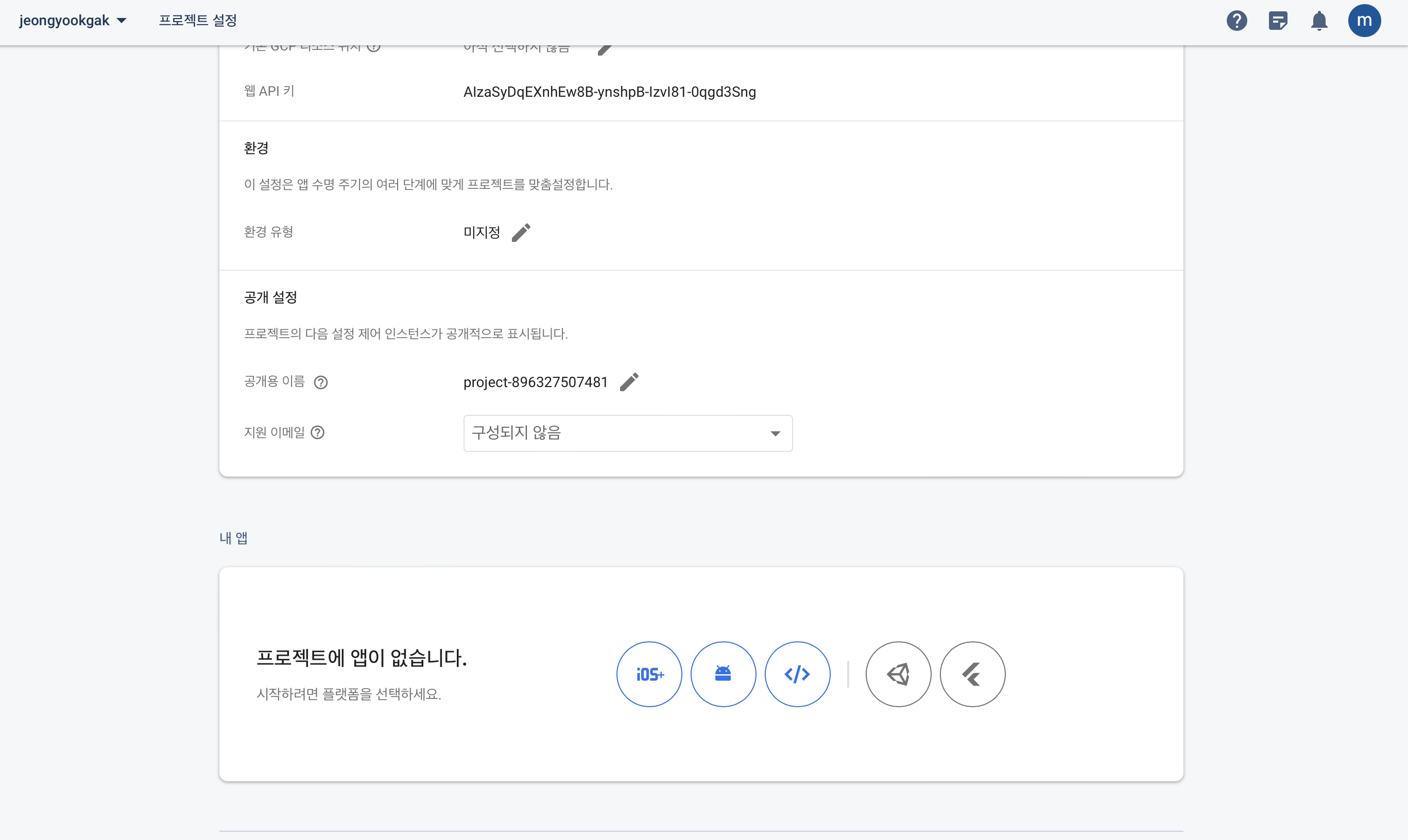
프로젝트 설정에서 태그(</>) 클릭, 앱 등록을 마치면 Firebase 초기화와 관련된 코드를 받을 수 있음
- VSCode 설정
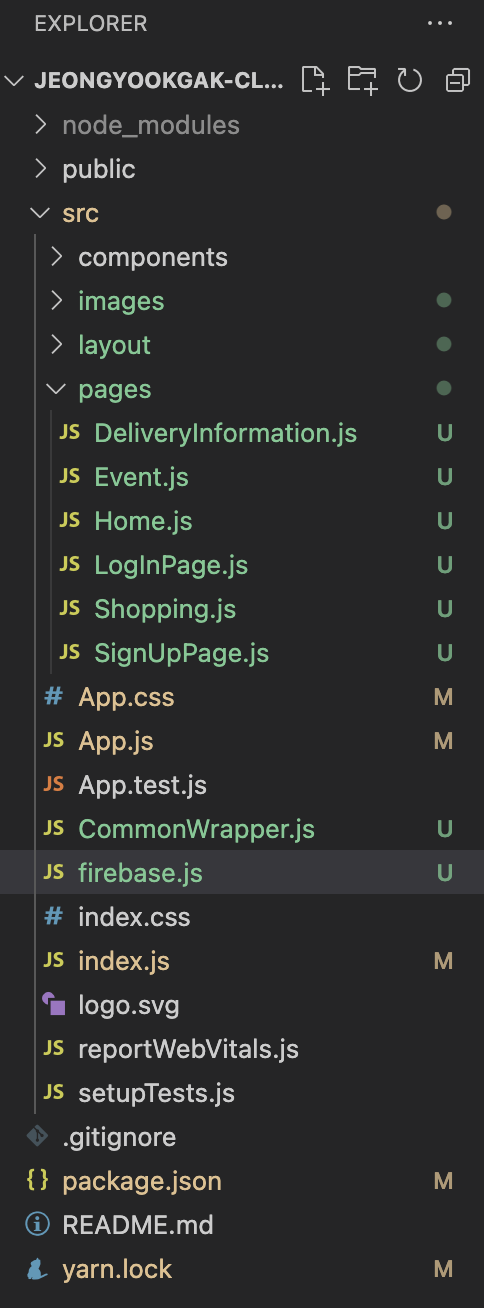
src 디렉터리 내부에 firebase.js 파일 생성
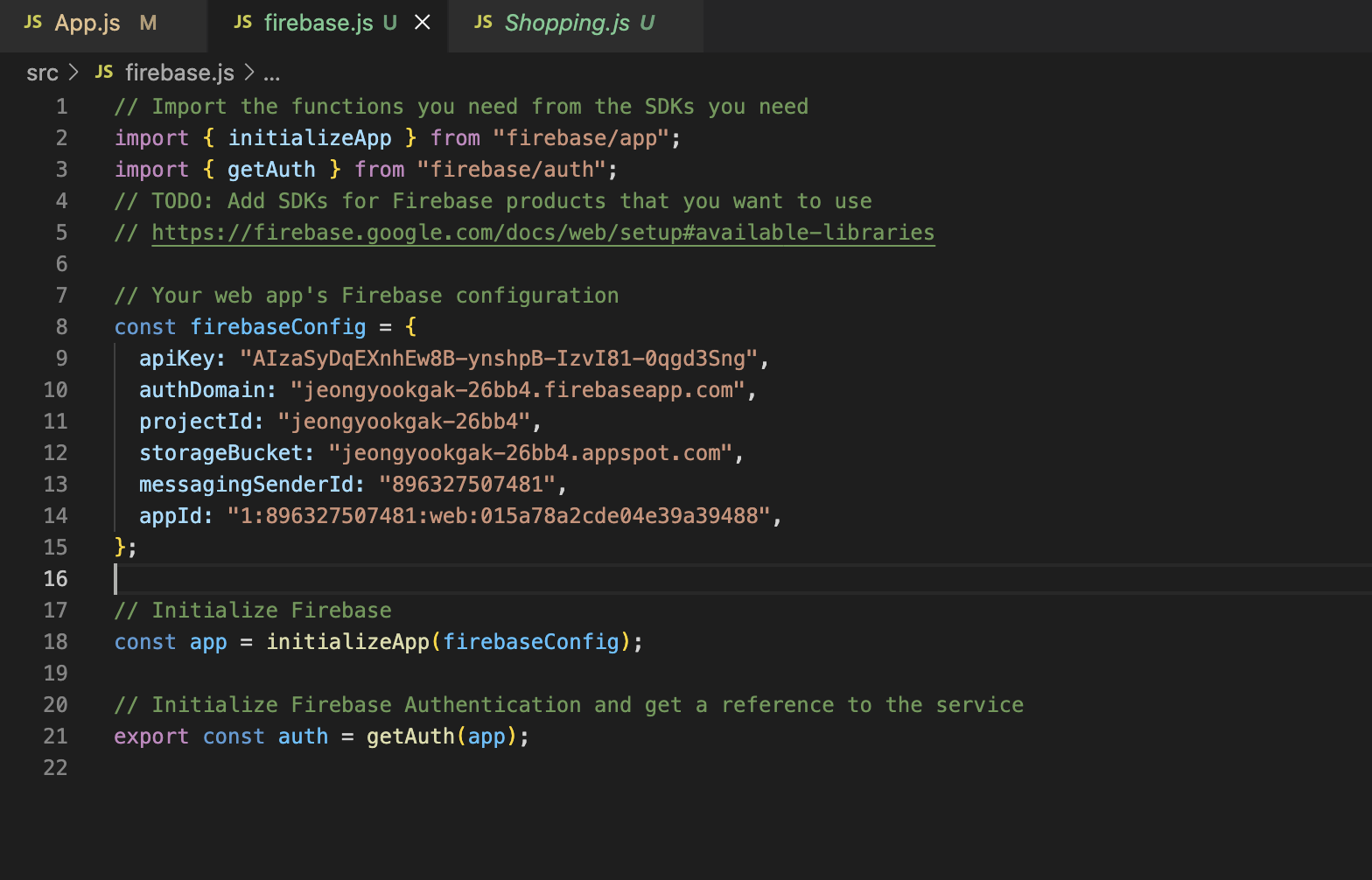
firebase를 install한 후에 위 코드를 입력
import { signInWithEmailAndPassword } from "firebase/auth";
import React, { useState } from "react";
import styled from "@emotion/styled";
import { auth } from "../firebase";
const LogInTitle = styled.p`
text-align: center;
margin: 100px;
font-weight: bolder;
font-size: 40px;
`;
const LogInFormWrapper = styled.div`
display: flex;
flex-direction: column;
justify-content: center;
max-width: 400px;
height: 500px;
margin: 0 auto;
`;
const FormLabel = styled.label`
font-size: 16px;
margin-bottom: 8px;
`;
const FormInput = styled.input`
padding: 20px;
margin-bottom: 16px;
border: 1px solid #ccc;
border-radius: 8px;
font-size: 16px;
`;
const SubmitButton = styled.button`
background-color: black;
color: #fff;
padding: 20px;
border: none;
border-radius: 8px;
font-size: 18px;
cursor: pointer;
&:hover {
background-color: #fff;
color: black;
border: 2px solid black;
}
`;
const SignIn = () => {
const [email, setEmail] = useState("");
const [password, setPassword] = useState("");
const signIn = (e) => {
e.preventDefault();
signInWithEmailAndPassword(auth, email, password)
.then((userCredential) => {
console.log(userCredential);
})
.catch((error) => {
console.log(error);
});
};
return (
<div style={{ height: "1000px" }}>
<form onSubmit={signIn}>
<LogInTitle>로그인</LogInTitle>
<LogInFormWrapper>
<h2>이메일 로그인</h2>
<FormLabel>Email</FormLabel>
<FormInput
type="email"
placeholder="아이디(이메일 주소)를 입력하세요"
value={email}
onChange={(e) => setEmail(e.target.value)}
/>
<FormLabel>Password</FormLabel>
<FormInput
type="password"
placeholder="비밀번호를 입력하세요"
value={password}
onChange={(e) => setPassword(e.target.value)}
/>
<SubmitButton>로그인</SubmitButton>
</LogInFormWrapper>
</form>
</div>
);
};
export default SignIn;
로그인 페이지를 살짝 꾸며본다...