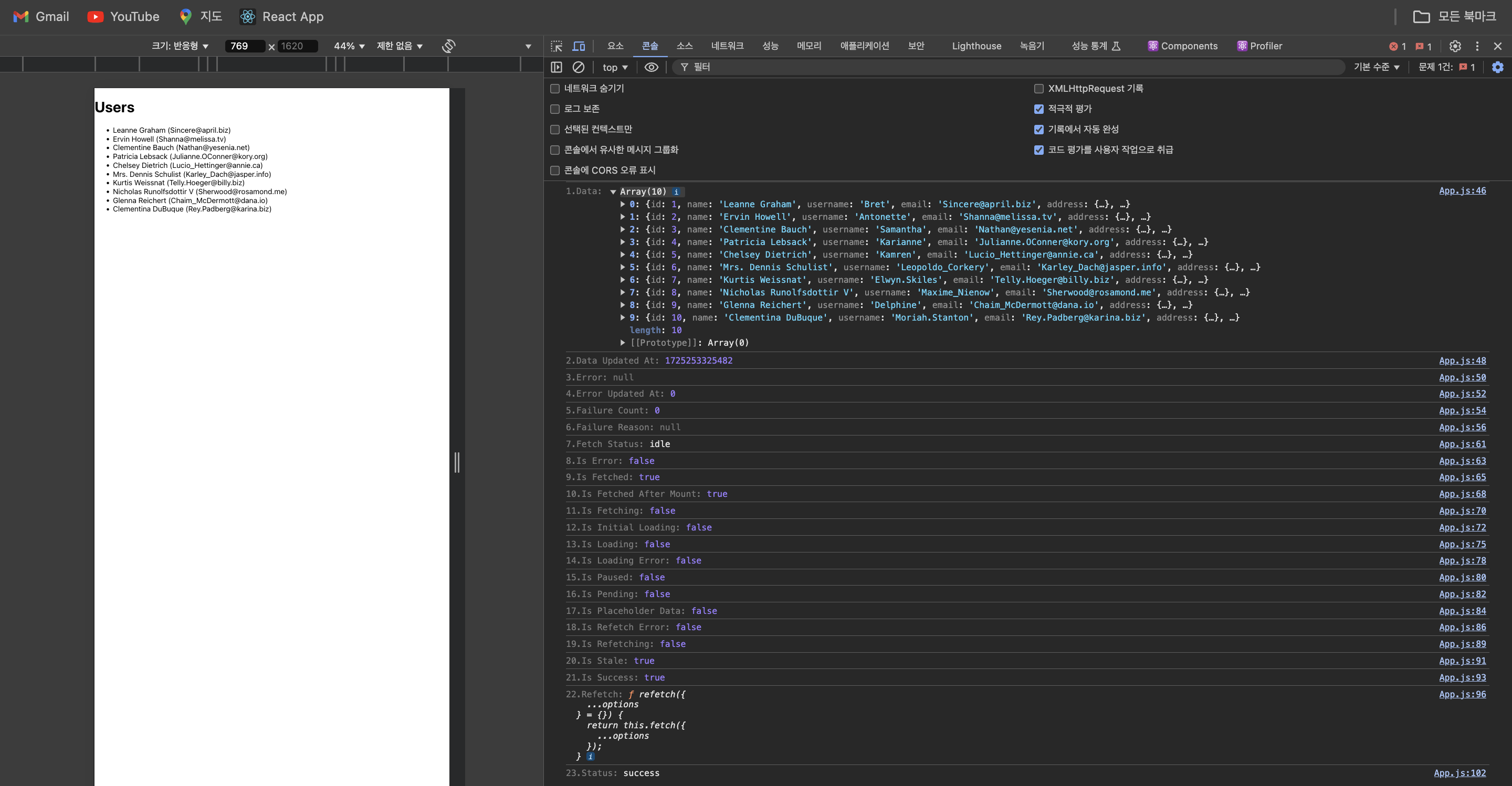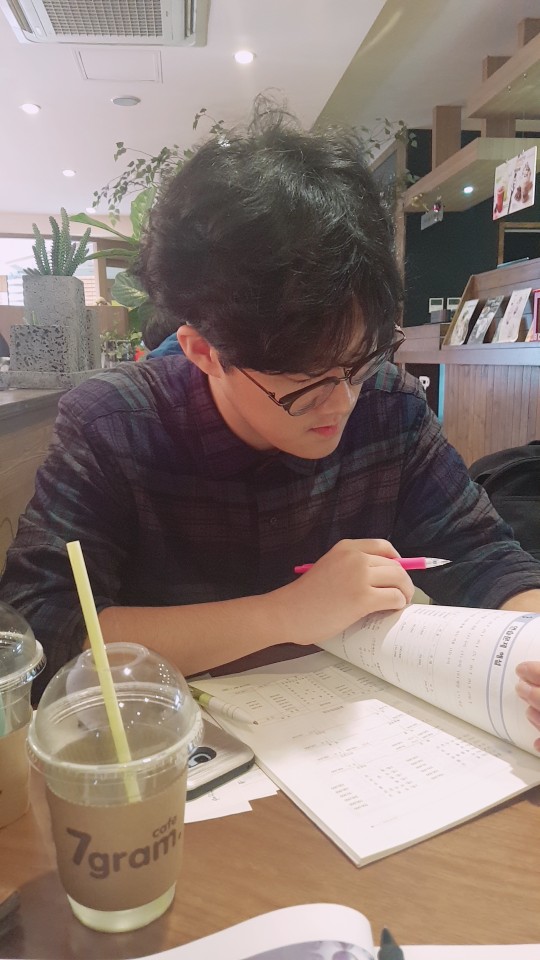✅ TanStack-Query 사용 이유
FetchingServer StateCachingServer StateSynchronizingServer StateUpdatingServer State
=> 서버 상태의 효율적인 관리를 위해 사용
✅ API Reference - useQuery
fetching, caching, synchronizing and updating 4가지 주제를 useQuery에서 어떻게 적용하고 있는지 구분지어 봤다.
Options ✍️
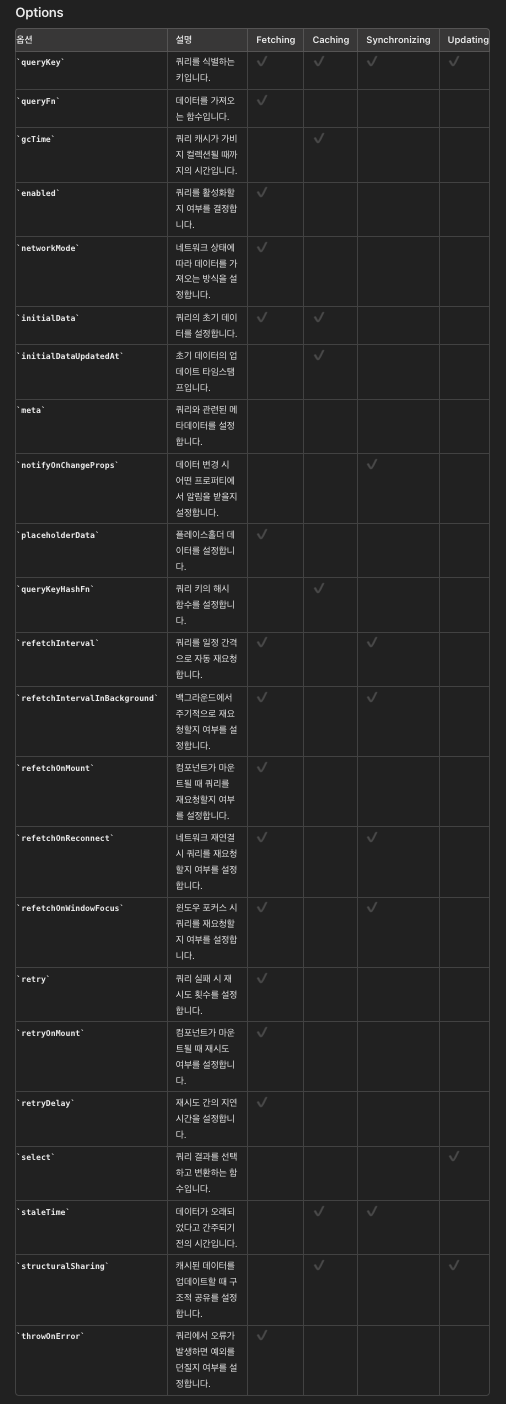
Returns ✍️

예제 코드 ✍️
// fetching, caching, synchronizing and updating (server state)
import React from "react";
import { useQuery } from "@tanstack/react-query";
import axios from "axios";
const fetchUsers = async () => {
const { data } = await axios.get(
"https://jsonplaceholder.typicode.com/users"
);
return data;
};
const App = () => {
const {
data,
dataUpdatedAt,
error,
errorUpdatedAt,
failureCount,
failureReason,
fetchStatus,
isError,
isFetched,
isFetchedAfterMount,
isFetching,
isInitialLoading,
isLoading,
isLoadingError,
isPaused,
isPending,
isPlaceholderData,
isRefetchError,
isRefetching,
isStale,
isSuccess,
refetch,
status,
} = useQuery({
// Required Options
queryKey: ["users"],
queryFn: fetchUsers,
enabled: true,
});
// 1.data: 기본값 정의 x, 마지막으로 resolve된 data
console.log("1.Data:", data);
// 2.dataUpdatedAt: 쿼리가 가장 최근에 '성공' 상태로 반환된 시점의 타임스탬프
console.log("2.Data Updated At:", dataUpdatedAt);
// 3.error: 기본값은 null, 오류가 발생한 경우, 쿼리의 오류 객체
console.log("3.Error:", error);
// 4.errorUpdatedAt: 쿼리가 가장 최근에 'error' 상태로 반환된 시점의 타임스탬프
console.log("4.Error Updated At:", errorUpdatedAt);
// 5.failureCount: 쿼리의 실패 횟수, 쿼리가 실패할 때마다 1씩 증가, 성공하면 0으로 초기화
console.log("5.Failure Count:", failureCount);
// 6.failureReason: 쿼리 재시도 실패 원인, 쿼리가 성공하면 null로 초기화
console.log("6.Failure Reason:", failureReason);
// 7.fetchStatus: fetching/paused/idle 상태
// 7-1.fetching: queryFn이 실행 중일 때 true(초기 대기 상태 + 백그라운드에서의 재요청 포함)
// 7-2.paused: 쿼리가 데이터를 가져오고자 했으나, 현재는 일시 중지된 상태
// 7-3.idle: 쿼리가 데이터를 가져오고 있지 않은 상태
console.log("7.Fetch Status:", fetchStatus);
// 8.isError: status에서 파생된 boolean 값(오류 상태일 때 true 반환)
console.log("8.Is Error:", isError);
// 9.isFetched: 쿼리가 단 한 번이라도 성공적으로 fetch 되었다면 true
console.log("9.Is Fetched:", isFetched);
// 10.isFetchedAfterMount: component 마운트 후 쿼리가 한 번이라도 성공적으로 fetch 되었다면 true
// 10-1.이전에 캐시된 데이터를 사용하지 않도록 조건부 렌더링을 할 때 유용하게 사용 가능
console.log("10.Is Fetched After Mount:", isFetchedAfterMount);
// 11.isFetching: fetchStatus 상태에 기반하여 데이터가 로딩 중일 때 true를 반환
console.log("11.Is Fetching:", isFetching);
// 12.isInitialLoading: 다음 버전에서 제거될 예정, isLoading 구버전 호환성 유지용 별칭
console.log("12.Is Initial Loading:", isInitialLoading);
// 13.isLoading: 쿼리에 대한 첫 번째 요청이 진행 중일 때 true를 반환
// 13-1.(isFetching && isPending)과 동일한 상태라고 볼 수 있음
console.log("13.Is Loading:", isLoading);
// 14.isLoadingError: 쿼리의 첫 번째 데이터 로딩 중 오류가 발생했을 때 true로 설정
// 14-1.즉, 처음 시도에서 데이터 가져오기에 실패했을 때 true를 반환
console.log("14.Is Loading Error:", isLoadingError);
// 15.isPaused: fetchStatus 상태에 기반하여, fetchStatus가 paused인 경우 true를 반환
console.log("15.Is Paused:", isPaused);
// 16.isPending: status에서 파생된 boolean 값, status가 pending이면 true를 반환
console.log("16.Is Pending:", isPending);
// 17.isPlaceholderData: 쿼리에서 실제 데이터 대신 임시로 사용되는 placeholder 데이터를 표시하고 있을 때 true를 반환
console.log("17.Is Placeholder Data:", isPlaceholderData);
// 18.isRefetchError: 쿼리의 초기 요청이 아닌, 이후의 재요청 중에 실패한 경우에만 true를 반환
console.log("18.Is Refetch Error:", isRefetchError);
// 19.isRefetching: 데이터를 재요청하고 있는 상태일 때 true로 설정
// 19-1.(isFetching && !isPending)과 동일한 상태라고 볼 수 있음
console.log("19.Is Refetching:", isRefetching);
// 20.isStale: 캐시된 데이터가 무효화되었거나, 데이터가 주어진 staleTime보다 오래된 경우 true
console.log("20.Is Stale:", isStale);
// 21.isSuccess: status에서 파생된 boolean 값, status가 success면 true를 반환
console.log("21.Is Success:", isSuccess);
// 22.refetch: 쿼리를 수동으로 재요청할 때 활용하는 함수
// 22-1.오류 발생 시 예외를 던지려면 `throwError: true`를 설정하고, 진행 중인 요청을 취소하려면 `cancelRefetch: false`로 설정 가능
console.log("22.Refetch:", refetch);
// 23.status(pending/error/success)
// 23-1.pending: 캐시된 데이터가 없고 쿼리 시도가 아직 완료되지 않은 상태
// 23-2.error: 쿼리 시도가 오류로 끝났을 때
// 23-3-1.success: 쿼리가 오류 없이 응답을 받았으며 데이터를 표시할 준비가 된 상태
// 23-3-2.success: enabled 속성이 false로 설정되어 있는 경우, initialData가 표시됨
console.log("23.Status:", status);
if (isLoading) return <div>Loading...</div>;
if (isError) return <div>An error occurred: {error.message}</div>;
return (
<div>
<h1>Users</h1>
<ul>
{data.map((user) => (
<li key={user.id}>
{user.name} ({user.email})
</li>
))}
</ul>
</div>
);
};
export default App;