🔧 How to Benchmark 2023 Korean CSAT with LLMs
We’ve developed experimental code for benchmarking the 2023 Korean CSAT Language section. Use this to estimate the performance of your desired models before submitting them officially!
🏁 Quick Start Guide
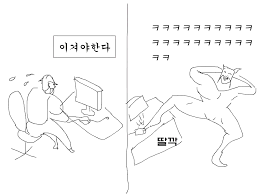
-
Install
AutoRAG:pip install AutoRAG -
Set your OpenAI API Key:
Add your OpenAI API key as an environment variable in.env. -
Convert JSON data into AutoRAG datasets:
Run themake_autorag_dataset.ipynbnotebook to prepare the data. -
Edit prompts and models in
autorag_config.yaml:
Customize prompts and add models. Instructions here. -
Run the benchmark:
Execute the script to run the benchmark.python ./korean_sat_mini_test/autorag_run.py --qa_data_path ./data/autorag/qa_2023.parquet --corpus_data_path ./data/autorag/corpus_2023.parquet- To update models or prompts before running, refer to this guide.
-
Check the results:
Results are saved in theautorag_project_dirfolder. -
View your grade report:
Opengrading_report_card.ipynbto generate and view your performance report. Reports are saved in thedata/result/folder.
🤷 How to Modify Prompts and Models?

- Open the
autorag_config.yamlfile in thekorean_sat_mini_testfolder.
[Case 1] Modifying the Prompt:
Edit the node_type: prompt_maker section to customize the prompt content.
Example:
- node_type: prompt_maker
strategy:
metrics:
- metric_name: kice_metric
modules:
- module_type: fstring
prompt:
- |
Answer the given question.
Read paragraph, and select only one answer between 5 choices.
paragraph :
{retrieved_contents}
question of problem :
{query}
Answer : 3[Case 2] Adding or Replacing Models:
Modify the node_type: generator section to configure models.
OpenAI Models:
- Set
module_typetoopenai_llm. - Specify desired OpenAI models in the
llmfield.
Example:
- node_type: generator
strategy:
metrics:
- metric_name: kice_metric
modules:
- module_type: openai_llm
llm: [gpt-4o-mini, gpt-4o]
batch: 5HuggingFace Models:
- Set
module_typetollama_index_llm. - Use
huggingfacellminllm. - Specify HuggingFace models in the
modelfield.
Example:
- node_type: generator
strategy:
metrics:
- metric_name: kice_metric
modules:
- module_type: llama_index_llm
llm: huggingfacellm
model: HumanF-MarkrAI/Gukbap-Qwen2-7BFor more advanced customization, refer to the AutoRAG Documentation.
📒 Notes:
- The default prompts included in this experiment are minimal and may differ from those used in the official leaderboard benchmark.
- To enhance performance, customize the prompt in the YAML file as needed.
Now you're ready to explore and evaluate your models against 2023 Korean CSAT benchmarks! 🎯






