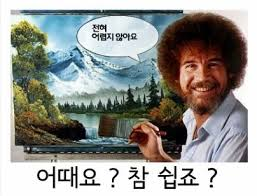
2023 수능 벤치마크 하는 방법
2023년도 수능 벤치마크를 할 수 있게 실험코드를 만들었습니다!
궁금한 모델을 Submit하기전에 얼마정도의 성능이 나오는지 파악하고 싶다면 써보세요!
🏁 Quick Start
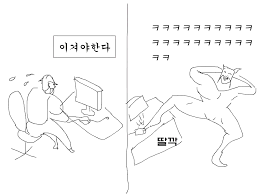
-
AutoRAG를 설치합니다.pip install AutoRAG -
.env에 OpenAI API KEY를 환경 변수로 설정합니다. -
make_autorag_dataset.ipynb를 실행하여 json 데이터를 AutoRAG 데이터셋으로 변경합니다. -
autorag_config.yaml에서 프롬프트와 추가할 모델을 설정합니다. 설정방법 -
autorag_run.py를 실행합니다.python ./korean_sat_mini_test/autorag_run.py --qa_data_path ./data/autorag/qa_2023.parquet --corpus_data_path ./data/autorag/corpus_2023.parquet- run하기 전 모델과 프롬프트를 바꾸고 싶다면 아래 설명을 참고하세요
-
autorag_project_dir폴더에서 결과를 확인합니다. -
grading_report_card.ipynb를 실행하여 여러분의 성적표를 확인해보세요!- 성적표 결과는
data/result/폴더에 저장됩니다!
- 성적표 결과는
🤷 How to change prompt and model?

korean_sat_mini_test폴더에서autorag_config.yaml파일을 엽니다.
[Case 1] prompt수정방법
autorag_config.yaml에서node_type에 prompt_maker부분에서prompt의 내용을 수정합니다.
- node_type: prompt_maker
strategy:
metrics:
- metric_name: kice_metric
modules:
- module_type: fstring
prompt:
- |
Answer the given question.
Read paragraph, and select only one answer between 5 choices.
paragraph :
{retrieved_contents}
question of problem :
{query}
Answer : 3[Case 2] 모델을 바꾸고 싶을때 yaml파일 설정하는법
node_type의generator부분에Modules부분을 수정해야합니다.
<OpenAI 모델>
module_type을openai_llm설정llm에는 OpenAI 모델들을 자유롭게 설정
- node_type: generator
strategy:
metrics:
- metric_name: kice_metric
modules:
- module_type: openai_llm
llm: [gpt-4o-mini, gpt-4o]
batch: 5<HuggingFace LLM 모델>
module_type에는llama_index_llm을 설정llm을huggingfacellm설정model에는 huggingface모델들을 자유롭게 설정
- node_type: generator
strategy:
metrics:
- metric_name: kice_metric
modules:
- module_type: llama_index_llm
llm: huggingfacellm
model: HumanF-MarkrAI/Gukbap-Qwen2-7BHuggingFace모델 외에 yaml파일을 커스터마이징 하는방법에 대해 더 알고 싶다면 AutoRAG 공식문서를 참고해주세요!
📒 Notice
- 현재 실험에 올라와있는 프롬프트는 최소한의 프롬프트로 벤치마크에 리더보드에서 올라오는 프롬프트와는 다릅니다. 떄문에 실제 테스트할때의 벤치마크 리더보드와 성능은 다를수 있습니다.
- 프롬프트를 수정하고 싶으시다면 yaml파일에서 프롬프트를 수정하세요!
