
1. java.time 패키지
JDK1.8이전에는 Date와 Calendar를 사용했지만, 1.8이후에는 java.time패키지가 추가되었다.
Calendar와 차이점
java.time패키지가 가진 클래스들은 '불변'하다는 특징을 가지고 있다.
그래서 날짜나 시간을 변경하는 메서드들은 기존의 객체를 변경하는 대신 항상 변경된 새로운 객체를 반환한다.
기존 Calendar는 변경가능하므로, *멀티쓰레드 환경에서 안전하지 못하다.
*멀티쓰레드 환경이란
멀티쓰레드 환경에서는 동시에 여러 쓰레드가 같은 객체에 접근할 수 있기 때문에 변경 가능한 객체는 데이터가 잘못될 가능성이 있으므로 이를 쓰레드에 안전하지 않다고 한다.
2. 핵심 클래스
(1) LocalDate 날짜 클래스 ,LocalTime 시간 클래스
공통메서드
현재의 날짜와 시간을 반환하는 now()
지정된 날짜와 시간으로 객체를 생성하는 of()
LocalDate today = LocalDate.now(); // 오늘 날짜
LocalTime now = LocalTime.now(); // 현재 시간
LocalDate birthday = LocalDate.of(1999, 12, 31) // 1999년 12월 31일
LocalTime birthTime = LocalTime.of(23, 59, 59) // 23시 59분 59초LocalDate 메서드

주의할 점은
Calendar는 월의 범위가 0~11 (0이 1월...), 요일은 일요일부터 1 이지만 (월요일 2...)
LocalDate는 월의 범위가 1~12 (1이 1월...), 요일은 월요일이 1 이라는 것이다. (화요일 2...)
LocalTime 메서드
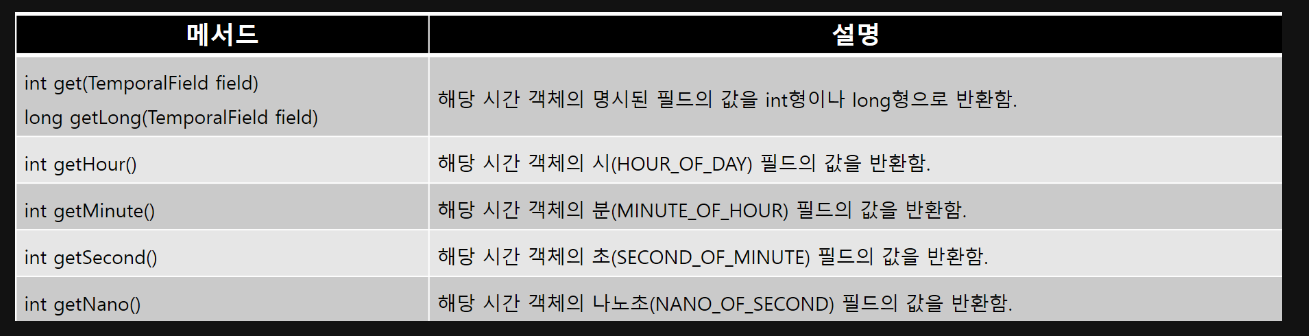
(2) TemporalField과 TemporalUnit 인터페이스
TemporalField
년, 월, 일 등 날짜와 시간의 필드를 정의해 놓은 것으로, 열거형 ChronoField가 이 인터페이스를 구현했다.
날짜와 시간에서 특정 필드의 값만을 얻을 때는 get()이나, get으로 시작하는 이름의 메서드를 사용한다.
이 때 정의되어 있는 ChronoField를 사용하면 편리하게 값을 얻을 수 있다.
LocalTime now = LocalTime.now(); // 현재 시간
int minute = now.getMinute(); // 현재 시간에서 분만 알아낸다.
int minute = now.get(ChronoField.MINUTE_OF_HOUR) // 위의 문장과 동일하다.아래는 매개변수로 사용할 수 있는 목록들이다.
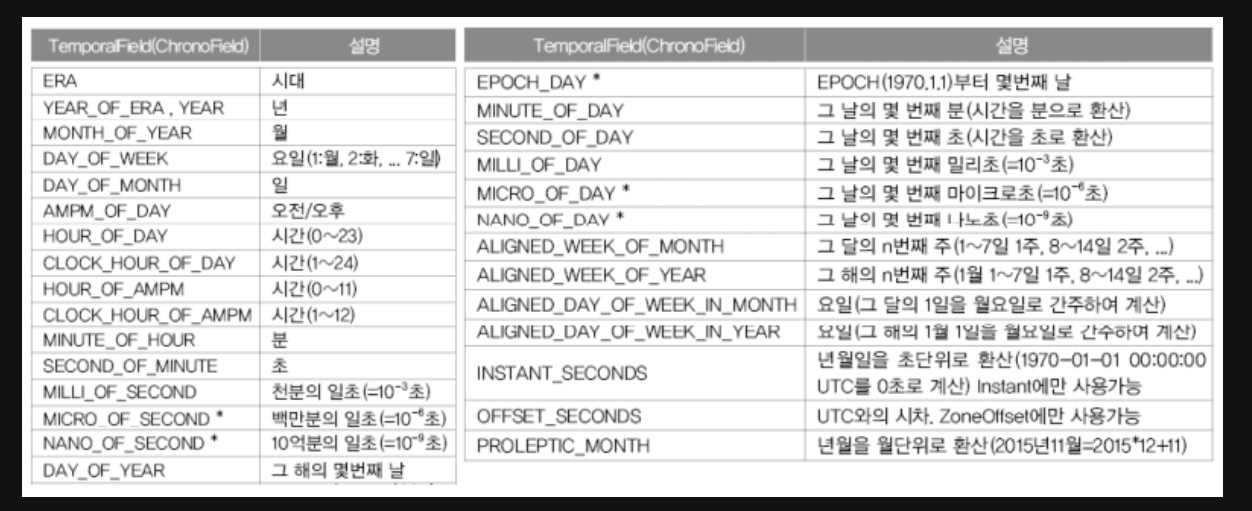
단 주의할 점은 LocalDate는 날짜를 표시하기 위한 것이므로, 시간에 대한 변수를 사용하면 오류가 발생한다.
반대로 LocalTime에 날짜 변수가 오는 것도 오류가 발생한다.
TemporalUnit
날짜와 시간의 단위를 정의해 놓은 것이 TemporalUnit인터페이스이며, 이 인터페이스를 구현한 것이 ChronoUnit이다.
특정 날짜와 시간에서 지정된 단위의 값을 더하거나 뺄 때는 plus()나 minus()메서드를 사용한다.
이 때 ChronoUnit을 사용하면 편리하게 값을 구할 수 있다.
LocalDate today = LocalDate.now(); // 오늘
LocalDate tomorrow = today.plus(1); // 오늘에 1일을 더한다.
LocalDate tomorrow = today.plus(1, ChronoUnit.DAYS); // 위와 동일하다.아래는 매개변수로 사용할 수 있는 목록들이다.
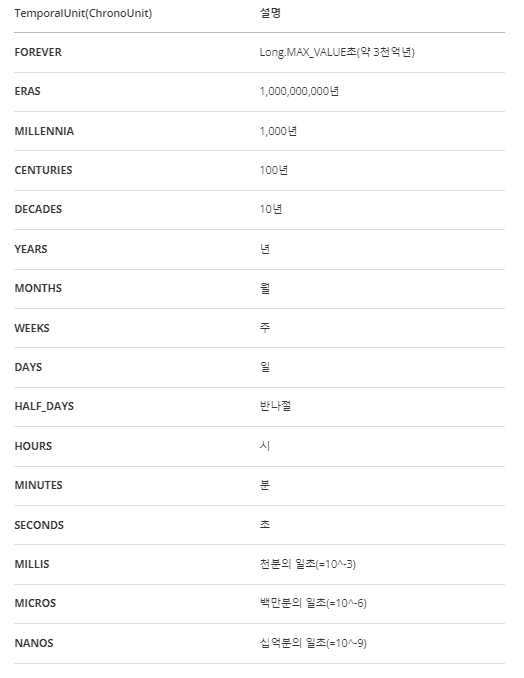
필드의 값 변경하기
LocalDate with(TemporalField field, long new value) // 날짜를 변경하는 메서드
LocalTime with(TemporalField field, long new value) // 시간을 변경하는 메서드
위에있는 TemporalField의 값이 매개변수로 들어갈 수 있다.
사용가능한 메서드
withYear(int year)
withMonth(int month)
withDayOfMonth(int dayOfMonth)
withDayOfYear(int dayOfYear)
...
withHour(int hour)
withMinute(int minute)
withSecond(int second)
withNano(int nanoOfSecond)
...
LocalDate date = LocalDate.now(); // 오늘 날짜
LocalTime time = LocalTime.now(); // 오늘 시간
date = date.withYear(2023); // 년도를 2023년으로 변경
time = time.withHour(12); // 시간을 12시로 변경주의할 점은 필드를 변경하는 메서드들은 항상 새로운 객체를 생성해서 반환하므로 대입 연산자(=)를 같이 사용해야 한다는 것이다.
값을 더하거나 빼는 메서드
LocalTime plus(TemporalAmonut amountToAdd)
LocalTime plus(long amountToAdd, TemporalUnit unit)
LocalDate plus(TemporalAmonut amountToAdd)
LocalDate plus(long amountToAdd, TemporalUnit unit)
위에있는 TemporalUnit의 값이 매개변수로 들어갈 수 있다.
plus()와 minus()
date = date.plusYears(1);
date = date.plusMonths(1);
date = date.plusDays(1);
date = date.plusWeeks(1);
time = time.plusHours(1);
time = time.plusMinutes(1);
time = time.plusSeconds(1);
time = time.plusNanos(1);minus()는 plus부분을 minus로 바꾸기만 하면 된다.
그러나 plus()와 minus()를 사용해서 변경하기에는 불편한 것이 있다.
그래서 자주 쓰일만한 날짜 계산들을 도와주는 메서드를 정의해 놓은 것이 TemporalAdjseters클래스이다.
TemporalAdjseters 메서드

LocalDate today = LocalDate.now();
LocalDate nextMonday = today.with(TemporalAdjusters.next(DayOfWeek.MONDAY)); //다음주 월요일LocalTime에만 있는 메서드
truncatedTo() 지정된 것보다 작은 단위의 필드를 0으로 만든다.
LocalTime time = LocalTime.now(); // 오늘 시간
time = time.truncatedTo(ChronoUnit.HOURS); //시(hours)보다 작은 단위를 0으로 만든다.단 LocalDate의 필드인 날짜는 0이 될 수 없기 때문에 사용할 수 없다.
시간에 관련된 매개변수만 들어갈 수 있다.
날짜와 시간의 비교
LocalDate와 LocalTime도 compareTo()가 적절히 오버라이딩 되어있어서 이를 이용해 비교를 할 수 있다.
그러나 보다 편리하게 비교하기 위한 메서드들이 있다.
boolean isAfter(ChronoLocalDate other)
boolean isBefore(ChronoLocalDate other)
boolean isEqual(ChronoLocalDate other) // LocalDate에만 있음 LocalDate date = LocalDate.now();
LocalDate date2 = LocalDate.now();
date = date.withYear(2023); // 년도를 2023년으로 변경
date2 = date2.withYear(2024); // 년도를 2024년으로 변경
System.out.println(date.isAfter(date2));//false
System.out.println(date.isBefore(date2));//true
System.out.println(date.isEqual(date2));//false단 isAfter와 isBefore는 같은 날짜면 false 반환
(3) LocalDateTime 날짜와 시간
LocalDate와 LocalTime를 합쳐서 LocalDateTime을 만들 수 있다.
LocalDate date = LocalDate.now();
LocalTime time = LocalTime.now();
//LocalDateTime으로 만드는 방법
LocalDateTime dateTime = LocalDateTime.of(2023, 12, 31, 12, 30, 30);
LocalDateTime dt = LocalDateTime.of(date, time);
LocalDateTime dt2 = date.atTime(time);
LocalDateTime dt3 = date.atTime(12,30,30);
LocalDateTime dt4 = date.atStartOfDay(); // date.atTime(0,0,0)''
LocalDateTime dt5 = time.atDate(date);
LocalDateTime dt6 = time.atDate(LocalDate.of(2023,5,5));반대로 LocalDateTime을 LocalDate 또는 LocalTime으로 변환할 수 있다.
LocalDate date2 = dateTime.toLocalDate();
LocalTime time2 = dateTime.toLocalTime();(4) Period와 Duration
Period는 날짜의 차이를, Duration는 시간의 차이를 계산한다.
날짜 - 날짜 = Period
시간 - 시간 = Duration
- Period는 between()으로 날짜의 차이를 구한다.
LocalDate date1 = LocalDate.of(2023, 1, 29);
LocalDate date2 = LocalDate.of(2024, 12, 30);
Period pe = Period.between(date1, date2);
System.out.println(pe.get(ChronoUnit.MONTHS)); // 11
System.out.println(pe.get(ChronoUnit.YEARS)); // 1
LocalTime time1 = LocalTime.of(00, 00, 00);
LocalTime time2 = LocalTime.of(12, 30, 30);
Duration du = Duration.between(time1, time2);
System.out.println(du.get(ChronoUnit.SECONDS)); // 45030
System.out.println(du.get(ChronoUnit.NANOS)); // 0Period와 Duration에서 특정 필드의 값을 얻을 때는 get()을 사용한다.
이때, Duration에는 getHours(), getMinutes() 같은 메서드가 없다.
때문에 Duration를 LocalTime으로 변환한 다음에, LocalTime의 get 메서드를 사용하는게 편리하다.
Duration du = Duration.between(time1, time2);
LocalTime tmpTime = LocalTime.of(0,0).plusSeconds(du.getSeconds());
int hours = tmpTime.getHour();
int min = tmpTime.getMinute();
int sec = tmpTime.getSecond();
int nano = du.getNano();(5) DateTimeFormatter
날짜와 시간을 원하는 형식으로 출력하고 해석해주는 클래스
format() 메서드는 LocalDate나 LocalTime에도 정의되어 같은 기능을 한다.(편리한 쪽을 사용하면 된다.)
LocalDate date = LocalDate.now();
String yyyymmdd1 = DateTimeFormatter.ISO_LOCAL_DATE.format(date);
System.out.println(yyyymmdd1); // 2023-01-29
String yyyymmdd2 = date.format(DateTimeFormatter.ISO_LOCAL_DATE);
System.out.println(yyyymmdd2); // 2023-01-29아래는 DateTimeFormatter에 상수로 정의된 형식들의 목록이다.
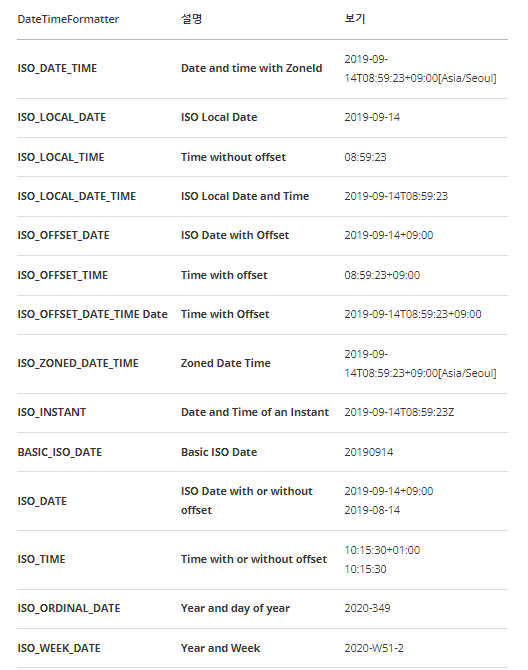
DateTimeFormatter의 static메서드 ofLocalizedDate(), ofLocalizedTime(), ofLocalizedDateTime()
미리 정의되어있는 형식이라고 보면 된다.
DateTimeFormatter formatter = DateTimeFormatter.ofLocalizedDate(FormatStyle.SHORT);
String shortFormat = formatter.format(LocalDate.now());
System.out.println(formatter); //Localized(SHORT,)
System.out.println(shortFormat); // 23. 1. 29.
출력형식 직접 정의하기
DateTimeFormatter formatter = DateTimeFormatter.ofPattern("yyyy/mm/dd");ofPattern으로 원하는 출력형식을 직접 작성할 수 있다.
아래는 자주 사용하는 출력형식 목록이다.

(6) 문자열을 날짜와 시간으로 변환하기
문자열을 날짜와 시간으로 변환하려면 parse() 메서드를 이용하면 된다.
날짜와 시간을 표현하는데 사용되는 클래스에는 이 메서드가 거의 다 포함되어 있다.
static LocalDateTime parse(CharSequence text) // 기본적인 파싱 메서드
static LocalDateTime parse(CharSequence text, DateTimeFormatter formatter) // 상수로 정의된 형식으로 변환할때 사용하는 메서드
LocalDate newDate = LocalDate.parse("2023-01-23");
LocalTime newTime = LocalTime.parse("23:59:59");
LocalDate newDate2 = LocalDate.parse("2023-01-23", DateTimeFormatter.ISO_LOCAL_DATE);
DateTimeFormatter pattern = DateTimeFormatter.ofPattern("yyyy-MM-dd HH:mm:ss");
LocalDateTime endOfYear = LocalDateTime.parse("2023-12-31 23:59:59", pattern);