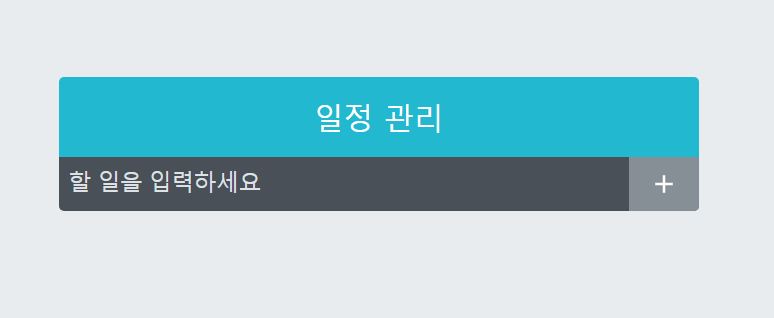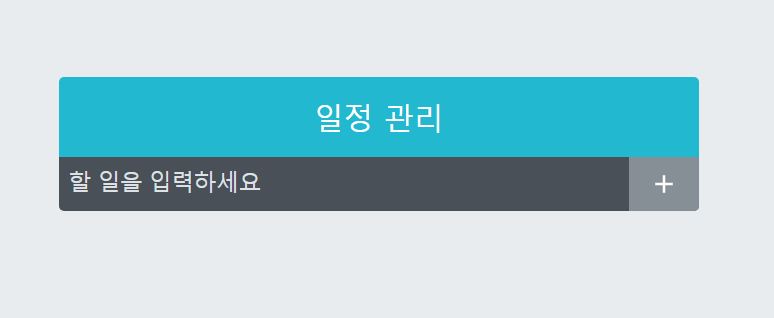import {MdAdd} from 'react-icons/md';
import './TodoInsert.scss';
function TodoInsert() {
return (
<form className='TodoInsert'>
<input placeholder='할 일을 입력하세요' />
<button type='submit'>
<MdAdd />
</button>
</form>
)
}
export default TodoInsert;
.TodoInsert {
display: flex;
background: #495057;
}
input {
// 기본 스타일 초기화
background: none;
outline: none;
border: none;
padding: 0.5rem;
font-size: 1.125rem;
line-height: 1.5;
color: white;
&::placeholder {
// placehoder 디자인
color: #dee2e6;
}
// 버튼을 제외한 영역을 모두 차지하기
flex: 1;
}
button {
// 기본 스타일 초기화
background: none;
outline: none;
border: none;
background: #868e96;
color: white;
padding-left: 1rem;
padding-right: 1rem;
font-size: 1.5rem;
display: flex;
align-items: center;
cursor: pointer;
transition: 0.1s background ease-in;
&:hover {
background: #adb5bd;
}
}
react-icons
- border는 기본 테두리 / outline은 focus시 테두리
- &::placeholder로 디자인 가능
- flex:1로 설정하면 버튼 사용하고 남은 공간 모두 input으로 채움
- &:hover 사용하여 마우스 올렸을 때 색 변화
결과