HTML과 CSS 를 활용하여 트위터 클론(?)을 만들었다.
물론 첫 페어와 함께 만드는 과정이였지만,
1+1=2 가 안되었지만 1.5는 되었던거 같다
4일간 아무것도 늘지 않았다고 생각했지만,
오늘 10 중에 7까지는 아는 내용에서 활용 해낸거 같다.
아직은 지저분하고 두서 없는 '코드' 이지만,
점점 깔끔하고 10 에 7 이 아닌 10에 10 까지 활용해보자🔥
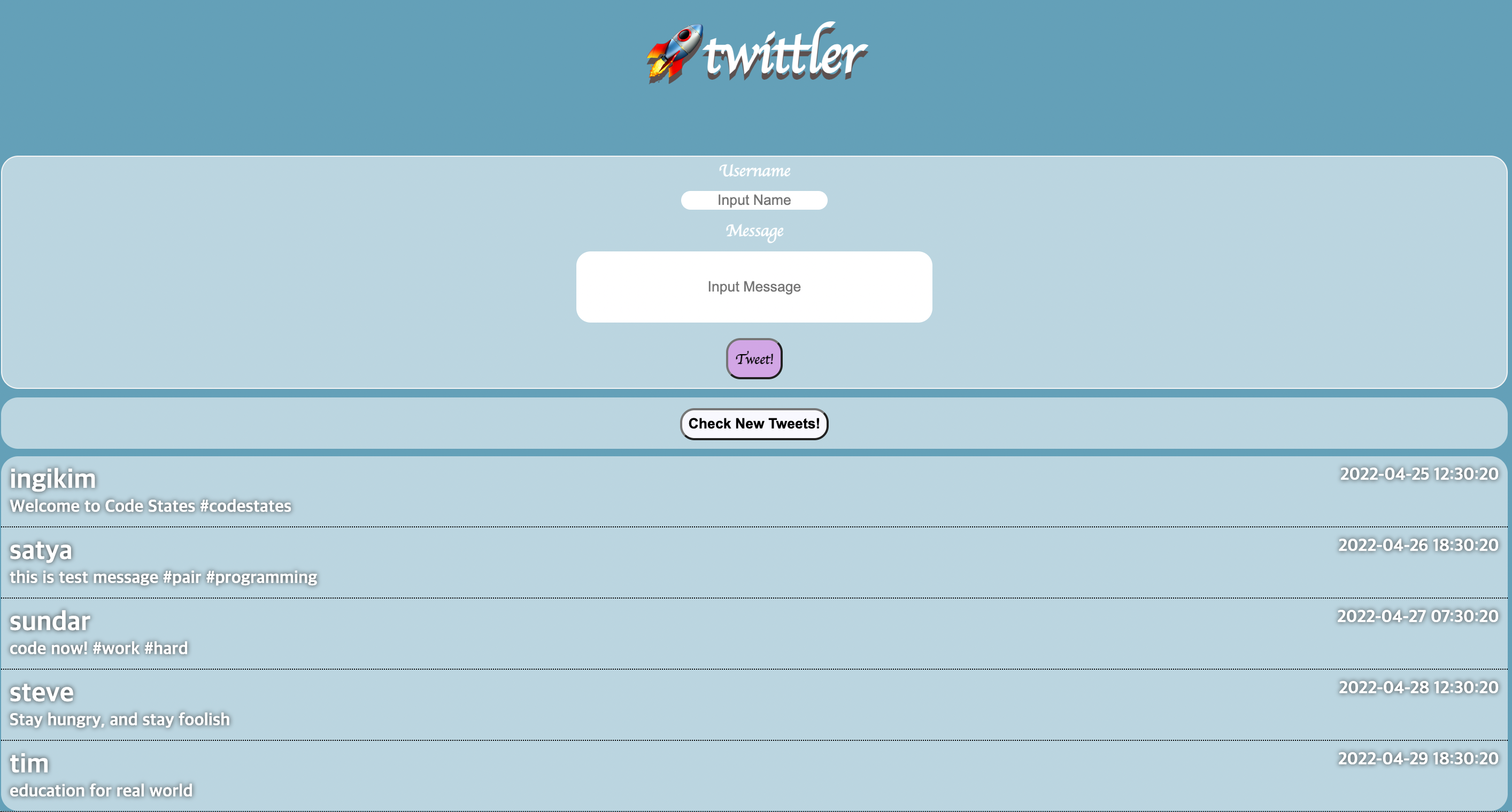
<!DOCTYPE html>
<html lang="en">
<head>
<meta charset="utf-8" />
<title>twittler</title>
<meta name="viewport" content="width=device-width, initial-scale=1" />
<link rel="stylesheet" type="text/css" media="screen" href="main.css" />
</head>
<body>
<div id="greeting">🚀twittler</div>
<div class="tweet-container">
<div>Username</div>
<input id="usernameInput" type="text" placeholder="Input Name" />
<div>Message</div>
<input id="messageInput" type="text" placeholder="Input Message" />
<div class="tweettag"><button id="tweetButton">Tweet!</button></div>
</div>
<div class="randomtag">
<div class="icon1">
<button id="randomButton">Check New Tweets!</button>
</div>
<!-- Tweet lists -->
<section id="tweetlist" class="white"></section>
<script src="script.js"></script>
</div>
</body>
</html>
CSS
#greeting {
font-size: 7vh;
font-family: cursive;
font-weight: bold;
border: 0px solid #ccc;
border-radius: 1em;
color: rgb(255, 255, 255);
background-color: rgba(255, 255, 255, 0);
text-shadow: 0 6px rgb(95, 79, 79);
text-align: center;
margin: 0.5em;
padding: 0.5em;
}
html {
background-color: rgb(79, 162, 187);
}
.tweet-container {
font-family: cursive;
font-weight: bold;
border: 1px solid whitesmoke;
border-radius: 1em;
text-align: center;
background-color: rgba(255, 255, 255, 0.562);
color: white;
display: flex;
flex-direction: column;
}
#usernameInput {
width: 10em;
margin: 0.5em;
align-self: center;
border-radius: 1em;
border: 0px solid;
text-align: center;
}
#messageInput {
width: 25em;
height: 5em;
margin: 0.5em;
padding: 0em;
align-self: center;
border-radius: 1em;
border: 0px solid;
text-align: center;
}
.tweettag {
align-self: center;
padding: 0.5em;
}
#tweetButton {
padding: 0.5em;
font-family: cursive;
font-weight: bold;
border-radius: 1em;
background-color: rgba(238, 130, 238, 0.61);
}
.randomtag {
background-color: rgba(255, 255, 255, 0.562);
height: 3em;
align-self: flex-end;
font-style: sans-serif;
font-weight: bold;
border-radius: 1em;
display: flex;
}
.icon1 {
align-self: center;
}
#randomButton {
margin: 10px;
border-radius: 1em;
background-color: ghostwhite;
font-weight: bold;
height: 30px;
}
#tweetWrapper {
background-color: rgba(255, 255, 255, 0.562);
color: white;
text-shadow: 0 0 5px #333;
padding: 0em;
display: flex;
flex-direction: column;
margin-top: 5px;
border-radius: 1em;
}
.white {
border-bottom: 1px dotted white;
list-style: none;
margin: 0em;
}
.tweet {
padding: 0.5em 1em;
}
.tweet__username {
font-size: 25px;
}
.tweet__createdAt {
display: inline;
float: right;
}
.randomtag {
display: flex;
flex-direction: column;
margin-top: 0.5em;
}
ul > li:last-child {
border: 0px;
}
