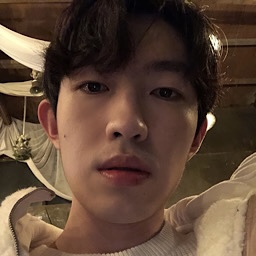Skeleton
자리비움 표시 방법
데이터 로딩중에 사용자가 기다리는 시간을 덜 지루하게 느끼게 하는 트릭
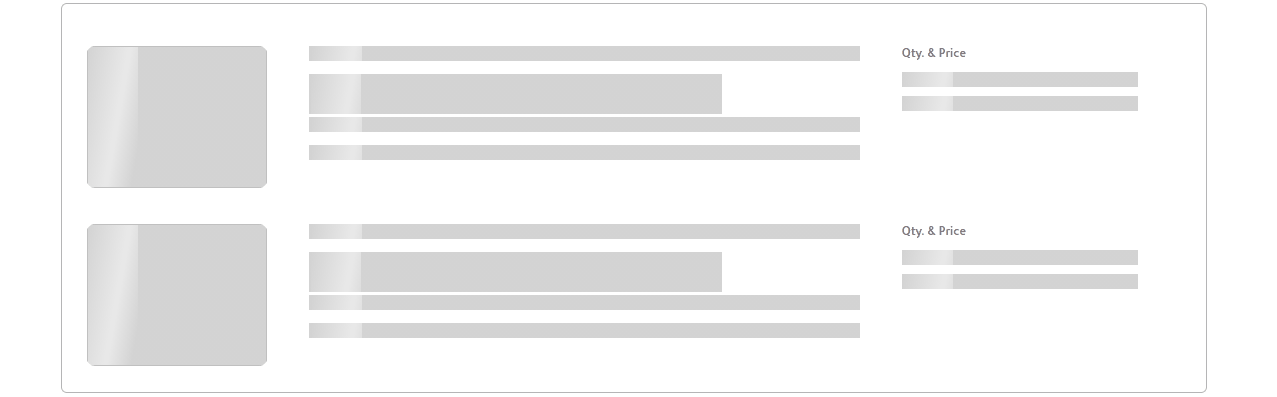
대표적으로 유튜브에서 사용하는 방식,
확실히 그냥 로딩화면을 띄우는 것보다는 세련되어 보인다.
아래는 그냥 연습코드 복붙 해놓은 것
import { useMemo } from 'react';
import styled, { css, keyframes } from 'styled-components';
export default function Skeleton({
width,
height,
circle,
rounded,
count,
color = '#F4F4F4',
style,
}) {
//공간을 채우기위한 content 함수
const content = useMemo(
() => [...Array({ length: count })].map(() => '-').join(''),
[count]
);
return (
<Base color={color} width={width} height={height}>
<Content>{content}</Content>
</Base>
);
}
const pulseKeyframe = keyframes`
0% {
opacity: 1;
}
50% {
opacity: 0.4;
}
100% {
opacity: 1;
}
`;
const pulseAnimation = css`
animation: ${pulseKeyframe} 1.5s ease-in-out infinite;
`;
const Base = styled.div`
${({ color }) => color && `background-color: ${color}`};
${({ rounded }) => rounded && `border-radius: 8px`};
${({ circle }) => circle && `border-radius: 50%`};
${({ animation }) => animation && pulseAnimation};
width: ${({ width }) => width && `${width}`};
height: ${({ height }) => height && `${height}`};
`;
const Content = styled.span`
opacity: 0;
`;