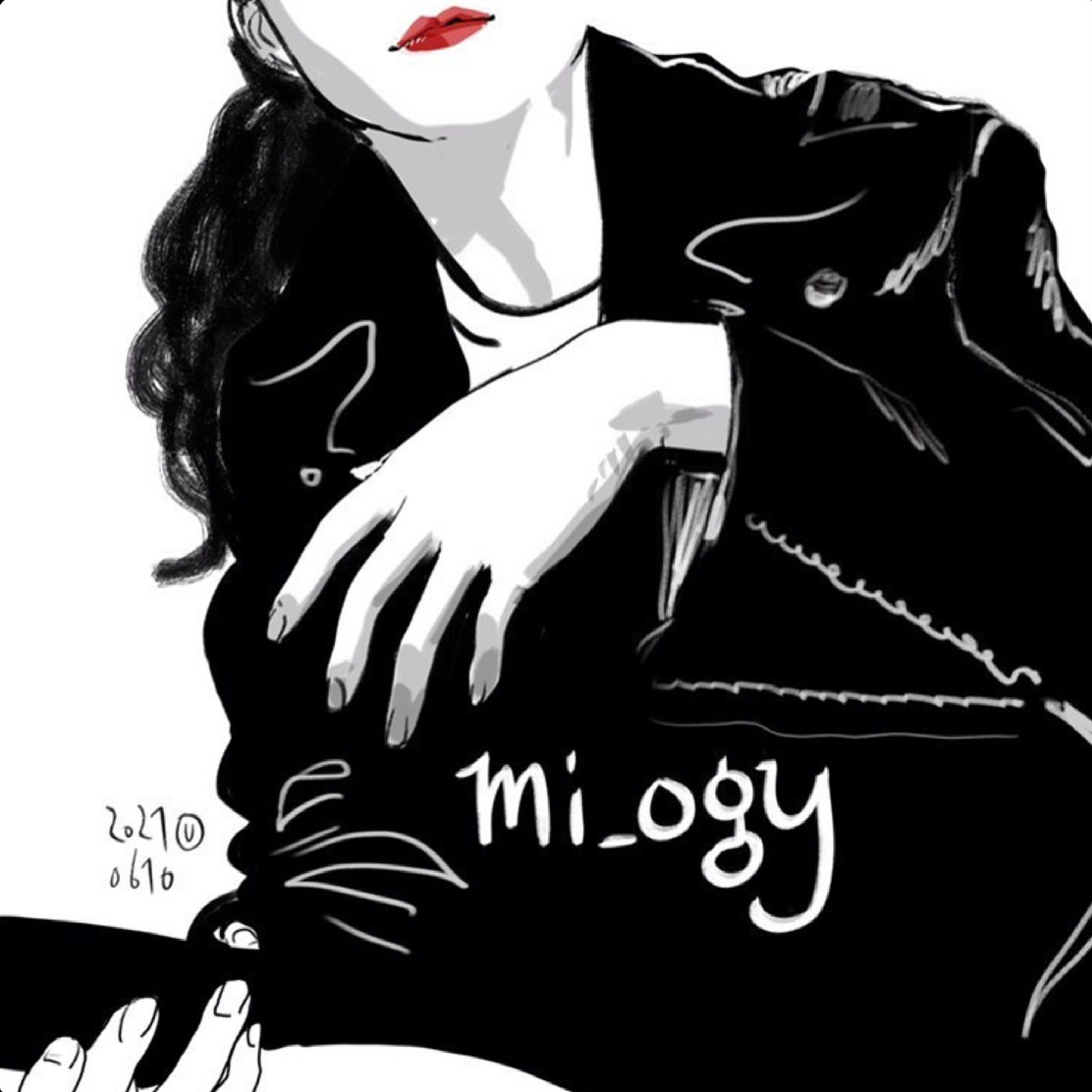Redux
Redux 알아보기
1. Acrions
ActionTypes : 액션을 정의, 객체형으로 type이라는 값을 지니고 있어야 한다.
{
type: "INCREMENT"
}
{
type: "DECREMENT"
}
{
type: "SET_COLOR",
color: "black"
}
- type은 액션의 이름과도 같은 존재이다.
// src/actions/ActionTypes.js
export const INCREMENT = 'INCREMENT';
export const DECREMENT = 'DECREMENT';
export const SET_COLOR = 'SET_COLOR';- Action의 종류들을 선언한다.(선언시 대문자사용)
import * as types from " ./ActionsTypes "
export로 선언하고 import로 불러온다.
액션생성자 만들기
액션을 만드는 함수를 액션 생성자라고 한다.
import * as types from './ActionTypes';
export const increment = () => ({
type: types.INCREMENT
});
export const decrement = () => ({
type: types.DECREMENT
});
// 다른 액션 생성자들과 달리, 파라미터를 갖고있습니다
export const setColor = (color) => ({
type: types.SET_COLOR,
color
});- increment와 decrement의 경우 지정해줘야하는 필요값이 없으므로 type만 지정된 객체를 만들고 setColor는 색상을 지정해주는 것이므로 파라미터로 color 값을 받고 이 값을 객체안에 넣어준다.
2. Reducer
액션의 type에 따라 변화를 일으키는 함수와 초기상태를 정의한다.
- 초기 상태를 정의
const initialState = {
color: 'black',
number: 0
};
// src/reducers/index.js
import * as types from '../actions/ActionTypes';
const initialState = {
color: 'black',
number: 0
};- reducer 함수는 state와 action을 파라미터로 가지며 switch문을 통하여 action.type에 따라 실행하는 값을 넣어준다.
// src/reducers/index.js
function counter(state = initialState, action) {
switch (action.type) {
case types.INCREMENT:
return {
...state,
number: state.number + 1
};
case types.DECREMENT:
return {
...state,
number: state.number - 1
};
case types.SET_COLOR:
return {
...state,
color: action.color
};
default:
return state;
}
};
export default counter;3. Store만들기
현재 상태를 내장하고 있고 구독(subscripbe)중인 함수들이 상태가 업데이트 될 때 마다 다시 실행되게 해준다.
- Redux 관련 불러오기
import { createStore } from 'redux'
import reducers from './reducers';- 스토어 생성
const store = createStore(reducers);
// src/index.js
import React from 'react';
import ReactDOM from 'react-dom';
import App from './containers/App';
import './index.css';
import { createStore } from 'redux'
import reducers from './reducers';
const store = createStore(reducers);
ReactDOM.render(
<App />,
document.getElementById('root')
);4. Provider
: react-redux 라이브러리에 내장되어있는, 리액트 앱에 store 를 손쉽게 연동 할 수 있도록 도와준다. Provider컴포넌트를 사용하여 연동할 컴포넌트를 감싸준후 props로 store값을 설정해준다.
- Redux 관련 불러오기
import { createStore } from 'redux'
import reducers from './reducers';
import { Provider } from 'react-redux';
- 스토어 생성
const store = createStore(reducers);
- 컴포넌트 내에 props설정
store={store}
import React from 'react';
import ReactDOM from 'react-dom';
import App from './containers/App';
import './index.css';
import { createStore } from 'redux'
import reducers from './reducers';
import { Provider } from 'react-redux';
const store = createStore(reducers);
ReactDOM.render(
<Provider store={store}>
<App />
</Provider>,
document.getElementById('root')
);