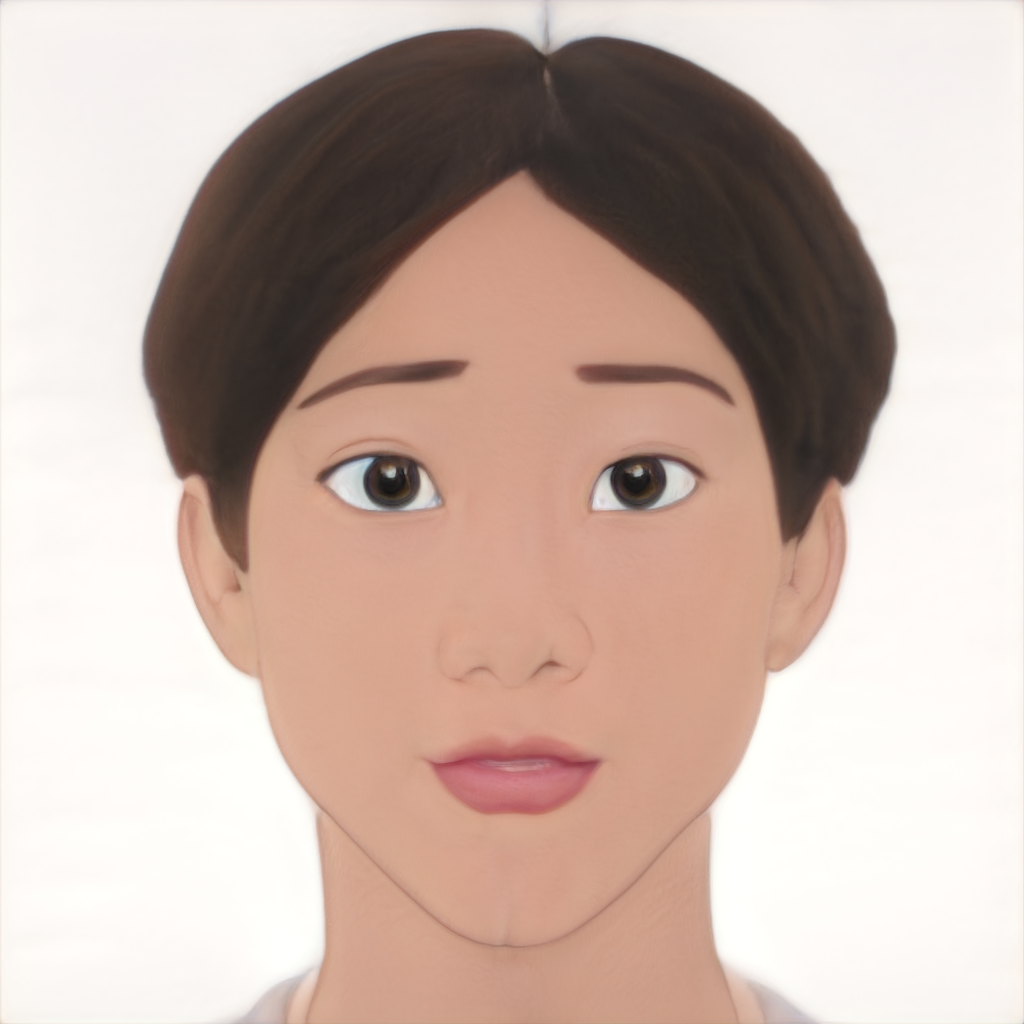archive
파일의 단순한 묶음
tar,cpiotar
-
tar-ctxvarchive-filefiles
--ctxv→c생성,t테스트,x파일 풀기,v상세 정보 출력(사용 x)
-archive-file→ 아카이브 이름
---exclude file→ 대상 중file제외ex)
tarc*.c>arc_c.tartarcfarc_c.tar*c(출력 같음)
-
compress
파일의 압축, 압축 해제
xz.xz→ 압축률 좋음zstd.zst→ 속도 좋음gzip-cdflrvfile-cdflrv→-cstdout으로 결과물 전달,-d압축 해제
tar와 gzip을 함께 사용하는 예시
압축 → tar c /ext/*.conf | gzip -c > etc.tar.gz
해제 → gzip -cd etc.tar.gz | tar x
xz,zstd도 사용법은 같다
아카이브 생성 및 압축 예시
$ tar c ./data | xz -T0 > bak_data.tar.xz # 아카이브 생성 및 압축tarc./data→현재 디렉토리 내부 data 폴더의아카이브생성|xz-T0>bak_data.tar.xz→이전 출력 값을멀티스레드를 사용해bak_data.tar.xz로압축
$ zx -dcT0 bak_data.tar.xz | tar x # 압축 및 아카이브 해제