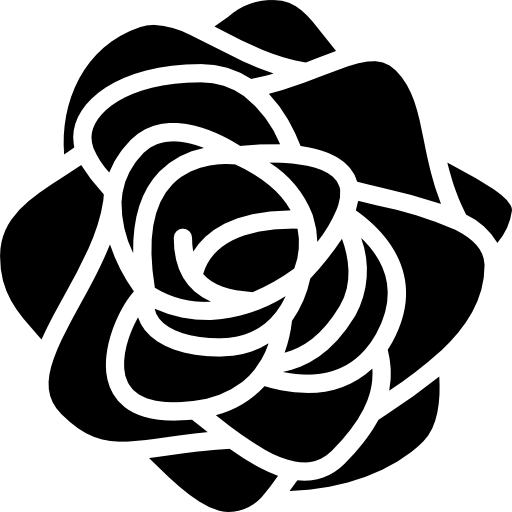* Local Storage
브라우저 내에서 사용 가능한 "비휘발성" 저장 공간 ( 사이트 재접속해도 유지 )
크롬 기준 F12 > Application > Local Storage > 하단 트리
문자, 숫자, array, object 저장 가능
※ array와 object는 반드시 "JSON"으로 변경 후 저장 가능
ex )
javascript
var arr = [1,2,3];
var newarr = JSON.stringify(arr);
localStorage.setItem('num',newarr);
var print = localStorage.getItem('num');
console.log(print);
var newarr2 = JSON.parse(print)
console.log(newarr2)
1. Local Storage 저장
localStorage.setItem('key','value')
2. Local Storage 추출
localStorage.getItem('key')
3. Local Storage 삭제
localStorage.removeItem('key')
4. Local Storage 수정
1) 저장되어있는 자료를 꺼내기 ( 2.추출 )
2) 꺼낸 자료를 수정 ( 별도로 수정 )
3) 다시 저장 ( 1.저장 )
* Session Storage
브라우저 내에서 사용 가능한 "휘발성" 저장 공간 ( 사이트 종료시 자동삭제 )
크롬 기준 F12 > Application > Local Storage > 하단 트리
문자, 숫자, array, object 저장 가능
※ array와 object는 반드시 "JSON"으로 변경 후 저장 가능
ex )
javascript
var arr = [1,2,3];
var newarr = JSON.stringify(arr);
sessionStorage.setItem('num',newarr);
var print = sessionStorage.getItem('num');
console.log(print);
var newarr2 = JSON.parse(print)
console.log(newarr2)
1. Session Storage 저장
sessionStorage.setItem('key','value')
2. Session Storage 추출
sessionStorage.getItem('key')
3. Session Storage 삭제
sessionStorage.removeItem('key')
4. Session Storage 수정
1) 저장되어있는 자료를 꺼내기 ( 2.추출 )
2) 꺼낸 자료를 수정 ( 별도로 수정 )
3) 다시 저장 ( 1.저장 )
* mouse 이벤트
1. mousedown : 마우스를 눌렀을때 발생되는 이벤트
ex)
document.getElementById('box').addEventListener('mousedown',function() {
console.log("down")
})
2. mouseup : 마우스를 눌렀다 땠을 때 발생되는 이벤트
ex)
document.getElementById('box').addEventListener('mouseup',function() {
console.log("up")
})
3. mousemove : 마우스를 이동할 때 발생되는 이벤트
ex)
document.getElementById('box').addEventListener('mousemove',function() {
console.log("Mmove")
})
* 마우스 좌표 확인하기
1. clinetX : 마우스의 X좌표
ex)
document.getElementById('box').addEventListener('mousemove',function(event) {
console.log(event.clinetX);
})
2. clinetY : 마우스의 Y좌표
ex)
document.getElementById('box').addEventListener('mousemove',function(event) {
console.log(event.clinetY);
})
* touch 이벤트 ( 모바일 활용 )
모바일은 mouse 이벤트가 아닌 "touch 이벤트"를 사용해야 한다
1. touchstart : 스크린을 터치 했을때 발생되는 이벤트
ex)
document.getElementById('box').addEventListener('touchstart',function() {
console.log("start")
})
2. touchend : 스크린을 터치했다 땠을 때 발생되는 이벤트
ex)
document.getElementById('box').addEventListener('touchend',function() {
console.log("end")
})
3. touchmove : 스크린을 터치 후 이동할 때 발생되는 이벤트
ex)
document.getElementById('box').addEventListener('touchmove',function() {
console.log("Tmove")
})