
자바스크립트 엔진은 싱글 스레드다. 그래서 동시에 두 가지 작업릉 할 수 없음, 여러 작업이 동시에 요청이 들어올 때 이 전 작업이 마무리 될 때까지 대기한다.
Promise?
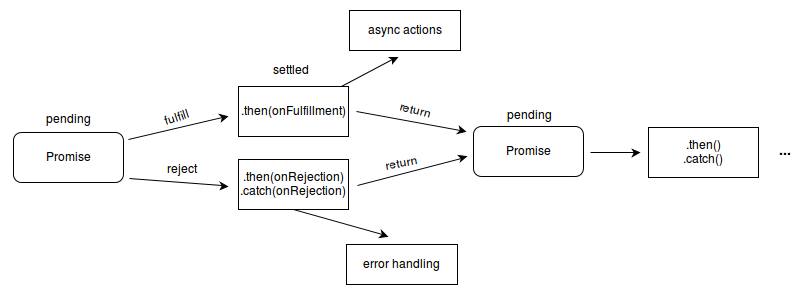
기본 개념
- 비동기를 간단하게 처리할 수 있도록 도와주는 Object
- 콜백 함수로 처리하던 구조에서 new Promise(), resolve(), then()로 바꿀 수 있음
Promise State
- 기본적으로 프로미스는 3가지 상태(처리 과정)가 있음
++ pending - 비동기 처리 로직이 아직 완료되지 않은 상태
++ fulfilled - 비동기 처리가 완료되어 프로미스가 결과값을 반환해준 상태, fulfilled 상태가 되면 .then()으로 처리 결과값을 받을 수 있다
++ rejected - 비동기 처리가 실패하거나 오류가 발생한 상태, .catch()으로 에러핸들링 해줄 수 있다 (가급적 .catch()으로 에러를 잡자)
new Promise(); // pending state
new Promise(function(resolve, reject) {
}); // new Promise method with callback function
new Promise(function(resolve, reject) {
resolve();
}); // fulfilled state
function getDate() {
return new Promise(function (resolve, reject) {
var data = 100;
resolve(data);
});
}; // .then()으로 처리 결과값 받음
getData().then(function (resolvedData) {
console.log(resolvedData);
}); // 100
new Promise(function (resolve, reject) {
reject();
}); // rejected state
function getData() {
return new Promise(function (resolve, reject) {
reject(new Error('Failed'));
});
};
getData().then().catch(function(err){
console.log(err)
}) // reject()의 결과값을 받음Promise Example
var timeAttack = new Promise(function (resolve, reject) {
setTimeout(function () {
var ran = Math.random() * 10;
if (ran >= 5) {
resolve(ran);
} else {
reject(new Error('Failed'));
}
}, 3000);
});
timeAttack.then(function (num) {
console.log(num + ' complete!');
}, function () {
console.log('error');
}) // then의 두번째 인자로 에러 핸들링
timeAttack.then(function (num) {
console.log(num + ' complete!')
}).catch(function (err) {
console.log(err);
}); // .catch()으로 에러 핸들링
- 프로미스 객체 뒤에 .then()을 붙여 작업의 결과값을 실행한다
- .catch()으로 error 핸들링 가능
Promise Chaining
var timeAttack = new Promise(function (resolve, reject) {
setTimeout(function () {
var ran = Math.floor(Math.random() * 10);
if (ran >= 5) {
resolve(ran);
} else {
reject(new Error('Failed'));
}
}, 1000);
});
timeAttack
.then(function (num) {
console.log(num)
return num + 10
}) // 7
.then(function (num) {
console.log(num)
return num + 100
}) // 17
.then(function (num) {
console.log(num)
}) // 117finally?
- Promise가 처리되면 충족되거나 거부되는지 여부에 관계 없이 지정된 콜백 함수가 실행됨
- 성공적으로 이행, 거절됐는지와 관계없이 Promise가 처리 된 후에 코드가 무조건 한번은 실행됨
finally 예제 코드
let isLoading = true;
fetch(myRequest).then(function(response) {
var contentType = response.headers.get("content-type");
if(contentType && contentType.includes("application/json")) {
return response.json();
}
throw new TypeError("Oops, we haven't got JSON!");
})
.then(function(json) { /* process your JSON further */ })
.catch(function(error) { console.log(error); })
.finally(function() { isLoading = false; });위에 있는 코드에도 적용해보면
var timeAttack = new Promise(function (resolve, reject) {
setTimeout(function () {
var ran = Math.floor(Math.random() * 10);
if (ran >= 5) {
resolve(ran);
} else {
reject(new Error('Failed'));
}
}, 1000);
});
timeAttack
.then(function (num) {
console.log(num)
return num + 10
})
.then(function (num) {
console.log(num)
return num + 100
})
.then(function (num) {
console.log(num)
})
.catch(function (err) {
console.log(err);
})
.finally(function (num) {
console.log('FINALLY');
}); Error가 났음에도 출력됨:
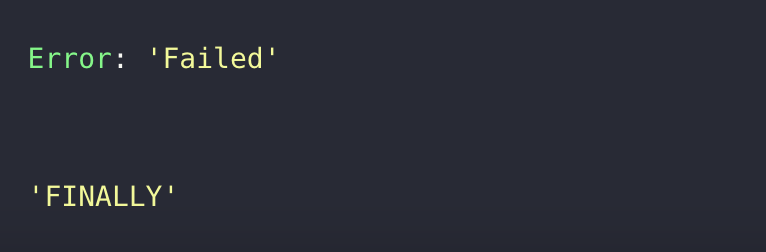
성공적으로 실행돼도 출력됨:

Reference:
https://velog.io/@cyranocoding/2019-08-02-1808-%EC%9E%91%EC%84%B1%EB%90%A8-5hjytwqpqj
https://developer.mozilla.org/ko/docs/Web/JavaScript/Reference/Global_Objects/Promise
앨리님 https://www.youtube.com/watch?v=JB_yU6Oe2eE
캡판님 https://joshua1988.github.io/web-development/javascript/promise-for-beginners/
