딕셔너리 순회
For Loop으로 딕셔너리 수정
- value 수정
>>> prices = {'apple' : 0.40, 'orange' : 0.35, 'banana': 0.25}
>>> for k, v in prices.items():
... prices[k] = round(v * 0.9, 2) # 10% 할인 적용
...
>>> prices
# {'apple': 0.36, 'orange': 0.32, 'banana': 0.23}직접적으로 수정하지 않고 원본 딕셔너리와 함께(prices[k] 이처럼) 쓰는 이유는:
k와 v의 변경사항은 원본 딕셔너리에 반영되지 않기 때문이다. 직접적으로 루프 내에서 k 또는 v 중 하나를 수정하면, 원본 딕셔너리에는 아무것도 변경되지 않고 원본 딕셔너리와의 연결마저 잃는다.
- key 수정
>>> prices = {'apple': 0.40, 'orange': 0.35, 'banana': 0.25}
>>> for key in list(prices.keys()): # view가 아닌 list로 바꾸기
... if key == 'orange':
... del prices[key] # prices에서 key 지우기
...
>>> prices
# {'apple': 0.4, 'banana': 0.25}이렇게 코드를 작성하면 전체 list를 순회하기 때문에 메모리를 생각하면 적합한 방식이 아니다. list로 변환하지 않고.keys()만 사용해서 key를 제거하려고 할 경우 RuntimeError가 뜬다. RuntimeError가 뜨는 이유는 .keys()는 dictionary-view 객체를 반환하는데 dictionary-view 객체는 한번에 하나씩 키를 추출하기 때문이다. 그러나 순회 중 del prices[key]와 같은 딕셔너리를 수정하는 행위는 RuntimeError를 raise하기 때문이다.
실무 문제
- key를 value로, value를 key로 교체
기본문법: 변수[key] = value
>>> a_dict = {'one': 1, 'two': 2, 'three': 3, 'four': 4}
>>> new_dict = {}
>>> for key, value in a_dict.items():
... new_dict[value] = key # value와 key를 바꿔서 값을 교체하기
...
>>> new_dict
{1: 'one', 2: 'two', 3: 'three', 4: 'four'}** 이 방법이 통하려면 원본 data가 hashable한 data type이어야 한다.
- items 필터
기존 딕셔너리에서 조건과 맞는 요소만 골라서 새로운 딕셔너리를 만들고 싶을 때 쓰는 방법이다.
>>> a_dict = {'one': 1, 'two': 2, 'thee': 3, 'four': 4}
>>> new_dict = {} # Create a new empty dictionary
>>> for key, value in a_dict.items():
... # 이 조건과 맞는 value는 new_dict 안에 넣어라
... if value <= 2:
... new_dict[key] = value
...
>>> new_dict
{'one': 1, 'two': 2}- 연산
>>> incomes = {'apple': 5600.00, 'orange': 3500.00, 'banana': 5000.00}
>>> total_income = 0.00
>>> for value in incomes.values():
... total_income += value # Accumulate the values in total_income
...
>>> total_income
14100.0딕셔너리 comprehensions
아래 예제는 2개의 리스트를 새로운 딕셔너리로 반환한다. 이 경우에는 zip(*iterables)를 이용해 요소를 쌍으로 순회할 수 있다.
>>> objects = ['blue', 'apple', 'dog']
>>> categories = ['color', 'fruit', 'pet']
>>> a_dict = {key: value for key, value in zip(categories, objects)}
>>> a_dict
{'color': 'blue', 'fruit': 'apple', 'pet': 'dog'}- key를 value로, value를 key로 교체 (feat. 딕셔너리 comprehensions)
아까 key를 value로, value를 key로 교체했던 방식도 딕셔너리 comprehension을 통해 더 Pythonic하게 풀 수 있다.
>>> a_dict = {'one': 1, 'two': 2, 'thee': 3, 'four': 4}
>>> new_dict = {value: key for key, value in a_dict.items()}
>>> new_dict
{1: 'one', 2: 'two', 3: 'thee', 4: 'four'}새로운 딕셔너리 new_dict를 key와 value가 교체된 형태로 만들었다.
- items 필터(feat. 딕셔너리 comprehensions)
if 조건문을 써서 원하는 조건을 표기하면 된다.
>>> a_dict = {'one': 1, 'two': 2, 'thee': 3, 'four': 4}
>>> new_dict = {k: v for k, v in a_dict.items() if v <= 2}
>>> new_dict
{'one': 1, 'two': 2}- 연산(feat. list comprehensions)
list comprehension을 활용해 딕셔너리 value를 순회하고 sum() 메서드로 total_income를 만들 수 있다.
>>> incomes = {'apple': 5600.00, 'orange': 3500.00, 'banana': 5000.00}
>>> total_income = sum([value for value in incomes.values()])
>>> total_income
14100.0- 큰 딕셔너리로 작업하는 경우(feat. 메모리)
큰 딕셔너리로 작업중이며 메모리가 중요한 문제일 경우 generator expression을 쓸 수 있다. generator expression은 iterator를 반환하며 list comprehension과 형식이 같아 보이지만 ()를 사용해서 정의한다. 리스트를 만들어서 메모리에 다 보관하지 않고 그때 그때 필요에 의해 요소를 추출하기 때문에 훨씬 메모리 사용에 효율적이다.
>>> total_income = sum(value for value in incomes.values())
>>> total_income
14100.0또는 그냥 sum()메서드를 쓰는 것도 방법이다.
>>> total_income = sum(incomes.values())
>>> total_income
14100.0- 특정 item 제거
key-view 객체는 일반 set 작업을 지원하므로 이를 활용해 특정 item을 딕셔너리에서 지울 수 있다.
아래 예제는 set difference 작업을 진행했으며, set로 변환할 필요 없이 key-view 객체를 바로 사용할 수 있다.
>>> incomes = {'apple': 5600.00, 'orange': 3500.00, 'banana': 5000.00}
>>> non_citric = {k: incomes[k] for k in incomes.keys() - {'orange'}}
>>> non_citric
{'apple': 5600.0, 'banana': 5000.0}- 딕셔너리 sorting
sorted()와 딕셔너리 comprehension을 이용해 딕셔너리 속 item들을 sort할 수 있다. sorted(incomes)는 새로운 딕셔너리를 생성하는데 사용할 수 있는 sort된 key 리스트를 반환한다.
>>> incomes = {'apple': 5600.00, 'orange': 3500.00, 'banana': 5000.00}
>>> sorted_income = {k: incomes[k] for k in sorted(incomes)}
>>> sorted_income
{'apple': 5600.0, 'banana': 5000.0, 'orange': 3500.0}sorted order로 딕셔너리 순회
- keys로 sort
for key in sorted(iterable) , 또는 for key in sorted(iterable.keys()) 형식을 활용한다. 두가지 방법 모두 정렬된 key 리스트를 반환한다.
- values로 sort
딕셔너리 item을 value로 sort할 때 각 item의 value를 반환하는 함수를 만들어서, 이 함수를 sorted()의 키워드 인자로 설정한다.
>>> incomes = {'apple': 5600.00, 'orange': 3500.00, 'banana': 5000.00}
>>> def by_value(item):
... return item[1]
...
>>> for k, v in sorted(incomes.items(), key=by_value):
... print(k, '->', v)
...
('orange', '->', 3500.0)
('banana', '->', 5000.0)
('apple', '->', 5600.0)키 없이 value만 sort하기:
>>> for value in sorted(incomes.values()):
... print(value)
...
3500.0
5000.0
5600.0- 반대로 sort
sorted()의 키워드 인자로reverse=True를 추가한다.reverse는 불인 value만 받으며True로 설정할시 요소들이 reversed 순서로 정렬된다.
>>> incomes = {'apple': 5600.00, 'orange': 3500.00, 'banana': 5000.00}
>>> for key in sorted(incomes):
... print(key, '->', incomes[key])
...
apple -> 5600.0
banana -> 5000.0
orange -> 3500.0** 여기서 중요한 포인트는 sorted()는 기존 딕셔너리를 수정하지 않으며 새로운 독립적인 리스트를 반환한다. 즉 기존 딕셔너리는 그대로며 정렬되거나 바뀌지 않는다.
.popitem()으로 제거
순회를 돌며 순차적으로 딕셔너리 속 item 제거하기.
a_dict = {'color': 'blue', 'fruit': 'apple', 'pet': 'dog'}
while True:
try:
print(f'Dictionary length: {len(a_dict)}')
item = a_dict.popitem()
# item 가지고 뭘 하기
print(f'{item} removed')
except KeyError:
print('The dictionary has no item now...')
break파이썬 내장 함수 이용
- map()
기본 문법: map(function, iterable, ...)
>>> prices = {'apple': 0.40, 'orange': 0.35, 'banana': 0.25}
>>> def discount(current_price):
... return (current_price[0], round(current_price[1] * 0.95, 2))
...
>>> new_prices = dict(map(discount, prices.items()))
>>> new_prices
{'apple': 0.38, 'orange': 0.33, 'banana': 0.24}dicount()는 튜플을 반환하며 current_price[0]가 key를, (current_price[1] * 0.95, 2)가 새로운 value를 나타낸다.
- filter()
기본 문법: filter(function, iterable)
>>> prices = {'apple': 0.40, 'orange': 0.35, 'banana': 0.25}
>>> def has_low_price(price):
... return prices[price] < 0.4
...
>>> low_price = list(filter(has_low_price, prices.keys()))
>>> low_price
['orange', 'banana']For Loop
- 전통 For Loop
a = [10, 83, 90, 28]
for i in range(len(a)):
print(data[i]) # 10, 83, 90, 28** 이 방법은 딕셔너리에 적용 안된다.
- 일반 방법
data = {a : 10, b : 83, c : 90, d : 28}
for x in data:
print(x) # a, b, c, dkey가 하니씩 출력된다. 이 때 x[data]를 이용해서 value 값도 가져올 수 있다.
- .keys() 사용
data = {a : 10, b : 83, c : 90, d : 28}
for x in data.keys():
print(x) # a, b, c, d
- values() 사용
data = {a : 10, b : 83, c : 90, d : 28}
for x in data.values():
print(x) # 10, 83, 90, 28- items() 사용
tuple로 변환되므로 2가지 변수를 지정한다. 첫번째 변수에는 key, 두번째 변수에는 value가 들어가게 설정한다.
data = {a : 10, b : 83, c : 90, d : 28}
for x in data.items():
print(x) # (a, 10) (b, 83) (c, 90) (d, 28)
for x, y in data.items():
print(x, y)
# a 10
b 83
c 90
d 28※ [딕셔너리 순회] 예제는 모두 realpython.com에서 복사했습니다.
Reference
https://medium.com/better-programming/five-ways-to-loop-through-python-dictionaries-468db779744d
https://realpython.com/iterate-through-dictionary-python/
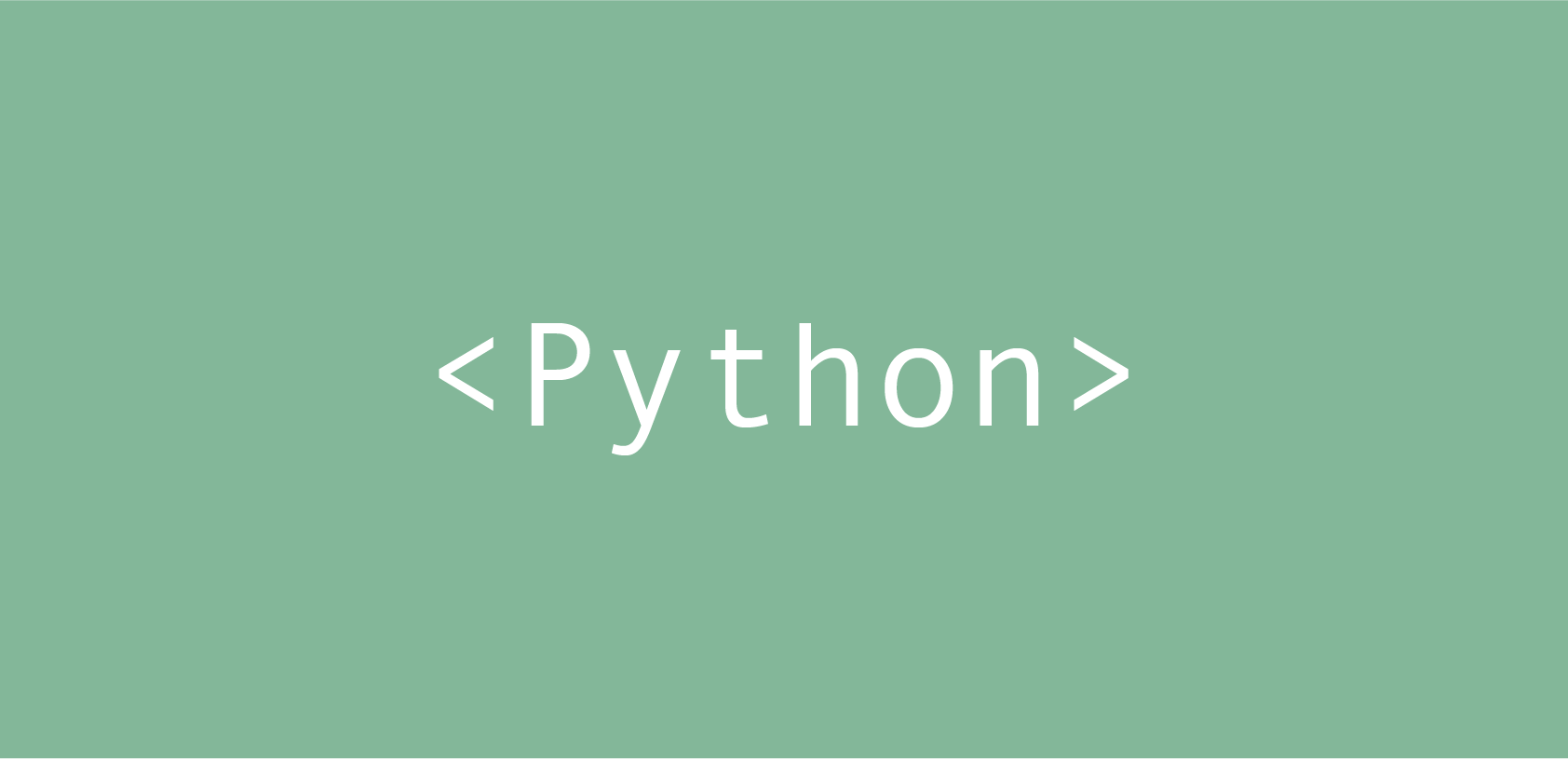


Greetings! Very helpful advice within this article! It is the little changes that produce the largest changes. Many thanks for sharing!
https://infocampus.co.in/ui-development-training-in-bangalore.html
https://infocampus.co.in/web-development-training-in-bangalore.html
https://infocampus.co.in/mern-stack-training-in-bangalore.html
https://infocampus.co.in/reactjs-training-in-marathahalli-bangalore.html
https://infocampus.co.in/javascript-jquery-training-in-bangalore.html
https://infocampus.co.in/data-structure-algorithms-training-in-bangalore.html
https://infocampus.co.in/angularjs-training-in-bangalore.html
https://infocampus.co.in/
https://infocampus.co.in/full-stack-development-training-in-marathahalli.html
https://infocampus.co.in/mean-stack-development-training-in-banglore.html
https://infocampus.co.in/web-designing-training-in-bangalore.html