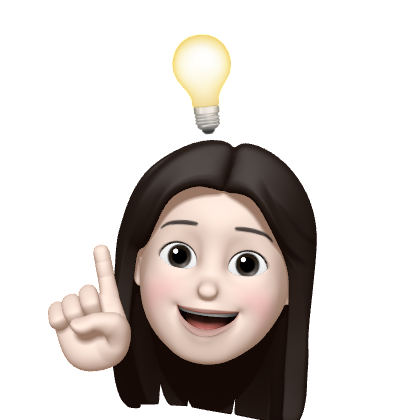Reactive Forms
- 원하는 시점에 명시적으로 폼에 접근해서 상태를 참조하는 방식
- 폼 상태가 변경되면 새로운 상태를 반환하기 때문에 전체 폼 모델 중 어느 부분이 변경되었는지 추적할 수 있다.
- 반응형 폼은 옵저버블 스트림을 기반으로 동작하기 때문에, 폼에 입력되는 값도 스트림 형태로 전달된다.
- 반응형 폼을 사용하면 개발자가 의도한 대로만 데이터가 변경되며, 현재 상태를 쉽게 예측할 수 있기 때문에 테스트하기도 편하다.
- 데이터가 변경되는 것을 감지하는 쪽에서 값을 받아 반응하는 것도 쉽다.
- 반응형 폼은 여러가지 면에서 템플릿 기반 폼과 다르다.
- 반응형 폼은 데이터 모델에 동기 방식으로 접근할 수 있기 때문에 동작을 예측하기 쉬우며, 옵저버블 연산자를 활용해서 조작할 수 있고, 옵저버블 스트림을 추적하는 방식으로 변화를 감지할 수도 있다.
- 반면에 템플릿 기반 폼은 템플릿 안에서만 동작하며 템플릿 안에 있는 디렉티브를 기반으로 동작하기 때문에 동작을 폼 모델에 직접 접근할 수 없으며 비동기 방식으로만 변화를 감지할 수 있다.
Basic Form Control
import ReactiveFormsModule
app.module.ts또는FormCotrol을 사용할 컴포넌트의.module.ts에ReactiveFormsModule추가- 아래 예제에서는
app.module.ts에 추가하였다.
import {ReactiveFormsModule} from '@angular/forms';
...
@NgModule({
...
imports: [
...
// other imports ...
ReactiveFormsModule,
],
...
})
export class AppModule {}FormControl을 가진 컴포넌트 생성
- 아래에서는
FormControl의 생성자를 사용하여 초기 값(여기서는 빈 문자열)을 설정
name-editor.component.ts
import { Component } from '@angular/core';
import { FormControl } from '@angular/forms';
@Component({
selector: 'app-name-editor',
templateUrl: './name-editor.component.html',
styleUrls: ['./name-editor.component.css'],
})
export class NameEditorComponent {
name = new FormControl('');
...
}template에서 control 등록
ReactiveFormsModule에 포함된FormControlDirective에서 제공하는formControl바인딩을 사용하여 템플릿에서 폼 컨트롤을 업데이트
<label for="name">Name: </label>
<input id="name" type="text" [formControl]="name">- 다음과 같은 방법으로 FormControl 값을 표시할 수도 있다.
<p>Value: {{ name.value }}</p>form control 값 변경
- form control의
setValue()메서드를 사용하여 값 변경 가능 setValue()는 개별 컨트롤에 대한 새 값을 설정한다. 후술 할FormGroup에서 사용할 경우 엄격하게 폼 그룹의 구조를 준수하여야 한다.
updateName() {
this.name.setValue('Nancy');
}Grouping Form Control
동적으로 생성되는 Form Field를 관리하거나, Form의 어려 컨트롤을 논리적으로 그룹화하고 관리해야할 때 Form을 그룹화할 수 있다.
FormGroup 인스턴스 생성
- 컴포넌트 클래스에 새로운 폼 속성을 만들고
FormGroup인스턴스로 설정 FormGroup을 초기화하기 위해 이름과 FormControl 이 매핑된 객체를 생성자에 제공
src/app/profile-editor/profile-editor.component.ts
import {Component} from '@angular/core';
import {FormGroup, FormControl} from '@angular/forms';
@Component({
selector: 'app-profile-editor',
templateUrl: './profile-editor.component.html',
styleUrls: ['./profile-editor.component.css'],
})
export class ProfileEditorComponent {
profileForm = new FormGroup({
firstName: new FormControl(''),
lastName: new FormControl(''),
...
});
...
}FormGroup model, view 연결, FormData 저장
src/app/profile-editor/profile-editor.component.html
<form [formGroup]="profileForm" (ngSubmit)="onSubmit()">
<label for="first-name">First Name: </label>
<input id="first-name" type="text" formControlName="firstName">
<label for="last-name">Last Name: </label>
<input id="last-name" type="text" formControlName="lastName">
...
<button type="submit" [disabled]="!profileForm.valid">Submit</button>
</form> onSubmit() {
const formValue = this.profileForm.getRawValue();
console.log(this.profileForm.formValue );
}Nested Form Group
- 복잡한 폼을 구성할 때, 정보의 서로 다른 영역을 더 작은 섹션으로 관리하는 것이 더 좋다.
- 중첩된
FormGroup인스턴스를 사용하면 대형 FormGroup을 더 작고 관리하기 쉬운 단위로 나눌 수 있다. FormGroup은FormControl인스턴스와FormGroup인스턴스를 모두 자식으로 받을 수 있다.
src/app/profile-editor/profile-editor.component.ts
import {Component} from '@angular/core';
import {FormGroup, FormControl} from '@angular/forms';
@Component({
selector: 'app-profile-editor',
templateUrl: './profile-editor.component.html',
styleUrls: ['./profile-editor.component.css'],
})
export class ProfileEditorComponent {
profileForm = new FormGroup({
firstName: new FormControl(''),
lastName: new FormControl(''),
address: new FormGroup({
street: new FormControl(''),
city: new FormControl(''),
state: new FormControl(''),
zip: new FormControl(''),
}),
});
...
}- 하위 FormGroup은
formGroupName바인딩을 사용하여 템플릿에서 폼 그룹을 연결한다.
src/app/profile-editor/profile-editor.component.html
<form [formGroup]="profileForm" (ngSubmit)="onSubmit()">
...
<div formGroupName="address">
<h2>Address</h2>
<label for="street">Street: </label>
<input id="street" type="text" formControlName="street">
<label for="city">City: </label>
<input id="city" type="text" formControlName="city">
<label for="state">State: </label>
<input id="state" type="text" formControlName="state">
<label for="zip">Zip Code: </label>
<input id="zip" type="text" formControlName="zip">
</div>
</form>patchValue()메서드를 사용하면 폼 컨트롤 데이터 모델의 특정 부분만 업데이트 가능하다.
src/app/profile-editor/profile-editor.component.ts
updateProfile() {
this.profileForm.patchValue({
firstName: 'Nancy',
address: {
street: '123 Drew Street',
},
});
}Dynamic Forms - Form Array
FormArray클래스 import 및 FormArray Control 정의
src/app/profile-editor/profile-editor.component.ts
import {Component} from '@angular/core';
import {FormArray, FormGroup, FormControl} from '@angular/forms';
@Component({
selector: 'app-profile-editor',
templateUrl: './profile-editor.component.html',
styleUrls: ['./profile-editor.component.css'],
})
export class ProfileEditorComponent {
profileForm = new FormGroup({
firstName: new FormControl(''),
lastName: new FormControl(''),
address: new FormGroup({
street: new FormControl(''),
city: new FormControl(''),
state: new FormControl(''),
zip: new FormControl(''),
}),
histories: new FormArray([]),
});
...
}array 데이터 추가/삭제 함수 작성
get histories() {
return this.profileForm.get('histories') as FormArray;
}
add() {
this.histories.push(
new FormGroup({
name: new FormControl('', { validators: [Validators.required] }),
description: new FormControl('', { validators: [Validators.required] }),
})
);
}
remove(index: number) {
this.histories.removeAt(index);
}템플릿에 form control 바인딩
formArrayName바인딩을 사용하여 템플릿에서FormArray연결- 반복문을 실행하며
formGroup바인딩을 사용하여FormArray내FormGroup연결
<form [formGroup]="profileForm" (ngSubmit)="onSubmit()">
...
<div formArrayName="histories">
@for (control of form.controls.histories.controls; track idx ; let idx = $index) {
<form [formGroup]="control">
<label for="name">Name: </label>
<input id="name" type="text" formControlName="name">
<label for="description">Description: </label>
<input id="description" type="text" formControlName="description">
<button (click)="add()">추가</button>
<button (click)="remove(idx)">삭제</button>
</form>
</div>
</form>- 수정 페이지와 같이 데이터가 있는 경우 페칭하는 상황에서, Form Array를 페칭할 때는 array 데이터를 하나씩 넣어주어야 한다.
// form 페칭
setForm(data) {
this.form.patchValue({
...data,
histories: [],
});
data.histories.map((history) => {
const histories = this.form.get('histories') as FormArray;
histories.push(
new FormGroup({
title: new FormControl(history.title, [Validators.required]),
active: new FormControl(history.active, [Validators.required]),
})
);
});
}References