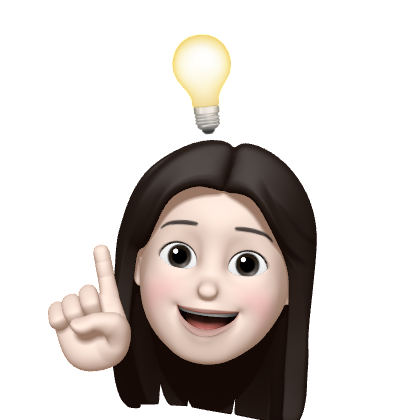이전에 익힌 QuerySet API를 통해 view 함수에서 직접 CRUD를 구현해보자.
먼저 프로젝트 이름은 crud, 애플리케이션 이름은 articles,
데이터를 처리할 Model은 다음과 같이 작성하였다.
# articles/models.py
from django.db import models
# Create your models here.
class Article(models.Model):
title = models.CharField(max_length=30)
content = models.TextField()
created_at = models.DateTimeField(auto_now_add=True)
updated_at = models.DateTimeField(auto_now=True)
def __str__(self):
return f'{self.id}번째 글 - {self.title}'⭐️ READ - index
- 전체 게시글 조회하기
url
# crud/urls.py
from django.contrib import admin
from django.urls import path, include
urlpatterns = [
path('admin/', admin.site.urls),
path('articles/', include('articles.urls')),
]view
# articles/view.py
from django.shortcuts import render
from .models import Article
def index(request):
articles = Article.objects.all()
context = {'articles':articles}
return render(request, 'articles/index.html', context)template
<!-- templates/articles/index.html -->
{% extends 'base.html' %}
{% block content %}
<h1>INDEX</h1>
<hr>
{% for article in articles %}
<p>글 번호 : {{article.id}}</p>
<p>글 제목 : {{article.title}}</p>
<p>글 내용 : {{article.content}}</p>
<hr>
{% endfor %}
{% endblock content %}⭐️ READ - detail
- 개별 게시글 상세 페이지 제작
- 모든 게시글 마다 뷰 함수와 템플릿 파일을 만들 수는 없다.
- 글의 번호(pk)를 활용해서 하나의 뷰 함수와 템플릿 파일로 대응시킨다.
- Variable Routing 활용
url
- URL로 특정 게시글을 조회할 수 있는 번호를 받는다.
# articles/urls.py
urlpatterns = [
...
path('<int:pk>/', views.detail, name='detail'),
]view
- Article.objects.get(pk=pk)에서 오른쪽 pk는 variable routing을 톻해 받은 pk, 왼쪽 pk는 DB에 저장된 레코드의 id 컬럼을 뜻한다.
# articles/views.py
def detail(request, pk):
article = Article.objects.get(id=pk)
context = {'article':article}
return render(request, 'articles/detail.html', context)template
<!-- templates/articles/detail.html -->
{% extends 'base.html' %}
{% block content %}
<h1>DETAIL</h1>
<hr>
<p>글 제목 : {{article.title}}</p>
<p>글 내용 : {{article.content}}</p>
<p>생성 시각 : {{article.created_at}}</p>
<p>수정 시각 : {{article.updated_at}}</p>
<a href="{% url 'articles:index'%}">목록보기</a>
{% endblock content %}제목을 누르면 상세페이지로 이동하게 하기
{% extends 'base.html' %}
{% block content %}
<h1>INDEX</h1>
<a href="{% url 'articles:new' %}">글 작성하기</a>
<hr>
{% for article in articles %}
<p>글 번호 : {{article.id}}</p>
<p><a href="{% url 'articles:detail' article.pk %}">글 제목 : {{article.title}}</a></p>
<p>글 내용 : {{article.content}}</p>
<hr>
{% endfor %}
{% endblock content %}⭐️ CREATE
- 사용자의 입력을 받을 페이지를 렌더링 하는 함수 1개
newview function
- 사용자가 입력한 데이터를 전송 받아 DB에 저장하는 함수 1개
createview function
New
url
# articles/urls.py
urlpatterns = [
...
path('new/', views.new, name='new'),
]view
# articles/views.py
def new(request):
return render(request, 'articles/new.html')template
- index 페이지에 new 페이지로 이동할 수 있는 하이퍼 링크 작성
<!-- templates/articles/index.html -->
{% extends 'base.html' %}
{% block content %}
<h1>INDEX</h1>
<a href="{% url 'articles:new' %}">글 작성하기</a>
<hr>
...
{% endblock content %}Create
url
# articles/urls.py
urlpatterns = [
...
path('create/', views.create, name='create'),
]view
# aritlcles/views.py
def create(request):
# 입력한 데이터 가져오기
title = request.POST.get('title')
content = request.POST.get('content')
# DB에 새로운 Article 저장
# 방법 1
Article.objects.create(title = title, content = content)
# 방법 2
article = Article(title=title, content=content)
article.save()
# 방법 3
article = Article()
article.title = title
article.content = content
article.save()
return redirect('articles:index')- 데이터를 생성하는 3가지 방법 중 2 또는 3번째 생성 방식을 사용한다.
- create 메서드가 더 간단해 보이지만 추후 데이터가 저장되기 전에 유효성 검사 과정을 거치게 될 예정
- 유효성 검사가 진행된 후에 save 메서드가 호출되는 구조를 택하기 위함이다.
📍 redirect()
- 인자에 작성된 곳으로 다시 요청을 보냄
- 사용 가능한 인자
1. view name (URL pattern name)return redirect(’articles:index’)
2. absolute or relative URLreturn redirect(’/articles/’)
template
<!-- templates/articles/new.html -->
{% extends 'base.html' %}
{% block content %}
<h1>글 작성하기</h1>
<hr>
<form action="{% url 'articles:create' %}" method="POST">
{% csrf_token %}
<label for ="title">제목 : </label>
<input type="text" id="title" name="title"><br>
<label for ="content">내용 : </label>
<textarea name="content"></textarea><br>
<input type="submit">
</form>
<hr>
<a href="{% url 'articles:index'%}">목록보기</a>
{% endblock content %}- DB에 변경사항 발생하므로
POSTmethod 를 사용하여 데이터를 전송한다.- POST method를 사용할 때에는
crsf_token이 필요하다.
- POST method를 사용할 때에는
📍 crsf_token 템플릿 태그
{% csrf_token %}- 해당 태그가 없다면 Django는 서버 요청에 대해 403 forbidden으로 응답
- 템플릿에서 내부 URL로 향하는 Post form을 사용하는 경우에 사용
- 외부 URL로 향하는 POST form에 대해서는 CSRF 토큰이 유출되어 취약성을 유발할 수 있기 때문에 사용해서는 안됨
- csrf_token은 해당 POST 요청이 내가 보낸것 인지를 검증하는 것!
📍 403 Forbidden
- 서버에 요청이 전달되었지만, 권한 때문에 거절되었다는 것을 의미
- 서버에 요청은 도달했으나 서버가 접근을 거부할 때 반환됨
- 즉, 게시글을 작성할 권한이 없다
→ Django 입장에서는 ‘작성자가 누구인지 모르기 때문에 함부로 작성할 수 없다’ 라는 의미 - 모델(DB)을 조작하는 것은 단순 조회와 달리 최소한의 신원 확인이 필요하기 때문
⭐️ DELETE
url
- 삭제하고자 하는 특정 글을 조회 후 삭제해야 함
- Variable Routing 활용
# articles/urls.py
urlpatterns = [
...
path('<int:pk>/delete/', views.delete, name='delete'),
]view
# aritlcles/views.py
def delete(request, pk):
article = Article.objects.get(pk=pk)
article.delete()
return redirect('articles:index')위 코드처럼 작성하면 사용자가 template를 통해 삭제 요청을 보낸 것이 아닌 단순 url로 접속해도 게시글이 삭제되는 현상이 발생한다.
- POST 요청에 대해서만 게시글이 삭제될 수 있도록 view 함수를 수정한다.
def delete(request, pk):
article = Article.objects.get(pk=pk)
if request.method == 'POST':
article.delete()
return redirect('articles:index')
else:
return redirect('articles:detail', article.pk)template
- Detail 페이지에 Template 작성하며, DB에 영향을 미치기 때문에 POST method 사용
<!-- templates/articles/detail.html -->
{% extends 'base.html' %}
{% block content %}
<h1>DETAIL</h1>
<hr>
<p>글 제목 : {{article.title}}</p>
<p>글 내용 : {{article.content}}</p>
<p>생성 시각 : {{article.created_at}}</p>
<p>수정 시각 : {{article.updated_at}}</p>
<form action="{% url 'articles:delete' article.pk %}" method="POST">
{% csrf_token %}
<input type="submit" value="DELETE">
</form>
<a href="{% url 'articles:index'%}">목록보기</a>
{% endblock content %}⭐️ Update
- 사용자의 입력을 받을 페이지를 렌더링 하는 함수 1개
editview function
- 사용자가 입력한 데이터를 전송받아 DB에 저장하는 함수 1개
updateview function
edit
url
# articles/urls.py
urlpatterns = [
...
path('<int:pk>/edit/', views.edit, name='edit'),
]view
# aritlcles/views.py
def edit(request, pk):
article = Article.objects.get(pk=pk)
context = {
'article' : article,
}
return render(request, 'articles/edit.html', context)template
- html 태그의 value 속성을 사용해 기존에 입력되어 있던 데이터 출력
- textarea 태그는 value 속성이 없으므로 태그 내부 값으로 작성해야 함
<!-- templates/articles/edit.html -->
{% extends 'base.html' %}
{% block content %}
<h1>EDIT</h1>
<form action="#" method="POST">
{% csrf_token %}
<label for="title">Title : </label>
<input type="text" name="title" value="{{article.title}}"><br>
<label for="content">Content : </label>
<textarea name="content">{{article.content}}</textarea><br>
<input type="submit">
</form>
<hr>
<a href="{% url 'articles:index' %}">목록보기</a>
{% endblock content %}- Edit 페이지로 이동하기 위한 하이퍼링크 작성
<!-- templates/articles/detail.html -->
{% extends 'base.html' %}
{% block content %}
<h1>DETAIL</h1>
<hr>
<p>글 제목 : {{article.title}}</p>
<p>글 내용 : {{article.content}}</p>
<p>생성 시각 : {{article.created_at}}</p>
<p>수정 시각 : {{article.updated_at}}</p>
<a href="{% url 'articles:edit' article.pk %}">EDIT</a><br>
<form action="{% url 'articles:delete' article.pk %}" method="POST">
{% csrf_token %}
<input type="submit" value="DELETE">
</form>
<a href="{% url 'articles:index'%}">목록보기</a>
{% endblock content %Update
url
# articles/urls.py
urlpatterns = [
...
path('<int:pk>/update/', views.update, name='update'),
]view
# aritlcles/views.py
from django.shortcuts import render, redirect
from .models import Article
def update(request, pk):
article = Article.objects.get(pk=pk)
article.title = request.POST.get('title')
article.content = request.POST.get('content')
article.save()
return redirect('articles:detail', article.pk)template
<!-- templates/articles/edit.html -->
{% extends 'base.html' %}
{% block content %}
<h1>EDIT</h1>
<form action="{% url 'articles:update' article.pk %}" method="POST">
{% csrf_token %}
...
</form>
<hr>
<a href="{% url 'articles:index' %}">목록보기</a>
{% endblock content %}⭐️ Handling HTTP requests
new-create, edit-update의 view 함수
- new - create는 모두 CREATE 로직을 구현하기 위한 공통 목적
- edit - update는 모두 UPDATE 로직을 구현하기 위한 공통 목적
- new와 edit는 GET 요청에 대한 처리만을 진행
- create와 update는 POST 요청에 대한 처리만을 진행
→ 하나의 view 함수에서 method에 따라 로직이 분리되도록 변경하기!
Create
- new와 create view 함수를 합침
- 각각의 역할은
request.method값을 기준으로 나뉨
def create(request):
if request.method == 'POST':
title = request.POST.get('title')
content = request.POST.get('content')
article = Article(title=title, content=content)
article.save()
return redirect('articles:index')
else:
return render(request, 'articles/create.html')Update
- edit와 update view 함수 합침
def update(request, pk):
if request.method == 'POST':
article = Article.objects.get(pk=pk)
article.title = request.POST.get('title')
article.content = request.POST.get('content')
article.save()
return redirect('articles:detail', article.pk)
else:
article = Article.objects.get(pk=pk)
context = {'article' : article}
return render(request, 'articles/edit.html', context)🔥 전체 코드 확인
- Create 함수 분리(new - create), update 함수 분리(edit-update)해서 작성
request.method를 기준으로 나누어 각각 하나의 함수로 작성