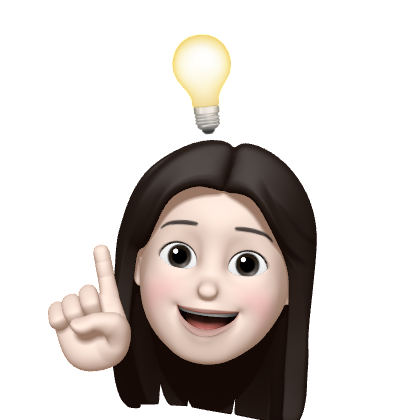부모요소 선택자 참조 키워드 &
- SCSS 에서는 &(Ampersand) 키워드를 사용하여 부모요소 선택자를 간편하게 참조할 수 있음
예시
index.html
<div class="btn-outer">
<a href="#none" class="btn">study SCSS</a>
</div>style.scss
.btn-outer {
width: 300px;
.btn {
display: block;
text-transform: uppercase;
color: yellowgreen;
text-align: center;
transition: 0.5s;
width: 300px;
height: 50px;
&::before,
&::after {
content: '';
width: inherit;
height: inherit;
}
&:hover {
background-color: crimson;
}
}
}- 위 코드에서
::before과::after에게.btn은 부모 요소- 즉,
.btn중괄호 내에서&을 사용하면 부모 요소인.btn이라는 선택자 이름을 그대로 받아옴
- 즉,
- 따라서 위 코드를
.css파일로 컴파일 하면 다음과 같음
style.css
.btn-outer {
width: 300px;
}
.btn-outer .btn {
display: block;
text-transform: uppercase;
color: yellowgreen;
text-align: center;
transition: 0.5s;
width: 300px;
height: 50px;
}
.btn-outer .btn::before, .btn-outer .btn::after {
content: "";
width: inherit;
height: inherit;
}
.btn-outer .btn:hover {
background-color: crimson;
}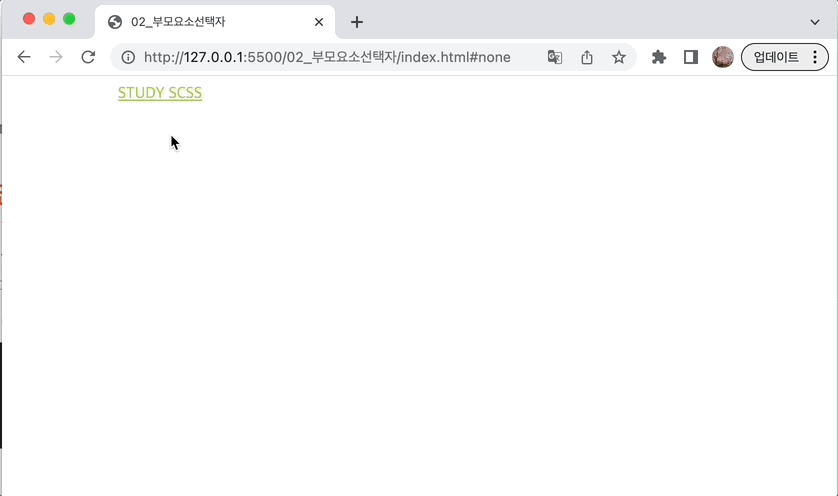
응용 - 변수로 사용하기
- &(Ampersand) 키워드를 변수처럼 사용할 수도 있다.
- 폰트 사이즈, 색상 등 웹페이지에 자주 사용되는 클래스 네임을 미리 세팅하는 용도로 사용하면 효율적이다.
예시
index.html
<section>
<h1 class="font-large">This is H1 headline</h1>
<h2 class="font-medium">This is H2 headline</h2>
<h3 class="font-small">This is H3 headline</h3>
</section>style.scss
.font {
&-large {
font-size: 60px;
color: crimson;
text-transform: uppercase;
}
&-medium {
font-size: 40px;
color: yellowgreen;
}
&-small {
font-size: 20px;
color: royalblue;
}
}- 위 코드에서는
&가.font와 동일하므로.css로 컴파일하면 아래와 같다.
style.css
.font-large {
font-size: 60px;
color: crimson;
text-transform: uppercase;
}
.font-medium {
font-size: 40px;
color: yellowgreen;
}
.font-small {
font-size: 20px;
color: royalblue;
}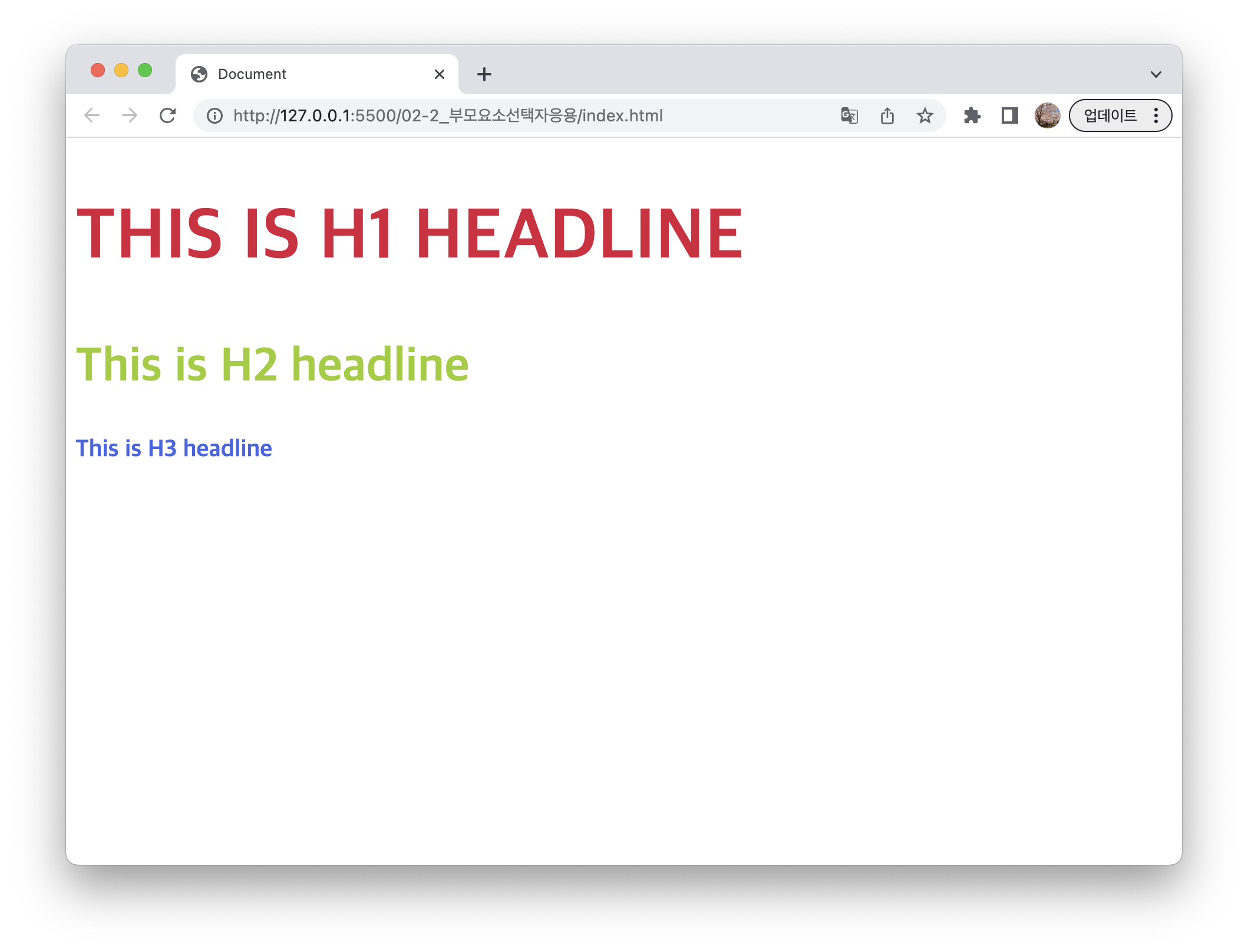
중복 선택자(Duplicate Siblings Selector)
- 태그와 함께 선택자를 중복시키거나 클래스를 중복시키는 경우
&와 선택자를 합쳐서 사용하면 클래스를 사용한 경우선택자A.선택자B의 형태, 아이디를 사용한 경우선택자A#선택자B의 형태로 CSS 컴파일 됨
예시
index.html
<div class="frame">
<button class="btn confirm">confirm button</button>
<button class="btn warning">warning button</button>
</div>style.scss
.frame {
margin: 15px;
.btn {
padding: 10px;
text-align: center;
width: 100px;
&.confirm {
background-color: yellowgreen;
}
&.warning {
background-color: crimson;
}
}
}style.css
.frame {
margin: 15px;
}
.frame .btn {
padding: 10px;
text-align: center;
width: 100px;
}
.frame .btn.confirm {
background-color: yellowgreen;
}
.frame .btn.warning {
background-color: crimson;
}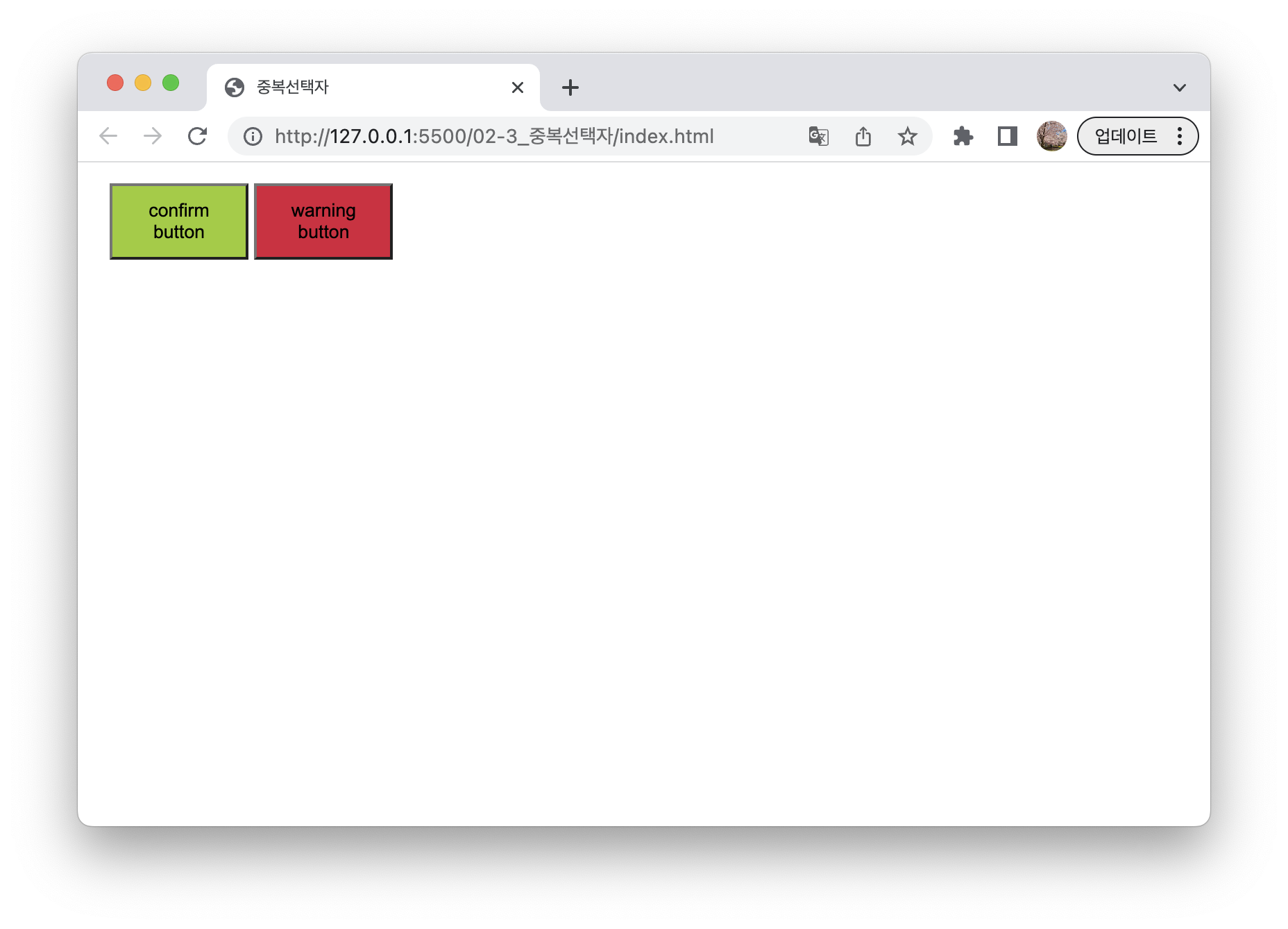
& 다음에 띄어쓰기가 있고 선택자가 오는 경우 중복선택자가 아니라 자식선택자가 되므로 주의할 것 !
style.scss
.frame {
margin: 15px;
.btn {
padding: 10px;
text-align: center;
width: 100px;
& .confirm {
background-color: yellowgreen;
}
& .warning {
background-color: crimson;
}
}
}style.css
.frame {
margin: 15px;
}
.frame .btn {
padding: 10px;
text-align: center;
width: 100px;
}
.frame .btn .confirm {
background-color: yellowgreen;
}
.frame .btn .warning {
background-color: crimson;
}부모 요소 참조 특수 선택자
- 가상 클래스
&:hover,&:nth-child,&:first-child,&::before,&::after,&::placeholder등 &와 연결해서 사용 - 아이디, 클래스, 속성 선택자
&*id-name,&.class-name,&[type=radio]등 &와 연결해서 사용