GraphQL 설정 - user
- src/graphql/schema.js 생성
- src/graphql/userTypeDefs.js 생성
import { makeExecutableSchema } from "@graphql-tools/schema";
import { userTypeDefs } from "./userTypeDefs";
import { userResolvers } from "../resolvers/user";
export const schema = makeExecutableSchema({
typeDefs: [userTypeDefs],
resolvers: [userResolvers],
});- schema.js에서 상단 코드를 입력한다.
- makeExecutableSchema은 type과 resolver를 연결해주는 역할을 하는데, 자세한 내용은 하단의 링크 참고
https://www.graphql-tools.com/docs/generate-schema#makeexecutableschemaoptions
ex)
const jsSchema = makeExecutableSchema({
typeDefs,
resolvers, // optional
logger, // optional
resolverValidationOptions: {}, // optional
parseOptions: {}, // optional
inheritResolversFromInterfaces: false // optional
})- userTypeDefs.js에 하단의 코드를 입력한다.
export const userTypeDefs = `
type User {
_id: ID
email: String
password: String!
name: String
}
type Query {
getUser(
email: String!
password: String!
): User
}
type Mutation {
postUser(
email: String!
password: String
name: String!
): User
}
`;-
간단한 설명으로 Type User는 _id, email, password, name의 내용을 가진 객체가 클라이언트로부터 넘어올 경우 받기 위한 DTO느낌이다.
-
Type Query는 CRUD 중 R에 해당하는 것으로, getUser라는 함수(Resolver에 생성할 예정)을 이용해 User 타입의 객체를 Read 하는 역할.
-
Type Mutation은 CRUD 중 CUD에 해당하는 것으로 postUser 함수(Resolver에 생성할 예정)를 이용해 ()안에 있는 변수들을 받는다. 타입은 마찬가지로 User타입. email:String!은 email라는 변수의 타입은 String이며 !는 required를 뜻한다.
-
자세한 내용은 하단 링크 참조
https://graphql-kr.github.io/learn/schema/ -
src/graphql/schema.js
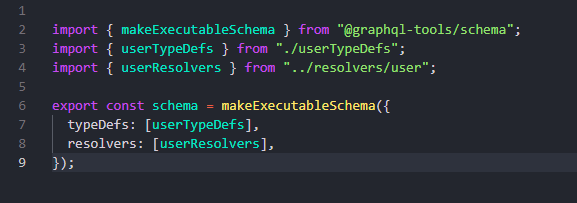
-
src/graphql/userTypeDefs.js
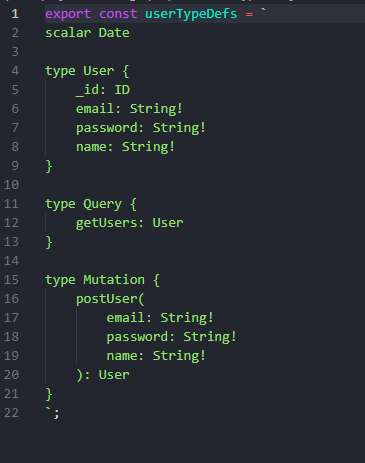
리졸버 설정
- src/resolvers/user.js 생성
export const userResolvers = {
Query: {
async getUser(_, {email, password}) {
... coding
}
},
Mutation: {
async postUser(_, {email, password, name}) {
... coding
}
},
}- getUser()는 클라이언트로부터 받는 변수가 없기 때문에 괄호 안이 비어있지만, insertUser() 경우 3개의 변수를 받기 때문에 이렇게 작성했다.
- src/resolvers/user.js
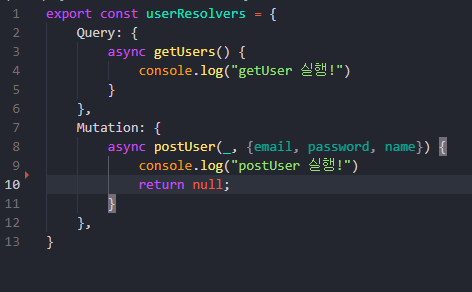
MongoDB에 저장할 Schema 생성
- src/model/User.js 생성
import { Schema, model } from "mongoose";
const UserSchema = new Schema(
{
email: {
type: String,
require: true,
unique: true,
},
password: {
type: String,
require: true,
},
name: {
type: String,
required: true,
},
},
);
export default model("user", UserSchema);서버쪽 설정은 잠시 멈추고 화면쪽 설정을 진행
- 리액트를 이용해서 작업하려 한다.
이어서
https://velog.io/@mkh1213/React-GraphQL-Typescript-%EC%8B%9C%EC%9E%91%ED%95%98%EA%B8%B0-1

