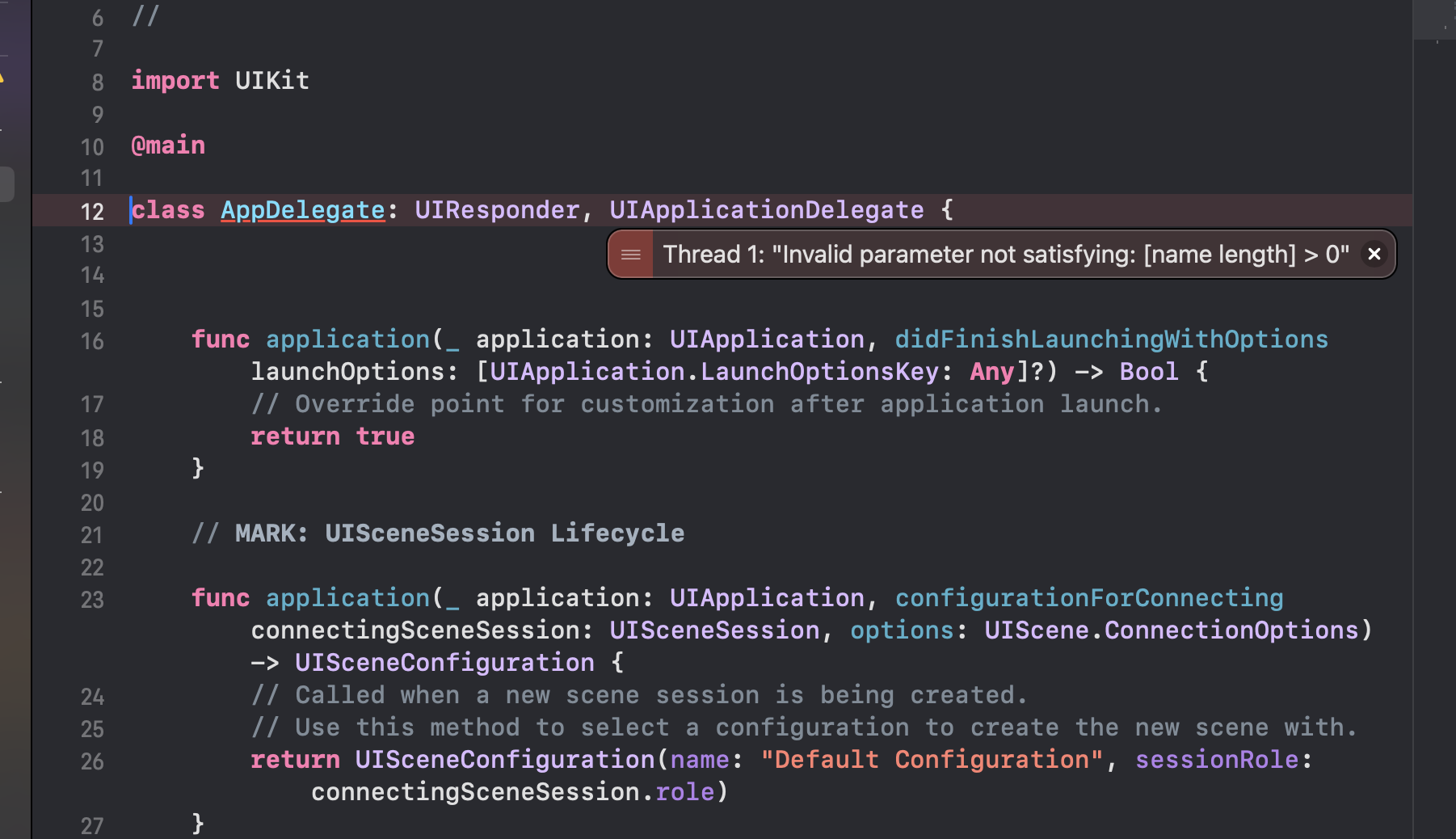
코드베이스로 ui를 구성하기 위한 준비 과정
- 프로젝트 생성 후 Main 스토리보드 삭제 (Move to Trash)
- into.plist라는 파일에서 ctrl+F로 검색 → main 검색해서 Storyboard Name 항목 삭제.
3.프로젝트 파일에서 TARGETS 선택 후 → Build Settings로 이동 → ctrl+F로 main 검색 → UIKit Main Storyboard File Base Name 항목 삭제. - SceneDelegate 파일 수정
// SceneDelegate.swift
class SceneDelegate: UIResponder, UIWindowSceneDelegate {
// 윈도우. 앱에 반드시 한 개는 필요한 가장 근본이 되는 뷰. 이 위에 뷰가 쌓이기 시작.
var window: UIWindow?
// 앱을 시작할때 세팅해줄 코드를 작성하는 곳.
func scene(_ scene: UIScene, willConnectTo session: UISceneSession, options connectionOptions: UIScene.ConnectionOptions) {
// UIWindow 객체 생성.
guard let windowScene = (scene as? UIWindowScene) else { return }
let window = UIWindow(windowScene: windowScene)
// window 에게 루트 뷰 지정.
window.rootViewController = ViewController()
// 이 메서드를 반드시 작성해줘야 윈도우가 활성화 됨.
window.makeKeyAndVisible()
self.window = window
}- SPM > SnapKit 설치
https://github.com/SnapKit/SnapKit.git
안됐던 점
실행 후 > thread 1 : “Invalid parameter not satisfying: [name length] > 0” 에러
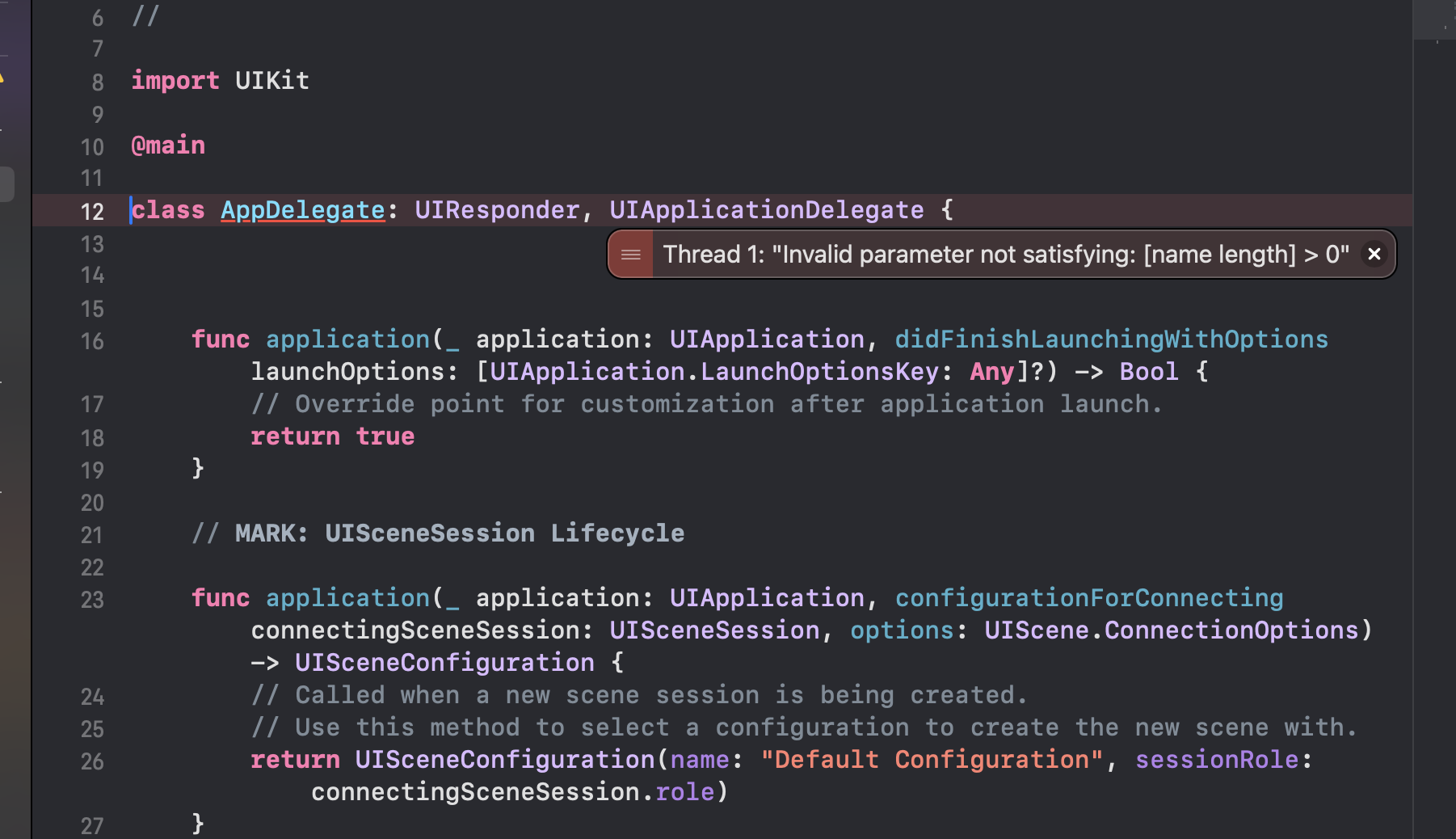
해결방법>
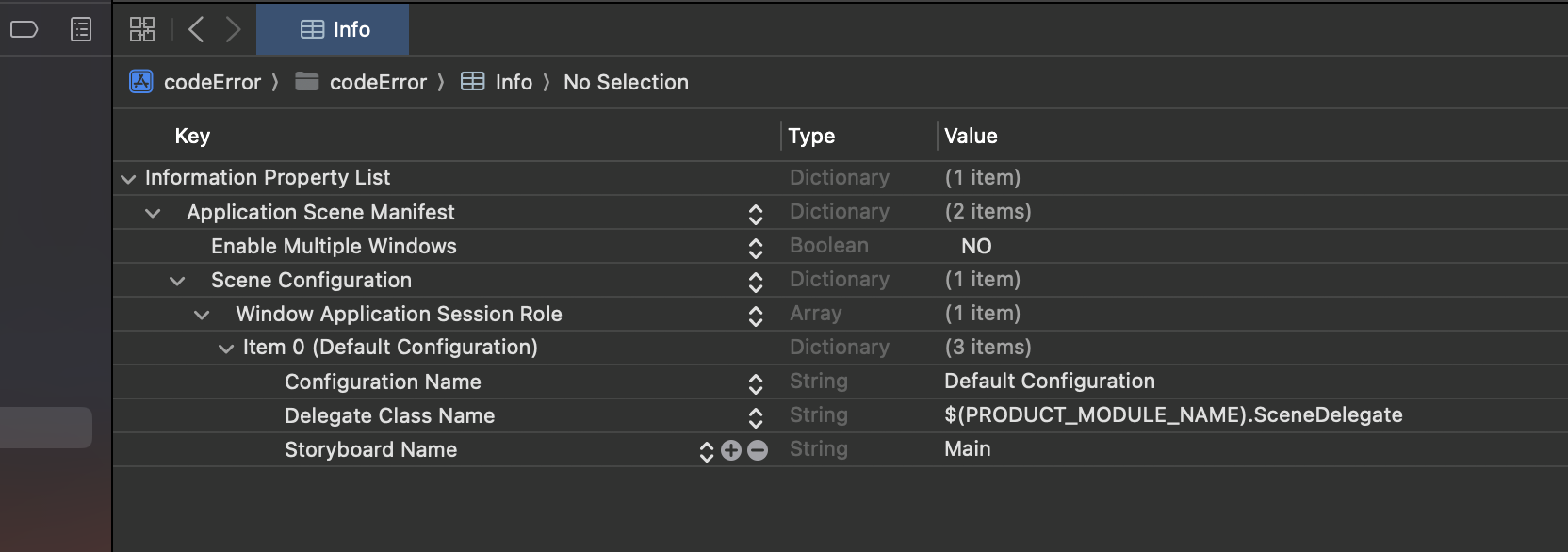
storyboard name 아예 줄 삭제 해야됨

Dynamic 도 에러 발생하니까 삭제
입문 1-6 코드베이스 UI
