👩💻0711[docker]
📌docker 이론
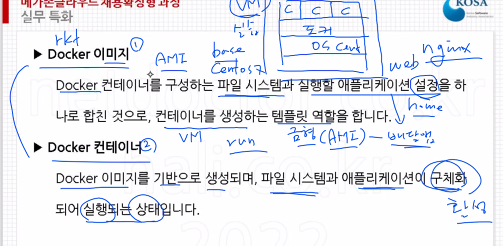
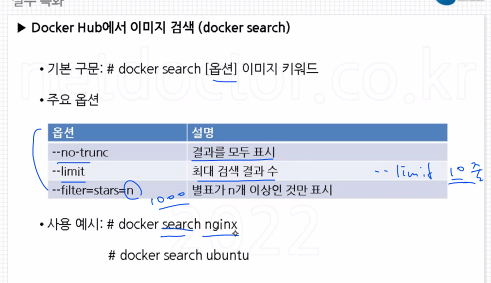
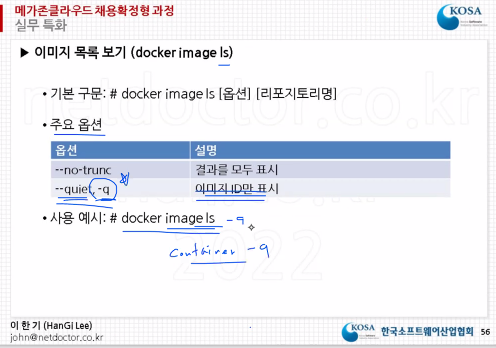
--interactive ; -i : 표준 입력을 연다
--tty ; -t : 터미널을 사용한다.
-> -it
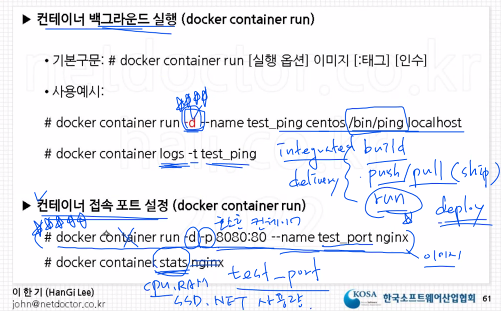
📌docker - 실습
✔️ 컨테이너 한번에 지우기
# docker ps -a // docker container ls -a 줄임
# # docker rm -f $(docker ps -a -q)
✔️ 이미지 지우기
# docker image rm nginx //ID 넣어도 되고 컨테이너가 지워져야 이미지가 지워짐.
# docker rmi centos:latest //image rm 줄임 ; rmi
# docker rmi ID ID ID // 이미지 여러개 삭제
# docker images // docker image ls 줄입
# docker rmi $(docker images -q) // 이미지 한번에 지우기
docker images -q ; 이미지들의 아이디 모두 출력
✔️ 명령어 run --rm
# docker run --name test_cal centos:7 /bin/cal
# docker run --name test_cal1 --rm centos:7 /bin/cal //실행 후 바로 삭제하는 옵션 추가해서 만들어보기 (--rm)
✔️ 명령어 run -it
# docker run -t --name test_bash centos:7 /bin/bash // t만 적용 -> 명령어 안먹힘. (상호작용 X) > i를 넣어줘야 함.
# docker run -i --name test_bash1 centos:7 /bin/bash //들어가지긴 하는데 터미널이 제대로 안나옴 시원찮음.
# docker run -it --name test_bash2 centos:7
✔️ 명령어 run -d, 자원할당
[root@localhost ~]# docker run -d --name
test_ping centos:7 /bin/ping localhost
b7714d2a46e2117539a8befb878c78699fc06197551195fe52b8dafecf2eef27
[root@localhost ~]# docker ps
CONTAINER ID IMAGE COMMAND CREATED STATUS PORTS NAMES
0baf49feca26 centos:7 "/bin/ping localhost" 5 minutes ago Up 5 minutes test_ping
1942b02ee487 centos:7 "/bin/bash" 11 minutes ago Up 11 minutes test_bash1
41c5cfdd0b8a centos:7 "/bin/bash" 14 minutes ago Up 14 minutes test_bash
# docker run -d -p 8080:80 --name test_port nginx
# docker ps
CONTAINER ID IMAGE COMMAND CREATED STATUS PORTS NAMES
1da2c26d3b56 nginx "/docker-entrypoint.…" 56 seconds ago Up 54 seconds 0.0.0.0:8080->80/tcp, :::8080->80/tcp test_port
0baf49feca26 centos:7 "/bin/ping localhost" 6 minutes ago Up 6 minutes test_ping
1942b02ee487 centos:7 "/bin/bash" 12 minutes ago Up 12 minutes test_bash1
41c5cfdd0b8a centos:7 "/bin/bash" 16 minutes ago Up 16 minutes test_bash
# docker stats test_port-> 192.168.1.91:8080
(docker server IP):포트번호로 들어가서 새로고침 통해서 CPU 사용량 올려보기
✔️ 명령어 run - 자원할당 및 마운트
# docker run -d -p 8181:80 --cpus 1 --memory 256m --name test_sesource nginx
# docker stats test_sesource //메모리 할당 확인
CONTAINER ID NAME CPU % MEM USAGE / LIMIT MEM % NET I/O BLOCK I/O PIDS
5fff17ecd5d1 test_sesource 0.00% 1.973MiB / 256MiB 0.77% 656B / 0B 0B / 6.66kB 3
# docker run -d -p 8282:80 --cpus 1 --memory 512m -v /tmp:/usr/share/nginx/html --name volume-container nginx // 볼륨을 도커 서버 tmp폴더와 마운트한 컨테이너 생성
[root@localhost tmp]# cat index.html
hello world
[root@localhost tmp]#
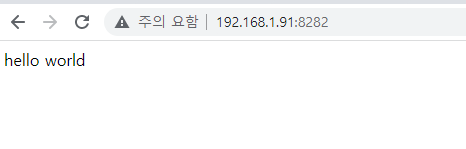
✔️ 컨테이너 목록 테이블, 필터 이용해서 확인하기
[root@localhost tmp]# docker ps -a --format "table {{.Command}}\t{{.Ports}}"
COMMAND PORTS
"/docker-entrypoint.…" 0.0.0.0:8282->80/tcp, :::8282->80/tcp
"/docker-entrypoint.…" 0.0.0.0:8181->80/tcp, :::8181->80/tcp
"/docker-entrypoint.…" 0.0.0.0:8080->80/tcp, :::8080->80/tcp
"/bin/ping localhost"
"/bin/bash"
"/bin/bash"
"/bin/cal"
[root@localhost tmp]# docker ps -a -f name=test_bash //필터사용
CONTAINER ID IMAGE COMMAND CREATED STATUS PORTS NAMES
1942b02ee487 centos:7 "/bin/bash" 45 minutes ago Up 45 minutes test_bash1
41c5cfdd0b8a centos:7 "/bin/bash" 48 minutes ago Up 48 minutes test_bash
[root@localhost tmp]#
✔️ 명령어 exec
[root@localhost tmp]# docker exec -it test_bash /bin/bash
[root@41c5cfdd0b8a /]#
[root@41c5cfdd0b8a /]#
[root@41c5cfdd0b8a /]#
[root@41c5cfdd0b8a /]#
[root@41c5cfdd0b8a /]#
✔️ 명령어 rename
[root@localhost tmp]# docker rename test_port webserver
[root@localhost tmp]# docker ps -a -f name=webserver
CONTAINER ID IMAGE COMMAND CREATED STATUS PORTS NAMES
1da2c26d3b56 nginx "/docker-entrypoint.…" 43 minutes ago Up 43 minutes 0.0.0.0:8080->80/tcp, :::8080->80/tcp webserver
✔️ 명령어 cp
[root@localhost tmp]# cd ~
[root@localhost ~]# ls
[root@localhost ~]# docker cp webserver:/usr/share/nginx/html/index.html /root/in dex.html
[root@localhost ~]# vi index.html
nginx -> apache로 수정
[root@localhost ~]# docker cp ./index.html webserver:/usr/share/nginx/html/index.html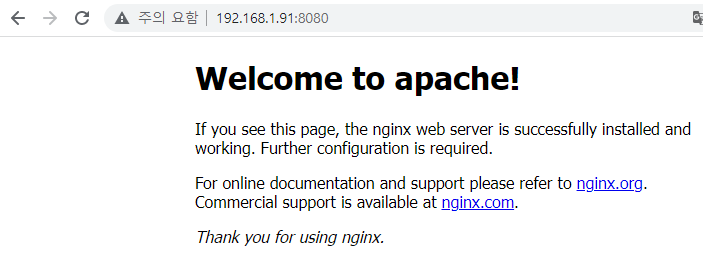
확인
[root@localhost ~]# ls
food.tar index.html
[root@localhost ~]# tar -xvf food.tar -C html
[root@localhost ~]# ls html/
assets index.html vendors
[root@localhost ~]# docker cp ./html webserver:/usr/share/nginx //폴더 이동
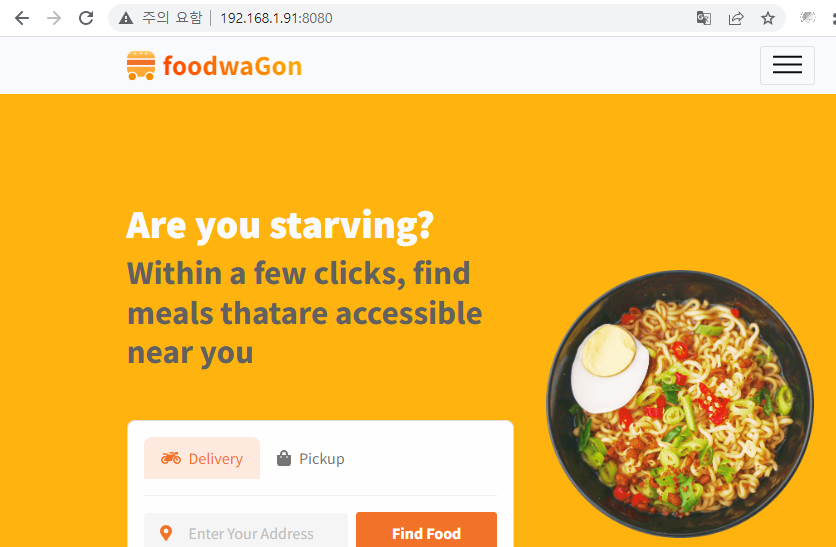
확인
✔️ 명령어 diff
[root@localhost ~]# docker diff webserver
C ; change
A ; add
D ; delete
✔️ 명령어 commit
[root@localhost ~]# docker commit -a "mj<test@example.com>" -m "FOOD" webserver test_commit:v1.0
sha256:f266d80886c08f6a95a40836d40dba7b82c728c25140dd08dbcd5b78065f6476
[root@localhost ~]# docker images
REPOSITORY TAG IMAGE ID CREATED SIZE
test_commit v1.0 f266d80886c0 About a minute ago 170MB
nginx latest 55f4b40fe486 2 weeks ago 142MB
centos 7 eeb6ee3f44bd 9 months ago 204MB
✔️ 명령어 save
[root@localhost ~]# docker save -o test_commit.tar test_commit:v1.0
[root@localhost ~]# ls
food.tar html index.html test_commit.tar
📌 docker- network
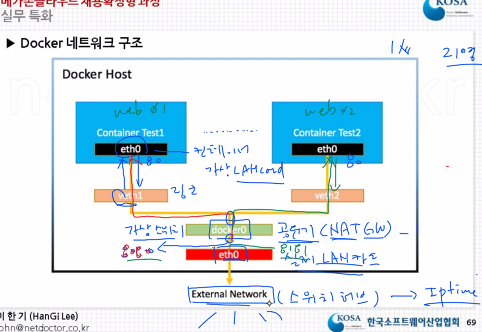
bridge는 곧 docker 0
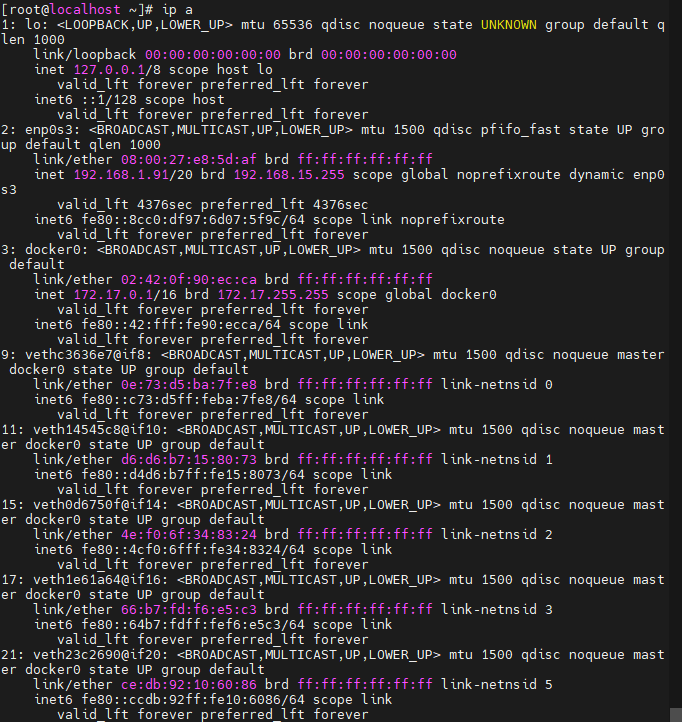
9: vethc3636e7@if8
veth14545c8@if10
veth0d6750f@if14
veth1e61a64@if16
veth23c2690@if20
# ip a
했을 때 veth~가 컨테이너랑 연결되어있는 정보들. (up되어있는 컨테이너만 나옴)
[root@localhost ~]# docker exec -it test_bash /bin/bash
[root@41c5cfdd0b8a /]# yum install -y net-tools // ifconfig설치 . 할 필요 없었음..
[root@41c5cfdd0b8a /]# yum install -y iproute // ip a 설치
[root@41c5cfdd0b8a /]# ip a
1: lo: <LOOPBACK,UP,LOWER_UP> mtu 65536 qdisc noqueue state UNKNOWN group default qlen 1000
link/loopback 00:00:00:00:00:00 brd 00:00:00:00:00:00
inet 127.0.0.1/8 scope host lo
valid_lft forever preferred_lft forever
8: eth0@if9: <BROADCAST,MULTICAST,UP,LOWER_UP> mtu 1500 qdisc noqueue state UP group default
link/ether 02:42:ac:11:00:02 brd ff:ff:ff:ff:ff:ff link-netnsid 0
inet 172.17.0.2/16 brd 172.17.255.255 scope global eth0
valid_lft forever preferred_lft forever
8; 바깥 가상 스위치 포트 번호 / 9; 내부 랜카드
✔️ 명령어 network ; network만들기
[root@localhost ~]# docker network ls
NETWORK ID NAME DRIVER SCOPE
29e67c759ba3 bridge bridge local //docker0
a8ae279c0395 host host local
dd00f8d63e73 none null local
[root@localhost ~]# docker inspect bridge //inspect; 자세하게 보기
[root@localhost ~]# docker network create -d bridge --subnet 192.168.123.3/24 --ip-range 192.168.123.128/25 test_bridge //-d; driver , test_bridge: 네트워크 이름.
[root@localhost ~]# docker inspect bridge
[root@localhost ~]# docker run -d -p 8383:80 --name webserver1 --network test_bridge nginx
[root@localhost ~]# docker network connect test_bridge test_bash
[root@localhost ~]# docker inspect test_bash
[root@localhost ~]# docker network disconnect test_bridge test_bash
[root@localhost ~]# docker network connect test_bridge test_bash
[root@localhost ~]# docker network connect test_bridge webserver
[root@localhost ~]# docker exec -it test_bash /bin/bash
[root@41c5cfdd0b8a /]# ping webserver //같은 네트워크에서는 컨테이너 이름이 도메인처럼 사용될 수 있음.
PING webserver (172.17.0.5) 56(84) bytes of data.
64 bytes from webserver.bridge (172.17.0.5): icmp_seq=1 ttl=64 time=0.061 ms
64 bytes from webserver.bridge (172.17.0.5): icmp_seq=2 ttl=64 time=0.044 ms
-> ip바뀌어도 같은 네트워크 안에서는 컨테이너 이름으로 통신 가능하다. (도메인처럼)
📌 docker - wordpress
https://hub.docker.com/_/mariadb Environment Variables참고
✔️ db서버(컨테이너)생성
[root@localhost ~]# docker run -d -p 3306:3306 --name dbserver \
-e MYSQL_DATABASE=wordpress \
-e MYSQL_USER=wpuser \
-e MYSQL_PASSWORD=wppass \
-e MYSQL_ROOT_PASSWORD=password --network test_bridge mariadb
✔️ 웹서버(컨테이너) 생성
[root@localhost ~]# docker run -itd -p 8888:80 --name apache --network test_bridge centos:7
[root@localhost ~]# docker exec -it apache bash
[root@4858727d043d /]# yum install -y httpd php php-mysql php-gd php-mbstring wget unzip
[root@4858727d043d /]# wget https://ko.wordpress.org/wordpress-4.8.2-ko_KR.zip
[root@4858727d043d /]# cd /var/www/html
[root@4858727d043d html]# unzip /wordpress-4.8.2-ko_KR.zip
[root@4858727d043d html]# mv wordpress/* .
[root@4858727d043d html]# chown -R apache:apache /var/www/*
[root@4858727d043d html]# httpd &
->엔터
[root@4858727d043d html]# ping dbserver
PING dbserver (192.168.123.132) 56(84) bytes of data.
64 bytes from dbserver.test_bridge (192.168.123.132): icmp_seq=1 ttl=64 time=0.090 ms
64 bytes from dbserver.test_bridge (192.168.123.132): icmp_seq=2 ttl=64 time=0.059 ms
64 bytes from dbserver.test_bridge (192.168.123.132): icmp_seq=3 ttl=64 time=0.044 ms
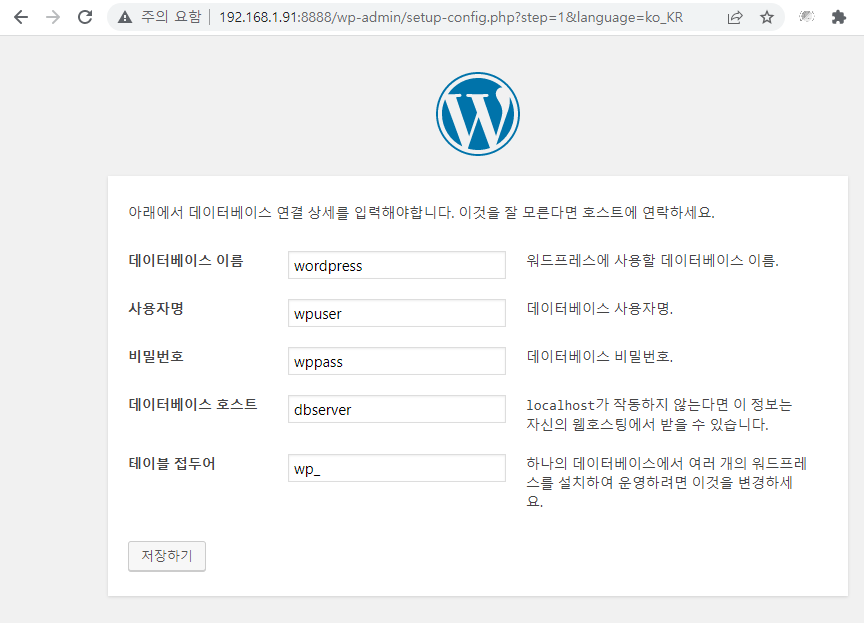
📌 dockerhub
실무특화 pdf 77번슬라이드 참고
📙 만들어둔 이미지를 docker hub에 push
[root@localhost ~]# docker tag test_commit:v1.0 mj030kk/test_commit:v1.0
//별칭 달기
//처음 commit할때부터 이미지 이름 앞에 dockerhubID/ 해주면 태그 따로 할 필요 없음.
[root@localhost ~]# docker images
REPOSITORY TAG IMAGE ID CREATED SIZE
test_commit v1.0 f266d80886c0 4 hours ago 170MB
mj030kk/test_commit v1.0 f266d80886c0 4 hours ago 170MB
nginx latest 55f4b40fe486 2 weeks ago 142MB
mariadb latest ea81af801379 4 weeks ago 383MB
centos 7 eeb6ee3f44bd 9 months ago 204MB
[root@localhost ~]# docker login
Login with your Docker ID to push and pull images from Docker Hub. If you don't have a Docker ID, head over to https://hub.docker.com to create one.
Username: mj030kk
Password:
WARNING! Your password will be stored unencrypted in /root/.docker/config.json.
Configure a credential helper to remove this warning. See
https://docs.docker.com/engine/reference/commandline/login/#credentials-store
Login Succeeded
[root@localhost ~]# docker push mj030kk/test_commit:v1.0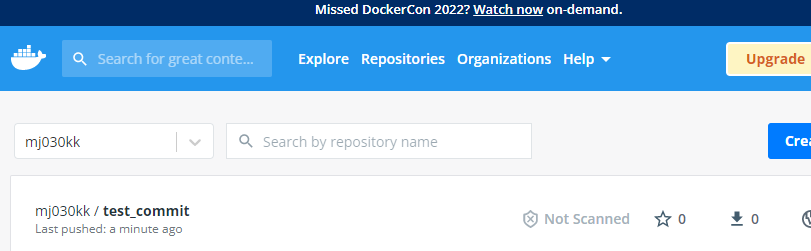
📙 이미지를 받을 우분투 서버 도커 설치 및 이미지 다운로드
root@ubuntu-node02:~# sudo apt update
root@ubuntu-node02:~# sudo apt install apt-transport-https ca-certificates curl software-properties-common -y
root@ubuntu-node02:~# curl -fsSL https://download.docker.com/linux/ubuntu/gpg | sudo apt-key add -
root@ubuntu-node02:~# sudo add-apt-repository "deb [arch=amd64] https://download.docker.com/linux/ubuntu bionic stable"
root@ubuntu-node02:~# sudo apt update
root@ubuntu-node02:~# sudo apt-cache policy docker-ce
root@ubuntu-node02:~# sudo apt install docker-ce -y
root@ubuntu-node02:~# docker run -d -p 80:80 --name webserver mj030kk/test_commit:v1.0
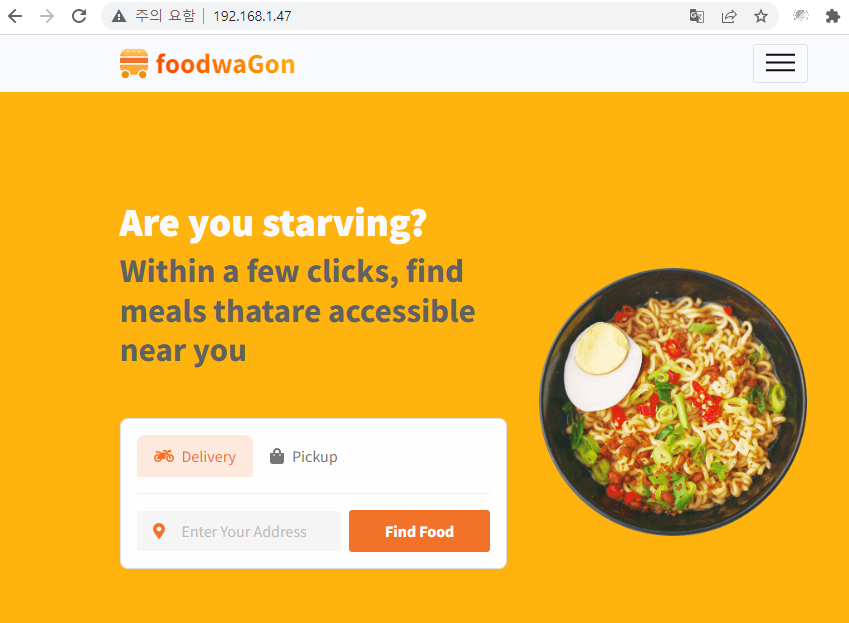
📌 Dockerfile
실무특화 pdf 74~
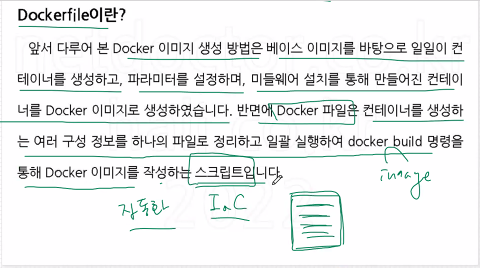
[root@localhost ~]# mkdir test
[root@localhost ~]# cd test
[root@localhost test]# vi Dockerfile
FROM ubuntu:18.04
MAINTAINER mj@example.com
LABEL "name"="webserver"
ENV aloha=date
ENV path=/var/www/html
RUN sed -i 's/archive.ubuntu.com/ftp.daumkakao.com/g' /etc/apt/sources.list
RUN apt-get update
RUN apt-get install apache2 -y
COPY nihao /var/www/html/nihao
COPY hello.html $path
ADD aws.tar /var/www/html
WORKDIR /var/www/html
RUN echo ohayo >> ohayo.html
VOLUME /var/www/html
EXPOSE 80
ENTRYPOINT ["apachectl"]
CMD ["-D", "FOREGROUND"]
📙✔️✏️📢⭐️📌
