Docker Images Optimization for Faster and Secure Deployments: A Comprehensive Guide for Developers
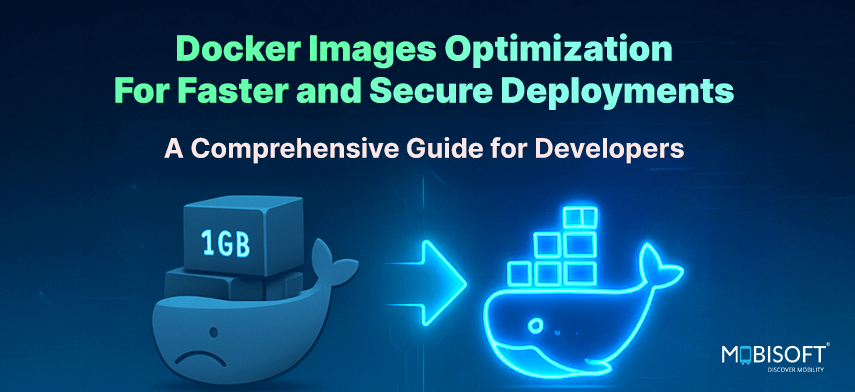
Docker image optimization is not a widely followed practice. The issue is that excessively large Docker files tend to slow down the process. They can even result in weakened Docker image security, which can compromise deployments. Optimizing Docker images not only boosts performance but also enhances overall container security.
Let’s understand the effective strategies for enhancing Docker performance optimization and how to implement them. By adhering to these best Docker practices, one can minimize Docker image size, achieve a reduction in image layers, and simultaneously accelerate deployment processes while bolstering security measures.
First, we’ll look at methods that enhance the effectiveness and security of Docker containers in real-world scenarios. If you want expert guidance, explore our DevOps experts for Docker container management.
Why are Large Docker Images a Problem in Container Deployments?
When Docker images grow large, they cause several issues:
Slower Build Times: Larger images naturally take time to process, increasing the time taken by your CI/CD pipeline.
Increased Storage Costs: The larger the image, the more space is required in your Docker registry. This results in higher storage costs.
Higher Deployment Latency: Just like construction, larger Docker images take more time to deploy.
Security Risks: larger images have more room for cyberattacks. They may ship with software or parts not required otherwise, weakening the overall security.
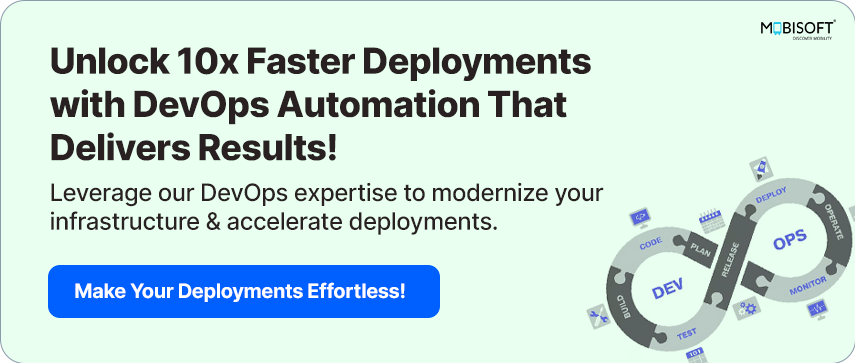
Common Mistakes That Lead to Oversized Docker Images
Some of the mistakes that contribute to oversized images include:
Using heavy base images like ubuntu:latest without considering alternatives.
Including temporary files, caches, and unnecessary dependencies in the final image.
Not using multi-stage builds or ignoring Dockerfile optimization techniques.
To avoid these mistakes, adopting end-to-end DevOps solutions for Docker optimization can be a game-changer.
Tools to Analyze Docker Image Size for Faster Deployment
Here are some tools to help analyze and optimize Docker images:
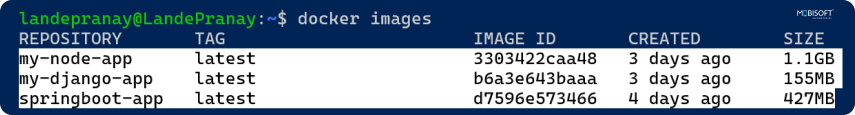
docker images: View image sizes and tags.
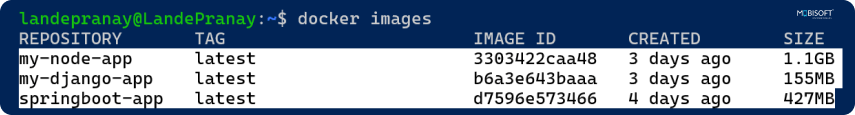
Dive: Inspect and analyze Docker layers to pinpoint inefficiencies. bash
⇒ sudo apt-get install dive
⇒ dive my-django-app:latest
Read More: https://mobisoftinfotech.com/resources/blog/devops/docker-image-optimization-guide
