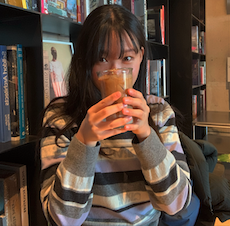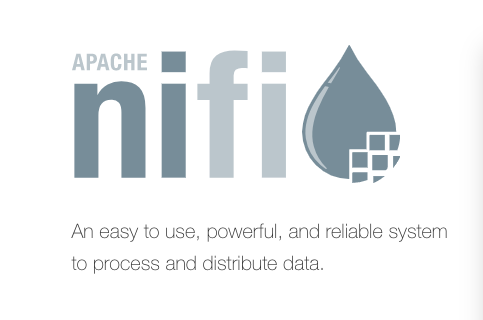
Processor 종류와 쓰임만 간단하게
Processor의 종류는 수집, 가공, 적재, 기타 로 나누어져 있다.
수집
-
GetFile : Creates FlowFiles frome files in a directory. NiFi will ignore files it doesn't have at leat read permissions for.
-
GetSFTP : Fetches files from an SFTP Server and creates FlowFiles from them
-
ListFile :
-
FetchFile :
-
GetHBase :
-
GetKafka :
-
GetTwitter :
가공
-
UpdateAttribute : Updates the Attributes for a FlowFile by using the Attribute Expression Language and/or deletes the attributes based on a regular expression
-
Replace Text : Updates the content of a FlowFile by evaluating a Regular Expression (regex) against it and replacing the section of the content that matches the Regular Expression with some alternate value.
-
MergeContent :
-
Split :
-
Convert :
적재
-
PutFile : Writes the contents of a FlowFile to the local file system
-
PutSFTP : Sends FlowFiles to an SFTP Server
-
PutHDFS : Write FlowFile data to Hadoop Distributed File System(HDFS)
-
PutHBase :
-
PutKafka :
-
PutGCSObject :
-
PutS3Object :
기타
-
ExecuteScript : Experimental - Executes a script given the flow file and a process session. The script is responsible for handling the incoming flow file (transfer to SUCCESS or remove, e.g.) as well as any flow files created by the script. If the handling is incomplete or incorrect, the session will be rolled back. Experimental: Impact of sustained usage not yet verified.
-
ExecuteStream Command : Executes an external command on the contents of a flow file, and creates a new flow file with the results of the command.
-
SelectHiveQL : Execute provided HiveQL SELECT query against a Hive database connection. Query result will be converted to Avro or CSV format. Streaming is used so arbitrarily large result sets are supported. This processor can be scheduled to run on a timer, or cron expression, using the standard scheduling methods, or it can be triggered by an incoming FlowFile. If it is triggered by an incoming FlowFile, then attributes of that FlowFile will be available when evaluating the select query. FlowFile attribute 'selecthiveql.row.count' indicates how many rows were selected.
-
ExecuteSQL :
-
QueryDatabaseTable :