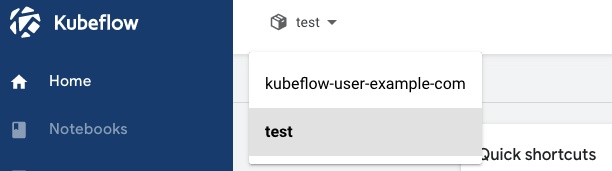- profile.yaml 매니페스트 파일을 생성합니다.
vim profile.yaml
apiVersion: kubeflow.org/v1beta1
kind: Profile
metadata:
name: [네임스페이스명]
spec:
owner: [오너 정보]
kind: User
name: test@amazon.com- 매니페스트 파일을 적용합니다.
kubectl create -f profile.yaml

- 포트포워딩을 통해 대시보드에 접근합니다.
kubectl port-forward svc/istio-ingressgateway 8080:80 -n istio-system
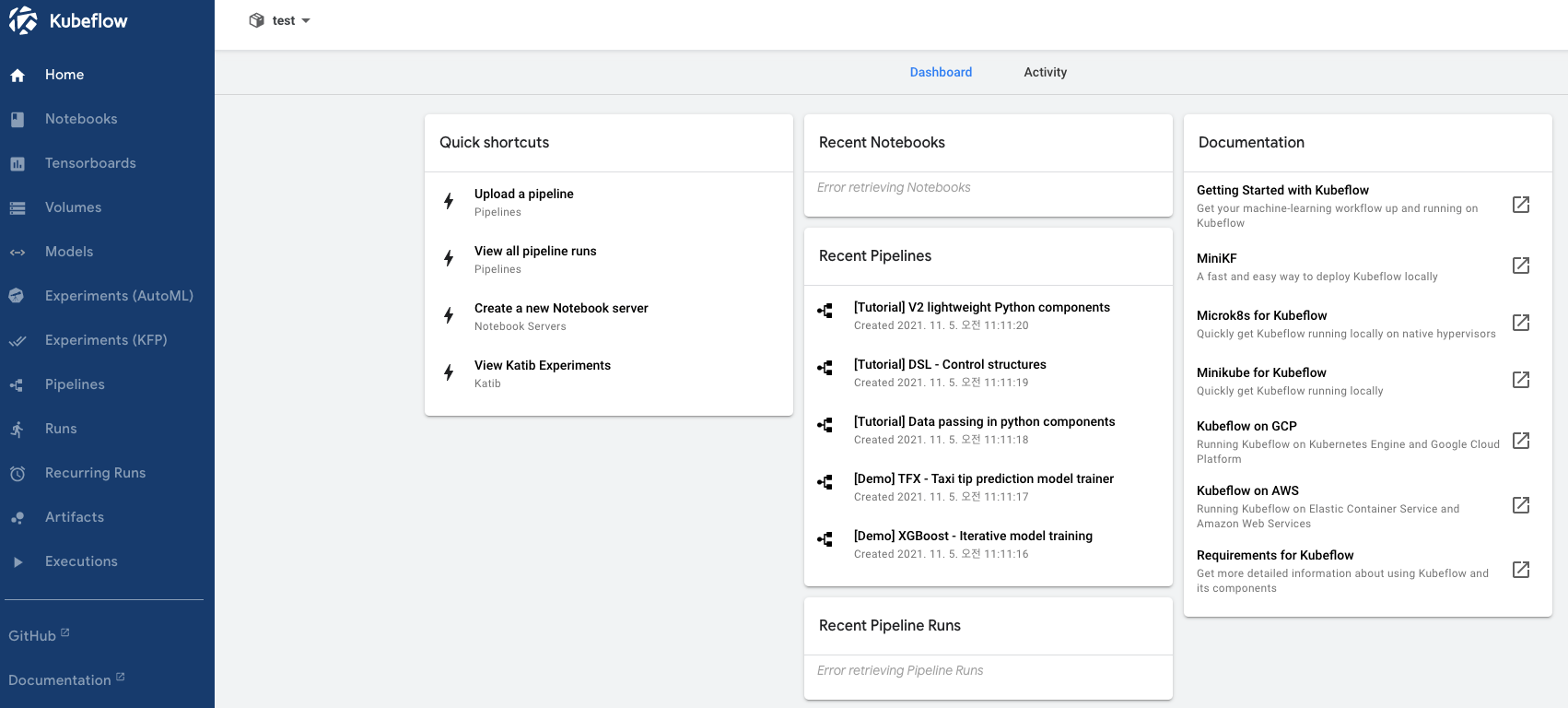
- 새로운 네임스페이스가 생성된 것을 확인합니다.