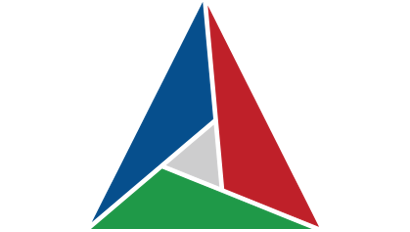project 명령을 사용하였다는 것은 프로젝트(.vcxproj, Makefile ...)를 하나 선언한 것으로 보면 된다. 프로젝트는 플랫폼에 따라 형태가 다르며 프로젝트의 출력 파일은 .so , .dll, .lib 등으로 생성된다고 보면 될것이다.
project와 add_subdirectory를 사용하면 CMakeLists.txt를 계층적으로 구조화 할 수 있다.
cmake_minimum_required 다음에는 project 명령이 기록되어 있어야 한다.
project는 가급적 CMaktLists.txt의 최상위에 있어야 하고 cmake_minimum_required 와 project 명령 사이에는 가급적이면 다른 작업이 포함되면 안된다.
project 실행 후 기본 컴파일러가 설정된다.
# project 명령 실행 전과 실행후 컴파일러 내역을 출력
cmake_minimum_required(VERSION 2.8)
message("Before 'project':")
message(" C: '${CMAKE_C_COMPILER}'")
message(" C++: '${CMAKE_CXX_COMPILER}'")
project(Foo)
message("After 'project':")
message(" C: '${CMAKE_C_COMPILER}'")
message(" C++: '${CMAKE_CXX_COMPILER}'")[project-examples]> rm -rf _builds
[project-examples]> cmake -H set-compiler -B _builds
Before 'project': # project 선언 전에는 어떤 컴파일러도 설정되어 있지 않음
C: ''
C++: ''
-- The C compiler identification is GNU 4.8.4
-- The CXX compiler identification is GNU 4.8.4
-- Check for working C compiler: /usr/bin/cc # 사용자 시스템에서 C 컴파일러를 찾음
-- Check for working C compiler: /usr/bin/cc -- works
-- Detecting C compiler ABI info
-- Detecting C compiler ABI info - done
-- Detecting C compile features
-- Detecting C compile features - done
-- Check for working CXX compiler: /usr/bin/c++ # 사용자 시스템에서 C++ 컴파일러를 찾음
-- Check for working CXX compiler: /usr/bin/c++ -- works
-- Detecting CXX compiler ABI info
-- Detecting CXX compiler ABI info - done
-- Detecting CXX compile features
-- Detecting CXX compile features - done
After 'project':
C: '/usr/bin/cc' <-- C 설정됨
C++: '/usr/bin/c++' <-- C++ 설정됨
-- Configuring done
-- Generating done
-- Build files have been written to: /.../project-examples/_builds
- project 명령은 컴파일러뿐만 아니라 다른 도구에 대해서도 테스트를 하기에 가급적이면 검사는 project 선언 후에 수행해야 한다.
기본 컴파일 언어를 명시적으로 지정
cmake_minimum_required(VERSION 2.8)
message("Before 'project':")
message(" C: '${CMAKE_C_COMPILER}'")
message(" C++: '${CMAKE_CXX_COMPILER}'")
project(Foo C) # 기본 컴파일 언어를 C 로 설정하였다
message("After 'project':")
message(" C: '${CMAKE_C_COMPILER}'")
message(" C++: '${CMAKE_CXX_COMPILER}'")[project-examples]> rm -rf _builds
[project-examples]> cmake -H c-compiler -B _builds
Before 'project':
C: ''
C++: ''
-- The C compiler identification is GNU 4.8.4
-- Check for working C compiler: /usr/bin/cc
-- Check for working C compiler: /usr/bin/cc -- works
-- Detecting C compiler ABI info
-- Detecting C compiler ABI info - done
-- Detecting C compile features
-- Detecting C compile features - done
After 'project':
C: '/usr/bin/cc'
C++: '' # 기본 컴파일 언어 설정하는 순간 설정하지 다른 컴파일 언어 설정은 비어있게됨
-- Configuring done
-- Generating done
-- Build files have been written to: /.../project-examples/_builds컴파일러 확인 과정을 제외하기
- CMakeLists.txt에서 기본 컴파일 언어를 지정할 필요가 없는 경우 project에 NONE 인자를 사용하여 컴파일러 확인 과정을 제외할 수 있다. 이러면 cmake 실행 시간이 빨라진다.(cmake 명령어를 테스트 하고 싶을때 좋음)
cmake_minimum_required(VERSION 2.8)
project(foo NONE) # 3.0, project(foo LANGUAGES NONE)[project-examples]> rm -rf _builds
[project-examples]> cmake -H no-language -B _builds
-- Configuring done
-- Generating done
-- Build files have been written to: /.../project-examples/_buildsproject 명령어는 *_{SOURCE,BINARY}_DIR 변수를 선언한다.
- 버전 3.0부터 *VERSION{MAJOR,MINOR,PATCH,TWEAK} 변수를 추가로 선언한다.
# CMakeLists.txt : project 실행시 선언되는 변수를 확인
cmake_minimum_required(VERSION 3.0)
message("Before project:")
message(" Source: ${PROJECT_SOURCE_DIR}")
message(" Binary: ${PROJECT_BINARY_DIR}")
message(" Version: ${PROJECT_VERSION}")
message(" Version (alt): ${PROJECT_VERSION_MAJOR}.${PROJECT_VERSION_MINOR}.${PROJECT_VERSION_PATCH}")
project(Foo VERSION 1.2.7)
message("After project:")
message(" Source: ${PROJECT_SOURCE_DIR}")
message(" Binary: ${PROJECT_BINARY_DIR}")
message(" Version: ${PROJECT_VERSION}")
message(" Version (alt): ${PROJECT_VERSION_MAJOR}.${PROJECT_VERSION_MINOR}.${PROJECT_VERSION_PATCH}")[project-examples]> rm -rf _builds
[project-examples]> cmake -H variables -B _builds
Before project: # project 실행 전
Source: # 출력 없음 ...
Binary:
Version:
Version (alt): ..
-- The C compiler identification is GNU 4.8.4
-- The CXX compiler identification is GNU 4.8.4
-- Check for working C compiler: /usr/bin/cc
-- Check for working C compiler: /usr/bin/cc -- works
-- Detecting C compiler ABI info
-- Detecting C compiler ABI info - done
-- Detecting C compile features
-- Detecting C compile features - done
-- Check for working CXX compiler: /usr/bin/c++
-- Check for working CXX compiler: /usr/bin/c++ -- works
-- Detecting CXX compiler ABI info
-- Detecting CXX compiler ABI info - done
-- Detecting CXX compile features
-- Detecting CXX compile features - done
After project: # project 실행 후
Source: /.../project-examples/variables # source
Binary: /.../project-examples/_builds # binary
Version: 1.2.7 # version
Version (alt): 1.2.7 # version
-- Configuring done
-- Generating done
-- Build files have been written to: /.../project-examples/_builds - foo{SOURCE,BINARY}_DIRS/ foo_VERSION{MINOR,MAJOR,PATCH} 와 같이 project 이름을 조합하여 사용 가능하다. 이는 project가 계층화 되어 있을때 유용하다
- 서브 디렉터리의 CMakeLists에서 최상위 CMakeLists 소스 디렉터리를 확인할 수 있다.
# CMakeLists.txt
cmake_minimum_required(VERSION 2.8)
project(foo)
message("From top level:")
message(" Source (general): ${PROJECT_SOURCE_DIR}") # project의 소스 디렉터리 출력
message(" Source (foo): ${foo_SOURCE_DIR}") # foo project의 소스 디렉터리 출력
add_subdirectory(boo) # boo project를 추가한다.# boo 서브 디렉터리에 있는 CMakeLists.txt
cmake_minimum_required(VERSION 2.8)
project(boo)
message("From subdirectory 'boo':")
message(" Source (general): ${PROJECT_SOURCE_DIR}") # project의 소스 디렉터리 출력
message(" Source (foo): ${foo_SOURCE_DIR}") # foo project의 소스 디렉터리 출력
message(" Source (boo): ${boo_SOURCE_DIR}") # boo project의 소스 디렉터리 출력[project-examples]> rm -rf _builds
[project-examples]> cmake -H hierarchy -B _builds
-- The C compiler identification is GNU 4.8.4
-- The CXX compiler identification is GNU 4.8.4
-- Check for working C compiler: /usr/bin/cc
-- Check for working C compiler: /usr/bin/cc -- works
-- Detecting C compiler ABI info
-- Detecting C compiler ABI info - done
-- Detecting C compile features
-- Detecting C compile features - done
-- Check for working CXX compiler: /usr/bin/c++
-- Check for working CXX compiler: /usr/bin/c++ -- works
-- Detecting CXX compiler ABI info
-- Detecting CXX compiler ABI info - done
-- Detecting CXX compile features
-- Detecting CXX compile features - done
From top level: # root cmake에서
Source (general): /.../project-examples/hierarchy # source
Source (foo): /.../project-examples/hierarchy # foo
From subdirectory 'boo': # boo cmake에서
Source (general): /.../project-examples/hierarchy/boo # source
Source (foo): /.../project-examples/hierarchy # foo
Source (boo): /.../project-examples/hierarchy/boo # boo
-- Configuring done
-- Generating done
-- Build files have been written to: /.../project-examples/_buildsCMakeLists.txt에 project 명령을 사용하지 않으면 발생되는 일
- CMakeLists.txt에서 project 명령을 사용하지 않는다고 하여도 project 명령이 수행되지 않는 것은 아니다.
- project 명령이 없으면 다른 어떤 명령보다(심지어 cmake_minimum_required) 먼저 project 명령을 자동으로 실행 시킨다.
# CMakeLists.txt : project 명령이 없음
message("Before 'minimum'")
cmake_minimum_required(VERSION 2.8)
message("After 'minimum'")CMake Warning (dev) in CMakeLists.txt:
No project() command is present. The top-level CMakeLists.txt file must # 경고
contain a literal, direct call to the project() command. Add a line of
code such as
project(ProjectName)
near the top of the file, but after cmake_minimum_required().
CMake is pretending there is a "project(Project)" command on the first
line.
This warning is for project developers. Use -Wno-dev to suppress it.
-- The C compiler identification is GNU 7.5.0
-- The CXX compiler identification is GNU 7.5.0
-- Detecting C compiler ABI info # project 명령이 실행됨
-- Detecting C compiler ABI info - done
-- Check for working C compiler: /usr/bin/cc - skipped
-- Detecting C compile features
-- Detecting C compile features - done
-- Detecting CXX compiler ABI info
-- Detecting CXX compiler ABI info - done
-- Check for working CXX compiler: /usr/bin/c++ - skipped
-- Detecting CXX compile features
-- Detecting CXX compile features - done
Before 'minimum' # project 명령이 cmake_minimum_required 보다 먼저 실행됨
After 'minimum'
-- Configuring done
-- Generating done
-- Build files have been written to: /home/red/cgold/buildproject 실행시 툴체인 파일을 읽는다
cmake_minimum_required(VERSION 2.8)
message("Before 'project'")
project(Foo)
message("After 'project'")# toolchain.cmake
message("Processing toolchain")# toolchin 파일 지정하여 cmake 실행
[project-examples]> cmake -B _builds -DCMAKE_TOOLCHAIN_FILE=toolchain.cmake
Before 'project' # project 명령 실행전
Processing toolchain # toolchin 읽음
Processing toolchain # toolchin 읽음
-- The C compiler identification is GNU 7.5.0
-- The CXX compiler identification is GNU 7.5.0
-- Detecting C compiler ABI info
Processing toolchain # toolchin 읽음
-- Detecting C compiler ABI info - done
-- Check for working C compiler: /usr/bin/cc - skipped
-- Detecting C compile features
-- Detecting C compile features - done
-- Detecting CXX compiler ABI info
Processing toolchain # toolchin 읽음
-- Detecting CXX compiler ABI info - done
-- Check for working CXX compiler: /usr/bin/c++ - skipped
-- Detecting CXX compile features
-- Detecting CXX compile features - done
After 'project' <-- projectt 명령 실행 후
-- Configuring done
-- Generating done
-- Build files have been written to: /home/red/cgold/build프로젝트 에서 생성하는 것들
- 프로젝트에서는 반드시 하나의 바이너리만을 생성하지 않는다. 하나의 프로젝트에서 여러 바이너리를 만들 수 있다.
cmake_minimum_required(VERSION 2.8)
project(foo)
add_library(bar bar.cpp)
add_library(boo boo.cpp)
add_executable(foo foo.cpp)
# 링크는 왼쪽에서 오른쪽 순으로 처리한다. 그래서 bar 부터 먼저 처리
target_link_libraries(foo PUBLIC bar boo)# 소스 파일
[bar.cpp]
int bar() {
return 0x42;
}
[boo.cpp]
int boo() {
return 123;
}
[foo.cpp]
int boo();
int main() {
return boo();
}# 빌드
red@DESKTOP-G15ND3V:~/cgold$ cmake -B _build
red@DESKTOP-G15ND3V:~/cgold$ cmake --build _build/# tree
ed@DESKTOP-G15ND3V:~/cgold$ tree _build/
_build/
├── CMakeCache.txt
├── CMakeFiles
....
├── foo <-- 실행 파일 생성
├── libbar.a <-- bar 라이브러리
└── libboo.a <-- boo 라이브러리
10 directories, 54 files