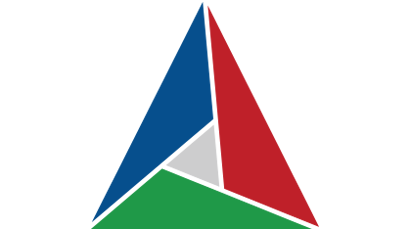cmake에서 스크립트 파일을 사용할 수 있다.
스크립트 파일도 모듈과 같이 확장자가 .cmake이다
스크립트 실행
- -P 옵션을 사용하여 스크립트 파일을 지정하면 실행 가능
# create-file.cmake
file(WRITE Hello.txt "Created by script")[cmake-sources]> rm -f Hello.txt
[cmake-sources]> cmake -P script/create-file.cmake
[cmake-sources]> cat Hello.txt
Created by script스크립트 파일 작성시 주의
- cmake_minimum_required가 없으면 문제가 될 수 있다.
- script.cmake
set("Jane Doe" "")
set(MYNAME "Jane Doe")
message("MYNAME: ${MYNAME}") # Jane Doe 정상 출력
if("${MYNAME}" STREQUAL "") # 그러나 MYNAME이 비어있다고 판단
message("MYNAME is empty!")
endif()[cmake-sources]> cmake -P minimum-required-bad/script.cmake
MYNAME: Jane Doe
CMake Warning (dev) at minimum-required-bad/script.cmake:6 (if):
Policy CMP0054 is not set: Only interpret if() arguments as variables or
keywords when unquoted. Run "cmake --help-policy CMP0054" for policy
details. Use the cmake_policy command to set the policy and suppress this
warning.
Quoted variables like "Jane Doe" will no longer be\ # 경고 문구에서 출력
dereferenced when the
policy is set to NEW. Since the policy is not set the OLD behavior will be
used.
This warning is for project developers. Use -Wno-dev to suppress it.
MYNAME is empty! # MYNAME이 설정되지 않았다고 출력- 스크립트를 정상적으로 실행 시키기 위해서는 cmake_minimum_required을 지정하면 된다
cmake_minimum_required(VERSION 3.1)
set("Jane Doe" "")
set(MYNAME "Jane Doe")
message("MYNAME: ${MYNAME}")
if("${MYNAME}" STREQUAL "")
message("MYNAME is empty!")
endif()[cmake-sources]> cmake -P minimum-required-good/script.cmake
MYNAME: Jane Doe시스템 명령
- 스크립트는 시스템 명령어를 실행할 수 있다.
if(WIN32)
# 'rmdir' will exit with error if directory doesn't exist
# so we have to put 'if' here
if(EXISTS "${dir_to_remove}")
# need to convert to windows-style path
file(TO_NATIVE_PATH "${dir_to_remove}" native_path)
execute_process( # 시스템 명령어 실행
COMMAND cmd /c rmdir "${native_path}" /S /Q
RESULT_VARIABLE result
)
endif()
else()
# no need to put 'if', 'rm -rf' produce no error if directory doesn't exist
execute_process( # 시스템 명령어 실행
COMMAND rm -rf "${dir_to_remove}"
RESULT_VARIABLE result
)
endif()- 시스템 명령을 사용하여 스크립트를 작성할 수 있지만 OS 플랫폼 의존적인 코드를 작성하게 되었다.
- 시스템 명령을 직접 사용하기보다는 cmake 명령을 사용하는것을 권고 한다.
cmake 명령(-E)
- -E 옵션을 사용하여 OS 플랫폼 독립적으로 명령어를 실행 할 수 있다.
red@DESKTOP-G15ND3V:~/cgold$ cmake -E
CMake Error: cmake version 3.18.2
Usage: cmake -E <command> [arguments...]
Available commands:
capabilities - Report capabilities built into cmake in JSON format
cat <files>... - concat the files and print them to the standard output
chdir dir cmd [args...] - run command in a given directory
compare_files [--ignore-eol] file1 file2
- check if file1 is same as file2
copy <file>... destination - copy files to destination (either file or directory)
copy_directory <dir>... destination - copy content of <dir>... direct...
copy_if_different <file>... destination - copy files if it has changed
echo [<string>...] - displays arguments as text
echo_append [<string>...] - displays arguments as text but no new line
env [--unset=NAME]... [NAME=VALUE]... COMMAND [ARG]...
- run command in a modified environment
environment - display the current environment
make_directory <dir>... - create parent and <dir> directories
md5sum <file>... - create MD5 checksum of files
sha1sum <file>... - create SHA1 checksum of files
sha224sum <file>... - create SHA224 checksum of files
sha256sum <file>... - create SHA256 checksum of files
sha384sum <file>... - create SHA384 checksum of files
sha512sum <file>... - create SHA512 checksum of files
remove [-f] <file>... - remove the file(s), use -f to force ...
remove_directory <dir>... - remove directories and their contents (d...
rename oldname newname - rename a file or directory (on one volume)
rm [-rRf] <file/dir>... - remove files or directories, use -f to for...
server - start cmake in server mode
sleep <number>... - sleep for given number of seconds
tar [cxt][vf][zjJ] file.tar [file/dir1 file/dir2 ...]
- create or extract a tar or zip archive
time command [args...] - run command and display elapsed time
touch <file>... - touch a <file>.
touch_nocreate <file>... - touch a <file> but do not create it.
create_symlink old new - create a symbolic link new -> old
true - do nothing with an exit code of 0
false - do nothing with an exit code of 1
-E 와 조합하여 사용할 수 있는 명령어중 remove_directory도 있다
- remove_directory <dir>... - remove directories and their contents (...- cmake remove_directory 명령어 실행
red@DESKTOP-G15ND3V:~/cgold$ mkdir test
red@DESKTOP-G15ND3V:~/cgold$ cmake -E remove_directory test
red@DESKTOP-G15ND3V:~/cgold$ ls
CMakeLists.txt bar build main.cc modules script.cmake- 스크립트 개선
cmake_minimum_required(VERSION 2.8)
project(foo NONE)
### OS 플랫폼 의존적인 코드는 걷어내고 코드가 간결해짐
execute_process(
COMMAND "${CMAKE_COMMAND}" -E remove_directory "${CMAKE_CURRENT_BINARY_DIR}/__temp"
RESULT_VARIABLE result
)
if(NOT result EQUAL 0)
# Error
endif()
# CMAKE_COMMAND : /usr/local/bin/cmake