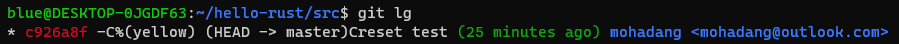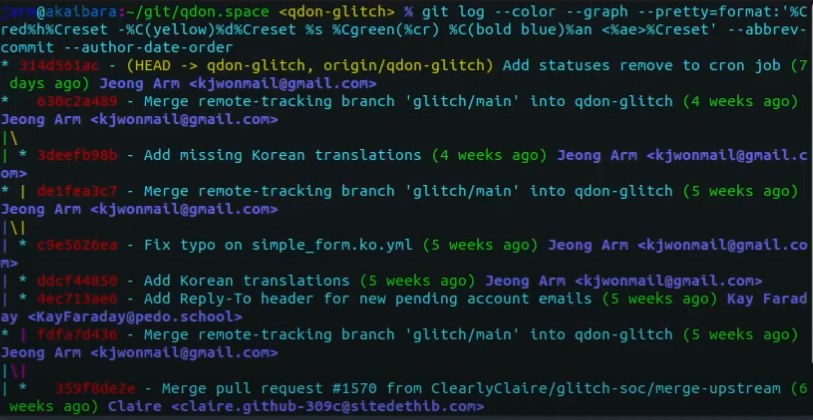git log 출력
다음 명령어로 수정자, 수정 날짜, 브랜치 상태등 상세한 내용들을 확인할 수 있다
git log --color --graph --pretty=format:'%Cred%h%Creset -C%(yellow)%dCreset %s %Cgreen(%cr) %C(bold blue)%an <%ae>%Creset' --abbrev-commit --author-date-order
명령어가 너무 길기에 alias 설정을 권고한다.
alias.lg를 사용하여 log 관련 옵션을 lg라는 alias로 설정한다
git config --global alias.lg "log --color --graph --pretty=format:'%Cred%h%Creset -C%(yellow)%dCreset %s %Cgreen(%cr) %C(bold blue)%an <%ae>%Creset' --abbrev-commit --author-date-order"
git config --global alias.lga "log --all --color --graph --pretty=format:'%Cred%h%Creset -C%(yellow)%dCreset %s %Cgreen(%cr) %C(bold blue)%an <%ae>%Creset' --abbrev-commit --author-date-order"
git lg만 치면 사용 가능하다.