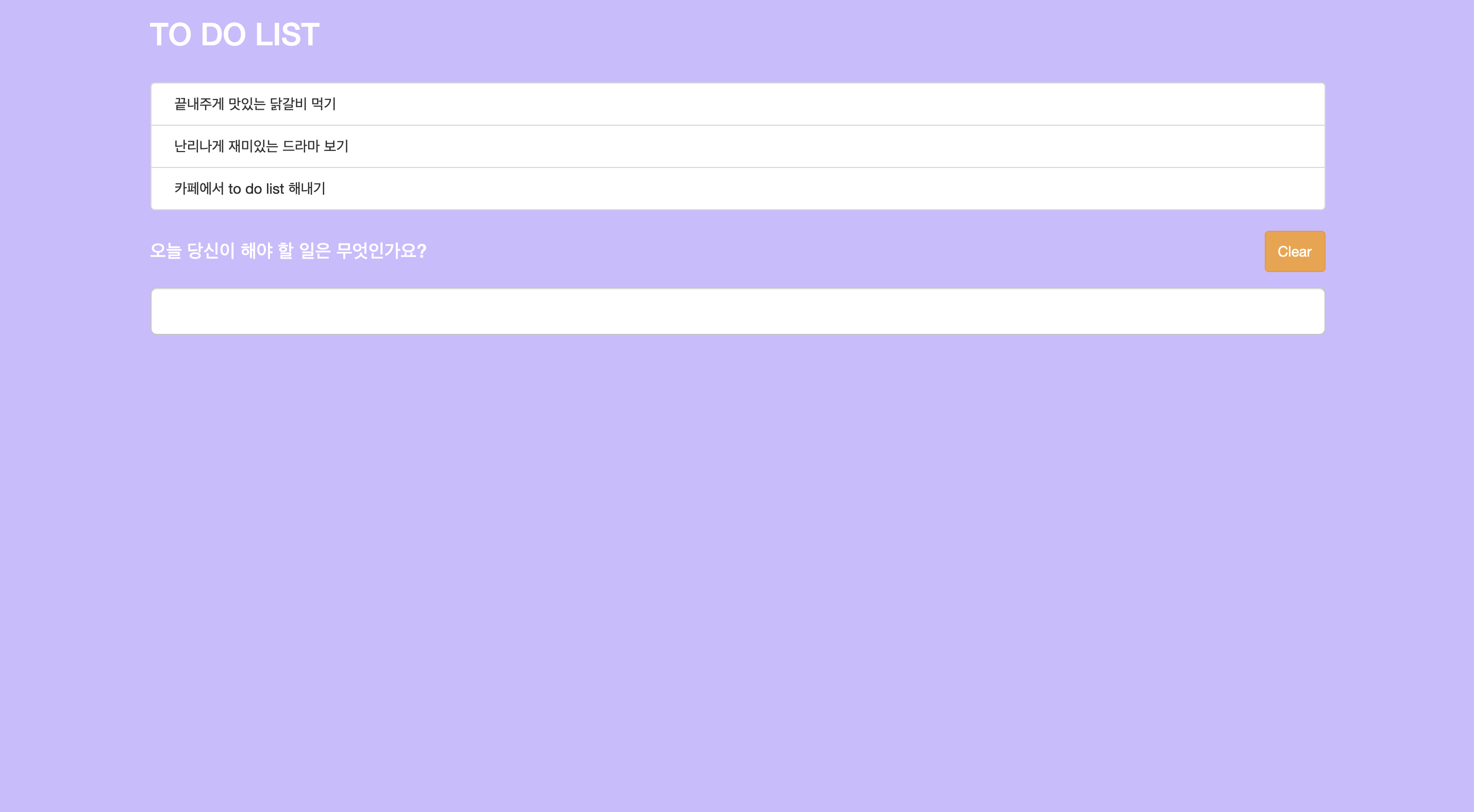<%@ page language="java" contentType="text/html; charset=UTF-8"
pageEncoding="UTF-8"%>
<%@ taglib prefix="c" uri="http://java.sun.com/jstl/core_rt" %>
<%@ taglib prefix="fn" uri="http://java.sun.com/jsp/jstl/functions" %>
<!DOCTYPE html PUBLIC "-//W3C//DTD HTML 4.01 Transitional//EN" "http://www.w3.org/TR/html4/loose.dtd">
<html>
<head>
<meta charset="UTF-8">
<title>To Do List</title>
<meta name="viewport" content="width=device-width, initial-scale=1">
<link rel="stylesheet" href="https://maxcdn.bootstrapcdn.com/bootstrap/3.4.1/css/bootstrap.min.css">
<script src="https://ajax.googleapis.com/ajax/libs/jquery/3.5.1/jquery.min.js"></script>
<script src="https://maxcdn.bootstrapcdn.com/bootstrap/3.4.1/js/bootstrap.min.js"></script>
<script>
$(function(){
$("input#inputlg").keypress(function(e){
var setup=$("input#inputlg").val();
if(e.keyCode == 13){ // 13은 enter 키 코드
$("ul.list-group").append('<li class="list-group-item">'+' '+setup+'</li>');
$("input#inputlg").val('');
}
});
$(document).on("click", ".list-group-item", function(){
//$('#radioD').remove($(this).unwrap().val());
//unwrap은 상위 태그 삭제
$(this).fadeOut(1000, function(){
$(this).remove();
});
});
});
</script>
<style type="text/css">
h4{
margin:20px 0px;
}
</style>
</head>
<body>
<div>
<div class="container">
<h2>TO DO LIST</h2>
<br>
<ul class="list-group">
</ul>
<h4>오늘 당신이 해야 할 일은 무엇인가요?</h4>
<input type="text" class="form-control input-lg" id="inputlg">
</div>
</div>
</body>
</html>
input 박스에 text를 작성하고 enter를 누르면 ul 안에 li를 추가해 준다.
여기까지 만들면서 헤맸던 부분은 제이쿼리로 append 하여 생성한 태그(동적으로 생성된 태그)는 별도의 이벤트 형식으로 지정해야 한다.
검색을 통해 on을 이용하였다.
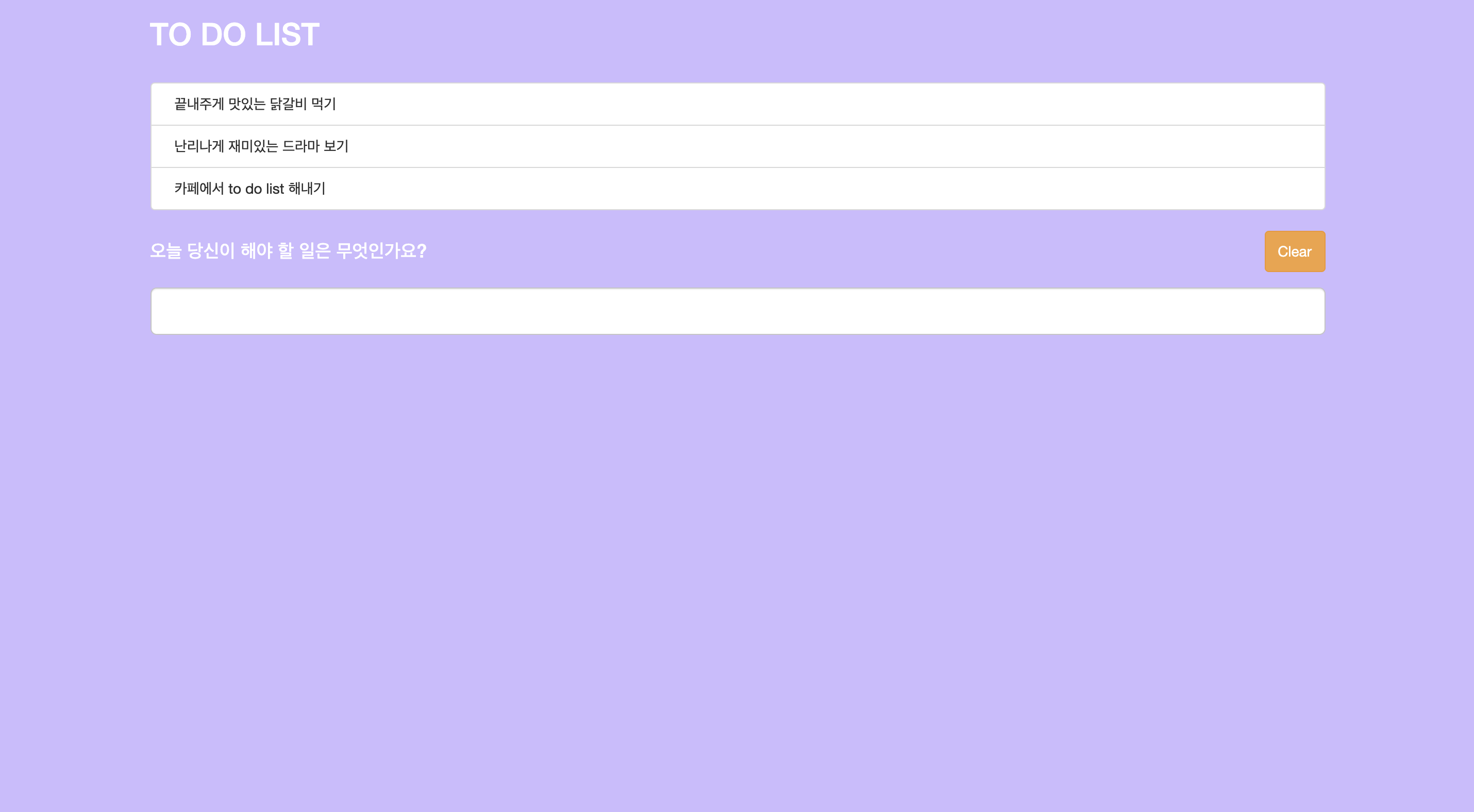
전체 삭제할 수 있는 버튼을 추가하였다.