
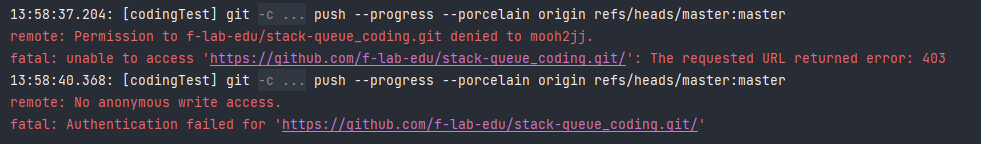
remote: No anonymous write access
이는 권한이 없어서 발생하는 오류입니다.
해결방법 -> 해당 파일의 권한 변경해주면 됩니다.
Git 홈페이지에 가셔서
본인계정 Settings > Developer settings (맨밑에 있음)
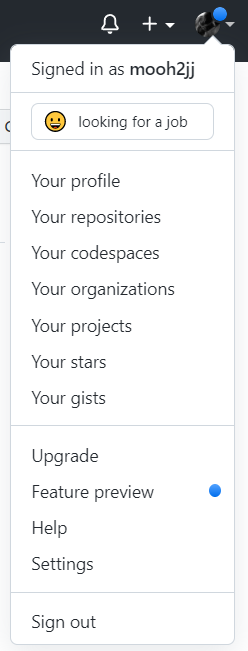
Personal access tokens 클릭합니다.
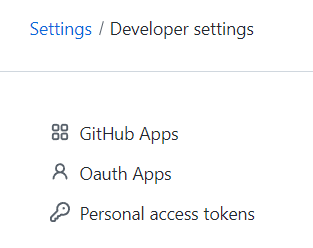
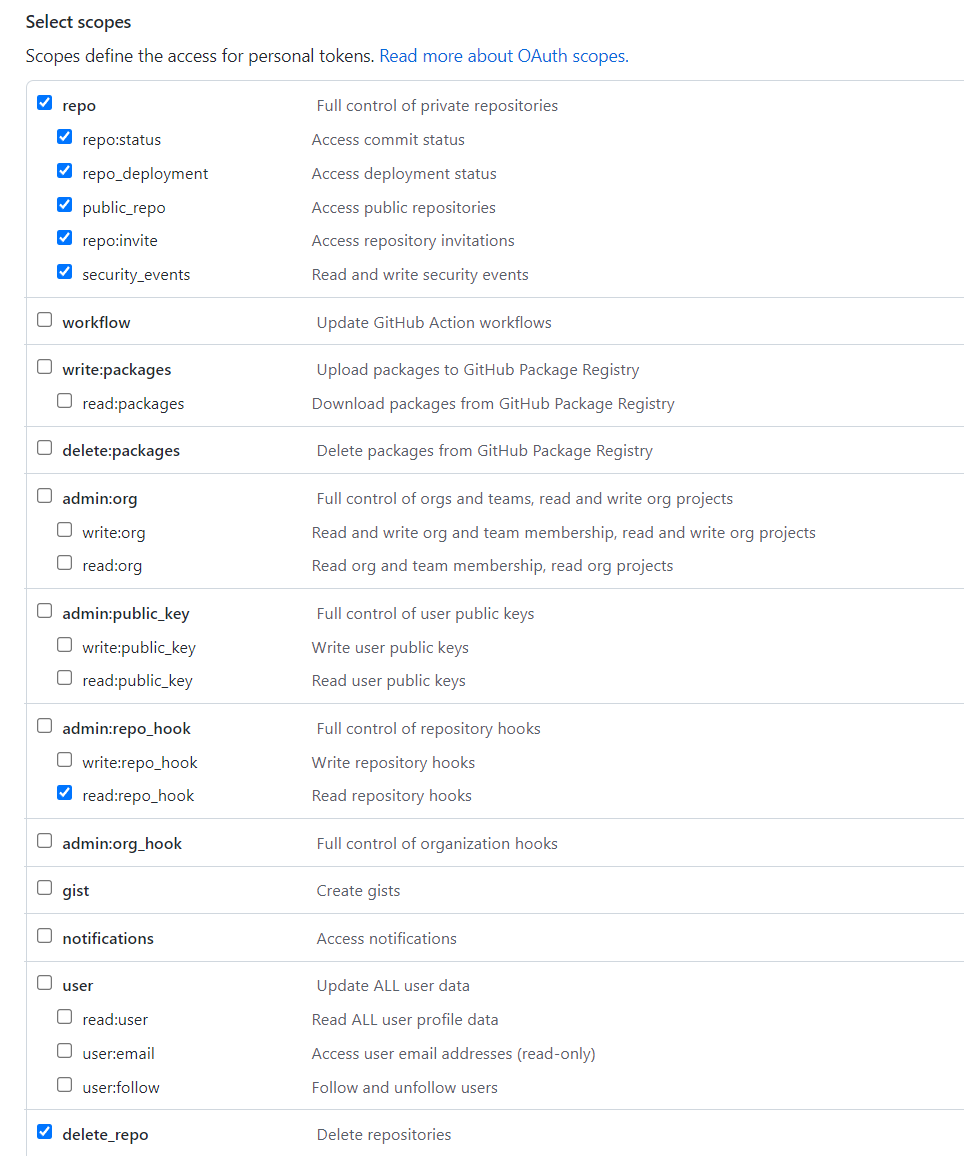
그다음 create token
다음 화면에 Personal access tokens이 나오게 됩니다.
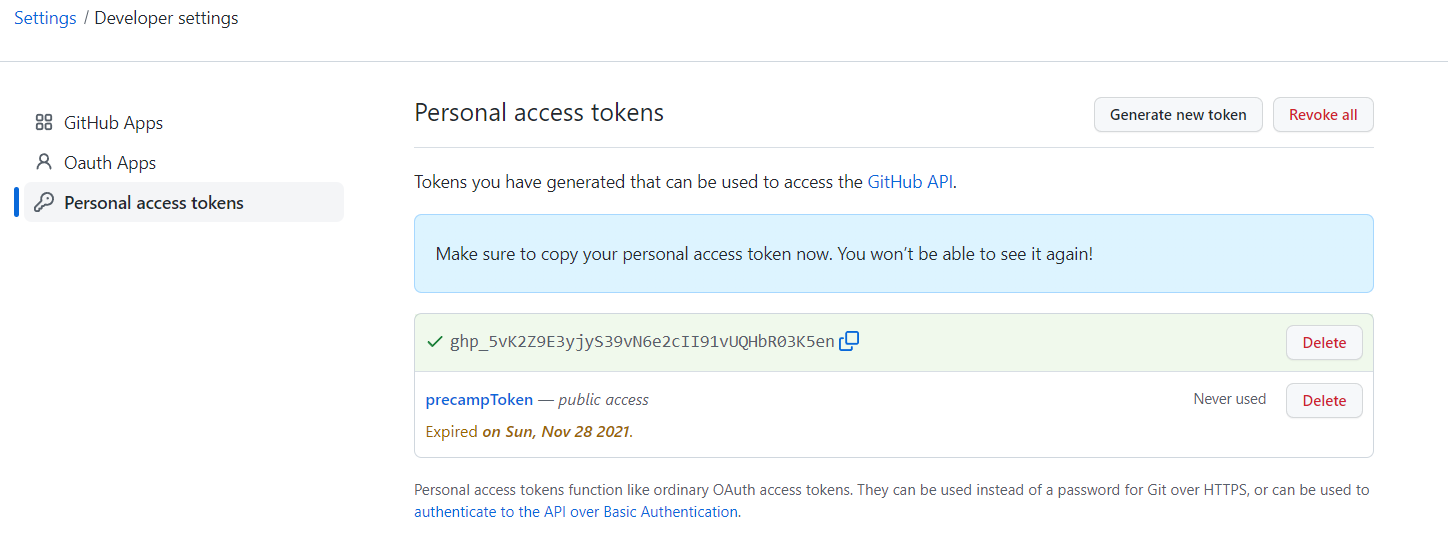
이걸 사용해서 오류 해결하는 방법이 2가지가 있습니다.
1) git push할 때 아래 명령어로 입력하면 됩니다.
$ git push https://{token}@github.com/{username}/{repo_name}.git2) gitconfig 설정
$ git config --global --unset credential.helper이려면 git push 하면 뜨는 창에 이름, 비밀번호 입력
- 비밀번호에 Personal Access Token 입력하면 됩니다.
이후에는 git push만으로도 잘 됩니다!

감사합니다. 덕분에 Organization push가 안되던 걸 바로 잡았습니다.