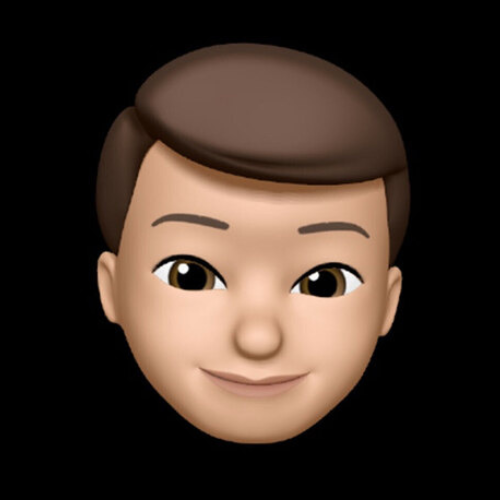Style Component
리액트에서 스타일을 줄 수 있는 방법이 더 있다.
Style Component 를 사용 하는 방법이다!
SASS도 좋았지만 Style Component 를 사용하는 이유가 있다.
- 클래스 이름의 중첩을 줄여줌
- attribute 추가가 가능
- 스타일에 props를 적용 할 수 있다
- SASS 처럼 mixin 이 가능
컴포넌트 자체로 사용하기 때문에 더욱 직관적으로 코드를 볼 수 있습니다.
설치방법
npm install --save styled-components사용방법
- 상단에 import를 해준다
- 컴포넌트 생성
- 하단에 styled와 태그를 선언
import styled from 'styled-components';
const PriceButton = () => {
return(
<PriceWrap>
<Percent>10%</Percent>
<Price>월 10000원</Price>
</PriceWrap>
)
}
const PriceWrap = styled.div`
display: flex;
align-items: flex-end;
`;theme 사용방법
공통으로 사용될 theme.js 를 생성!
const theme = {
black: '#000',
darkGray: '#666',
gray: '#a2a2a2',
mediumGray: '#e5e5e5',
lightGray: '#f8f8f8',
white: '#fff',
red: '#fd3049',
orange: '#ff5600',
puple: '#6300d8',
green: '#84bd00',
blue: '#004ec3',
fontExtraLarge: '34px',
fontLarge: '24px',
fontMedium: '18px',
fontSemiMedium: '16px',
fontRegular: '14px',
fontSmall: '13px',
fontMicro: '11px',
weightBold: '700',
weightSemiBold: '500',
weightRegular: '400',
weightThin: '300',
borderRadius4: '4px',
borderRadius12: '12px',
borderGray: '1px solid #e8e8e8',
borderBlack: '1px solid #000',
marginCenter: '0 auto',
flex: (direction = 'row', align = 'center', justify = 'center') => `
display: flex;
flex-direction: ${direction};
align-items: ${align};
justify-content:${justify};
`,
absoluteCenter: `
position: absolute;
top: 50%;
left: 50%;
transform: translate(-50%, -50%);
`,
positionFixed: `
position: fixed;
top: 0;
left: 0;
z-index:999;
`,
};
export default theme;스타일 컴포넌트에 ${props => props.theme. (mixin)} 를 입력해주면 됩니다!
flex 사용
const PriceContainer = styled.div`
${props => props.theme.flex('row', 'center', 'space-between')};
`;
폰트사이즈 및 두께변경
const Title = styled.h1`
margin-bottom: 10px;
font-size: ${props => props.theme.fontMedium};
font-weight: ${props => props.theme.weightBold};
line-height: 25px;
`;네스팅
SASS처럼 네스팅도 가능!
const Nav = styled.div`
font-size: 10px;
&:hover {
font-size: 12px;
color: red;
}
`;attrs
태그들의 속성까지 스타일 컴포넌트에서 적용이 가능하다!
const CommentInput = styled.input.attrs({
type: `text`,
placeholder: `댓글을 입력해주세요.`,
})`
`width:100%;
.
.
`;