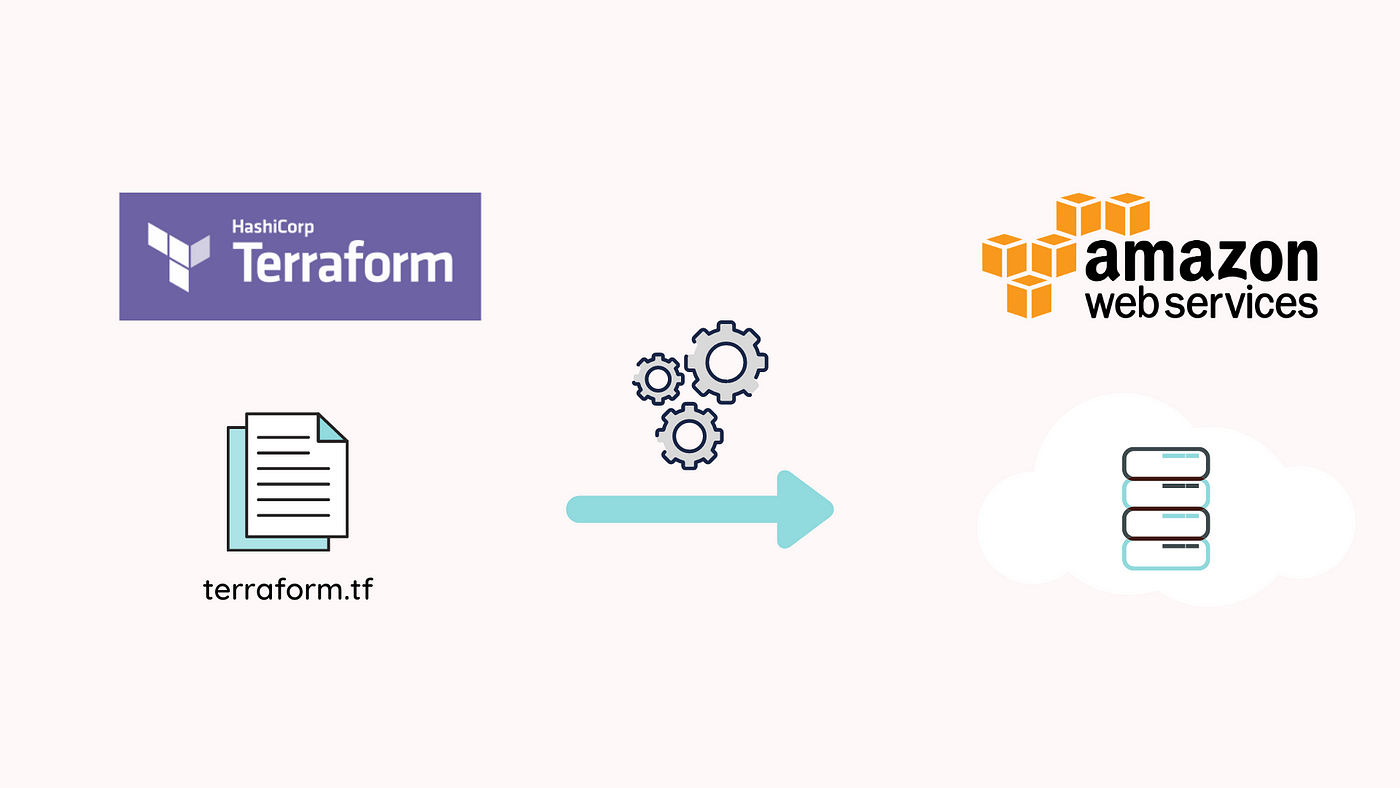
🔍 테라폼으로 aws 리소스를 다루는 방법을 단계별로 알아봅니다
✅ 로컬 PC에 terraform 설치
- 가장 먼저 내 로컬 PC에 테라폼을 설치합니다
- 테라폼 홈페이지에서 각각의 운영체제에 맞게 설치방법을 알려줍니다
- 공식 홈페이지 -> https://developer.hashicorp.com/terraform/install?product_intent=terraform
# MacOS 기준으로 설치
brew tap hashicorp/tap
brew install hashicorp/tap/terraform✅ 로컬 PC에 AWS CLI 설치
- AWS 리소스를 다루기 위해 CLI 툴이 필요합니다
- AWS 홈페이지에서 각각의 운영체제에 맞게 설치방법을 알려줍니다
- 공식 홈페이지 -> https://docs.aws.amazon.com/cli/latest/userguide/getting-started-install.html
# MacOS 기준으로 설치
curl "https://awscli.amazonaws.com/AWSCLIV2.pkg" -o "AWSCLIV2.pkg"
sudo installer -pkg AWSCLIV2.pkg -target /
which aws
aws --version✅ AWS IAM 유저 권한 추가
- 테라폼으로 aws 리소스를 다루기 위해서는 특정 IAM 유저 권한이 필요합니다
- 사용자 또는 사용자 그룹에서 권한을 추가할 대상을 선택합니다
- 권한 추가 페이지에서
AdministratorAccess를 선택하여 권한을 추가합니다
✅ AWS 액세스 키 생성
- 테라폼으로 aws 리소스를 다루기 위해서는 액세스 권한이 필요합니다
- 액세스 키를 생성하여 테라폼이 aws 리소스를 다룰 수 있는 접근권한을 부여합니다
- AWS 콘솔 로그인
- IAM > 사용자 > 사용자 선택
- 액세스 키 만들기 클릭
- Command Line Interface(CLI) 선택
- 설명 추가 및 생성
💡 액세스 키가 생성된 시점 정보를 확인하고 키를 다운로드 받을 수 있는 유일한 기회입니다
액세스 키를 안전한 곳에 다운로드 받고 잘 보관해야 합니다
✅ AWS configure 설정
- 생성한 액세스 키에는 두가지 정보가 있습니다
(엑세스 키 + 시크릿 키) - AWS CLI 를 통해 액세스 키 와 몇가지 연동정보를 등록합니다
# AWS 구성정보 설정
aws configure
AWS Access Key ID [None]: <액세스 키> # 엑세스 키 아이디
AWS Secret Access Key [None]: <스크릿 키> # 시크릿 키 아이디
Default region name [region]: 리전 영문명 # 영문으로 된 리전 명칭 (예 : us-east-1)
Default output format [format]: json # 출력 포맷
# 설정이 제대로 되었는지 확인
cat ~/.aws/credentials✅ VPC 생성
- 기본적인 VPC 에 대한 이해를 기반으로 리소스를 생성한다
- 아래와 같이 생성할 VPC 구성요소를 나열하고 순차적으로 생성한다
- vpc
- subnet (public / private)
- security group
- routing table (with router)
- internet gateway
🔍 AWS CLI와 연결된 region 정보 가져오기
# 쉘에서 실행
aws configure get region🔍 AWS CLI와 연결된 Availability Zone 정보 가져오기
# variables.tf
data "aws_availability_zones" "available" {
state = "available"
}
output "aws_azs" {
value = data.aws_availability_zones.available.names
}
# 쉘에서 실행하여 출력결과 확인
terraform plan🔍 인프라 제공자 정보 등록 (AWS)
# provider.tf
provider "aws" {
region = "us-east-1"
}📑 VPC 생성 스크립트
# vpc.tf
# vpc 생성
resource "aws_vpc" "main" {
cidr_block = "10.0.0.0/16"
tags = {
Name = "main"
}
}
# 서브넷 생성 (public)
resource "aws_subnet" "public01" {
vpc_id = aws_vpc.main.id
cidr_block = "10.0.0.0/20"
availability_zone = data.aws_availability_zones.available.names[0]
tags = {
Name = "public_subnet01"
}
}
resource "aws_subnet" "public02" {
vpc_id = aws_vpc.main.id
cidr_block = "10.0.16.0/20"
availability_zone = data.aws_availability_zones.available.names[1]
tags = {
Name = "public_subnet02"
}
}
# 서브넷 생성 (private)
resource "aws_subnet" "private01" {
vpc_id = aws_vpc.main.id
cidr_block = "10.0.32.0/20"
availability_zone = data.aws_availability_zones.available.names[0]
tags = {
Name = "private_subnet01"
}
}
resource "aws_subnet" "private02" {
vpc_id = aws_vpc.main.id
cidr_block = "10.0.48.0/20"
availability_zone = data.aws_availability_zones.available.names[1]
tags = {
Name = "private_subnet02"
}
}
# 인터넷 게이트웨이 생성
resource "aws_internet_gateway" "igw" {
vpc_id = aws_vpc.main.id
tags = {
Name = "main"
}
}
# 보안그룹 생성
resource "aws_security_group" "remote" {
vpc_id = aws_vpc.main.id
name = "remote"
description = "remote"
# 인바운드 규칙 설정
ingress {
from_port = 22 # 인바운드 시작 포트
to_port = 22 # 인바운드 끝나는 포트
protocol = "tcp" # 사용할 프로토콜
description = "ssh" # 자세한 프로토콜 종류
cidr_blocks = ["0.0.0.0/0"] # 허용할 IP 범위
}
# 아웃바운드 규칙 설정
egress {
from_port = 0
to_port = 0
protocol = "-1"
cidr_blocks = ["0.0.0.0/0"]
}
}
resource "aws_security_group" "web" {
vpc_id = aws_vpc.main.id
name = "web"
description = "web"
# 인바운드 규칙 설정
ingress {
from_port = 80
to_port = 80
protocol = "tcp"
description = "http"
cidr_blocks = ["0.0.0.0/0"]
}
ingress {
from_port = 443
to_port = 443
protocol = "tcp"
description = "https"
cidr_blocks = ["0.0.0.0/0"]
}
# 아웃바운드 규칙 설정
egress {
from_port = 0
to_port = 0
protocol = "-1"
cidr_blocks = ["0.0.0.0/0"]
}
}
# 라우팅 테이블 생성
resource "aws_route_table" "rt" {
vpc_id = aws_vpc.main.id
route {
cidr_block = "0.0.0.0/0"
gateway_id = aws_internet_gateway.igw.id
}
tags = {
Name = "rt"
}
}
# 라우팅 테이블과 서브넷 관계 설정
resource "aws_route_table_association" "public01" {
subnet_id = aws_subnet.public01.id
route_table_id = aws_route_table.rt.id
}
resource "aws_route_table_association" "public02" {
subnet_id = aws_subnet.public02.id
route_table_id = aws_route_table.rt.id
}
resource "aws_route_table_association" "private01" {
subnet_id = aws_subnet.private01.id
route_table_id = aws_route_table.rt.id
}
resource "aws_route_table_association" "private02" {
subnet_id = aws_subnet.private02.id
route_table_id = aws_route_table.rt.id
}
너무 유익했습니다 감사합니다.