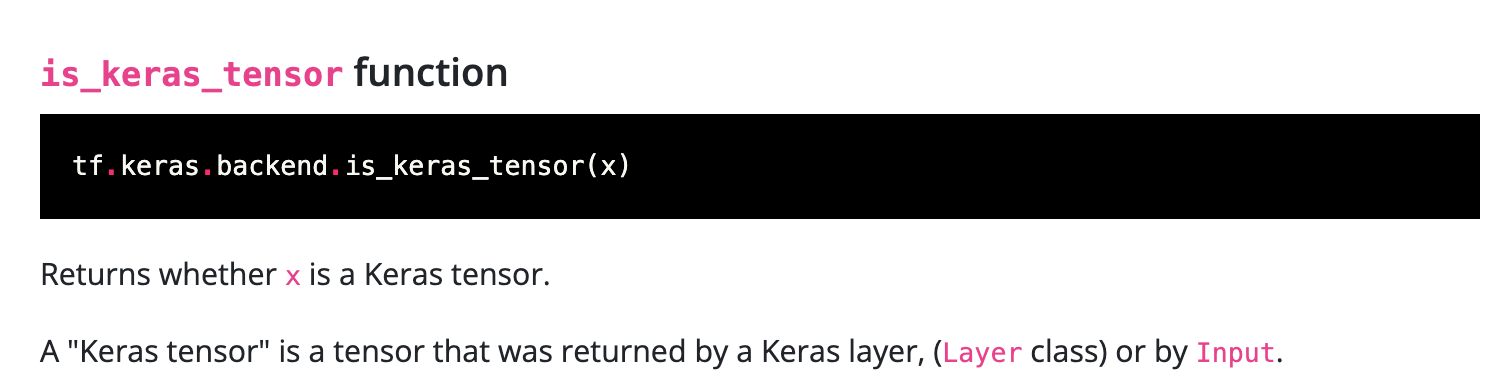오늘의 학습 리스트
-
fig = tfds.show_examples(ds_train, ds_info)- Visualize images (and labels) from an image classification dataset.
tfds.visualization.show_examples( ds: tf.data.Dataset, ds_info: tfds.core.DatasetInfo, **options_kwargs )
-
KerasTensor와Tensor는 다르다 -
tf.keras.ModelModelgroups layers into an object with training and inference features.- Inherits From:
Layer,Module - With the "Functional API", where you start from Input, you chain layer calls to specify the model's forward pass, and finally you create your model from inputs and outputs
-
padding,strides같이 있을 때 어떻게 되는지 헷갈리면input_shape = (4, 32, 32, 3) x = tf.random.normal(input_shape) y = tf.keras.layers.Conv2D( 3, 3, activation='relu', padding='same' strides=2, input_shape=input_shape[1:])(x) print(y.shape)- 위 코드로 시험삼아 이것저것 해보기
ResNet 구현
-
conv_block 구현
-
BN & Activation 위치 및 종류
- p 4. "We adopt batch
normalization (BN) [16] right after each convolution and
before activation, following [16]" 참고
- p 4. "We adopt batch
-
Shortcut connection 구현하기
-
p 3. "The operation is performed by a shortcut
connection and element-wise addition. We adopt the second
nonlinearity after the addition (i.e., (y), see Fig. 2)." -
p 3. _"The dimensions of and must be equal in Eqn.(1).
If this is not the case (e.g., when changing the input/output
channels), we can perform a linear projection by the
shortcut connections to match the dimensions:" -
p 4. "When the dimensions increase (dotted line shortcuts
in Fig. 3), we consider two options: (A) The shortcut still
performs identity mapping, with extra zero entries padded
for increasing dimensions. This option introduces no extra
parameter; (B) The projection shortcut in Eqn.(2) is used to
match dimensions (done by 1 x 1 convolutions)." -
p 5. "In the first comparison (Table 2 and Fig. 4 right),
we use identity mapping for all shortcuts and zero-padding
for increasing dimensions (option A)" -> ResNet-34 -
p 6. "In Table 3 we
compare three options: (A) zero-padding shortcuts are used
for increasing dimensions, and all shortcuts are parameterfree
(the same as Table 2 and Fig. 4 right); (B) projection
shortcuts are used for increasing dimensions, and other
shortcuts are identity; and (C) all shortcuts are projections.... So we
do not use option C in the rest of this paper,"
-
-
한 함수 내에서 ResNet-34, ResNet-50간 설정 가능하게 만들기
- end_blcok
- Global Average Pooling
- 어떤 모양이 되고, 언제 쓰는지 알고 싶다면 링크
- Global Average Pooling