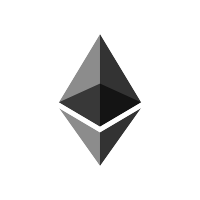Git
- Repository
-> Project - Commit
-> Save - Staging
-> Controll before commit - Working Directory
Local location of Repository
process
Working directory -> Modified Files -> Staging -> Commit
Terminal 명령어
폴더 생성 mkdir
파일 생성 touch <file name>
파일 수정 echo "컨텐츠"> file-name.txt
히든 파일 표시 ls -la, Finder -> command + shift + .
파일 삭제 rm <file name> rmdri <folder name>
Local Repo
버전체크
git --version
git status
git config --global user.name ""
git config --global user.email ""
git add -A
git checkout -- .
Homebrew 설치
https://brew.sh/index_ko/bin/bash -c "$(curl -fsSL https://raw.githubusercontent.com/Homebrew/install/HEAD/install.sh)"
git 설치 & master -> main
brew install git
git config --global init.defaultBranch maingit 초기화
git init
브랜치
git branch -m Git-test-branch
Add & Commit
git add <file name>
git add .
git commit -m "this is second time"
Merging Branch
메인 브랜치 체크아웃
git merge Git-third-branch
HEAD
head = current branch
cat .git/HEAD
returns current branch
Detached HEAD
git log
copy head id
git checkout <head id>
작업 후 새 브랜치 생성
git switch -c <new branch name>
Switch Branch
git switch <branch-name>
git switch -c <new-branch-name>
Undo stage
git ls0files
rm a.file
git commit -m "message"
Unstage
git restore --staged file.name
git restore --staged .
git restore .
Delete commit
git ls-files
git status
git reset --soft HEAD~1
git reset HEAD~1
git reset head HEAD~1
Delete Branch
git branch -D <branch-name>
.gitignore
// 무시할 파일 이름
a.txt
*.txt
*.log
!main.js
// 무시할 폴더 이름
abc/*
Remote Repo
existing branch
git remote add origin <github address>
git branch -M main
git push -u origin main
initial branch
echo "basic" >> readme.md
git init
git add readme.md
git commit -m "first commit"
git branch -M main
git remote add origin <github address>
git push -u origin main
Pushing history and Branches
git push origin main -u
git push
git branch -a
Remote Branch
git branch -r
Track Remote Branch
git fetch origin
git branch -r
git branch --track local-branch-name origin/target-remote-branch
git pull
Important commands
git remote -v
git remote show origin
git branch -vv
Upstream
git push -u origin branch/name
Delete remote branch
git branch --delete --remote origin/branch-name
git remote-ls
git push origin --delete branch-name
git reset --hard HEAD~1
git push origin main
Fork Repo
fork
git clone <git repository address>
git remote add upstream <git repository address>