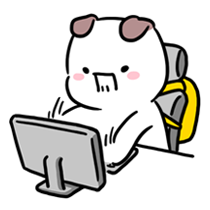huggingface에서 git clone 시도할 때 다음과 같이 credential을 입력하라는 팝업창이 발생함
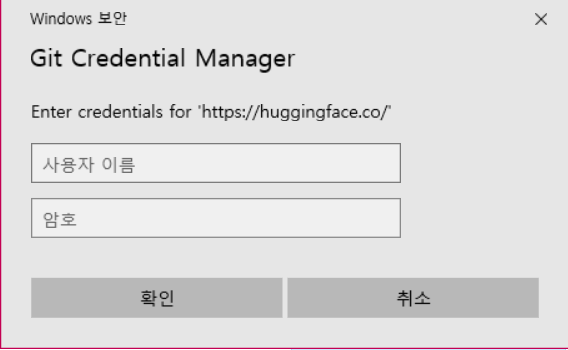
- git에서 token을 발급받아서 사용 -> 인증 실패
- 사용자 이름 : 깃헙 email 주소
- 비밀번호 : token 번호
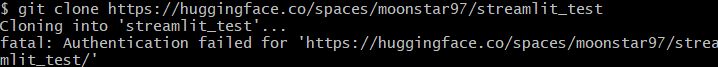
- 이후 스택오버플로(https://stackoverflow.com/questions/51424051/git-clone-authentication-failed-for-url) 를 참고하며 windows 권한 생성 등 여러 시도를 해보며 삽질을 했지만.. 계속해서 인증 실패..
💡 해결
- 팀원들에게 질문해 huggingface에도 토큰이 있다는 것을 알게됨!
- 사용자 이름 : huggingface primary email
- 비밀번호 : access token 번호
를 입력해 해결함
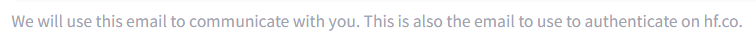
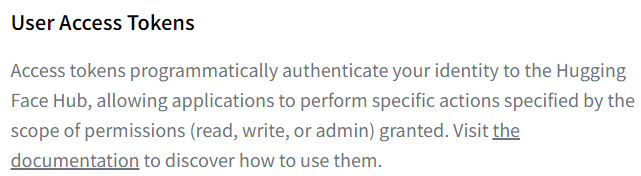
- huggingface account setting에 친절히 설명도 되어있었다 ㅎ..