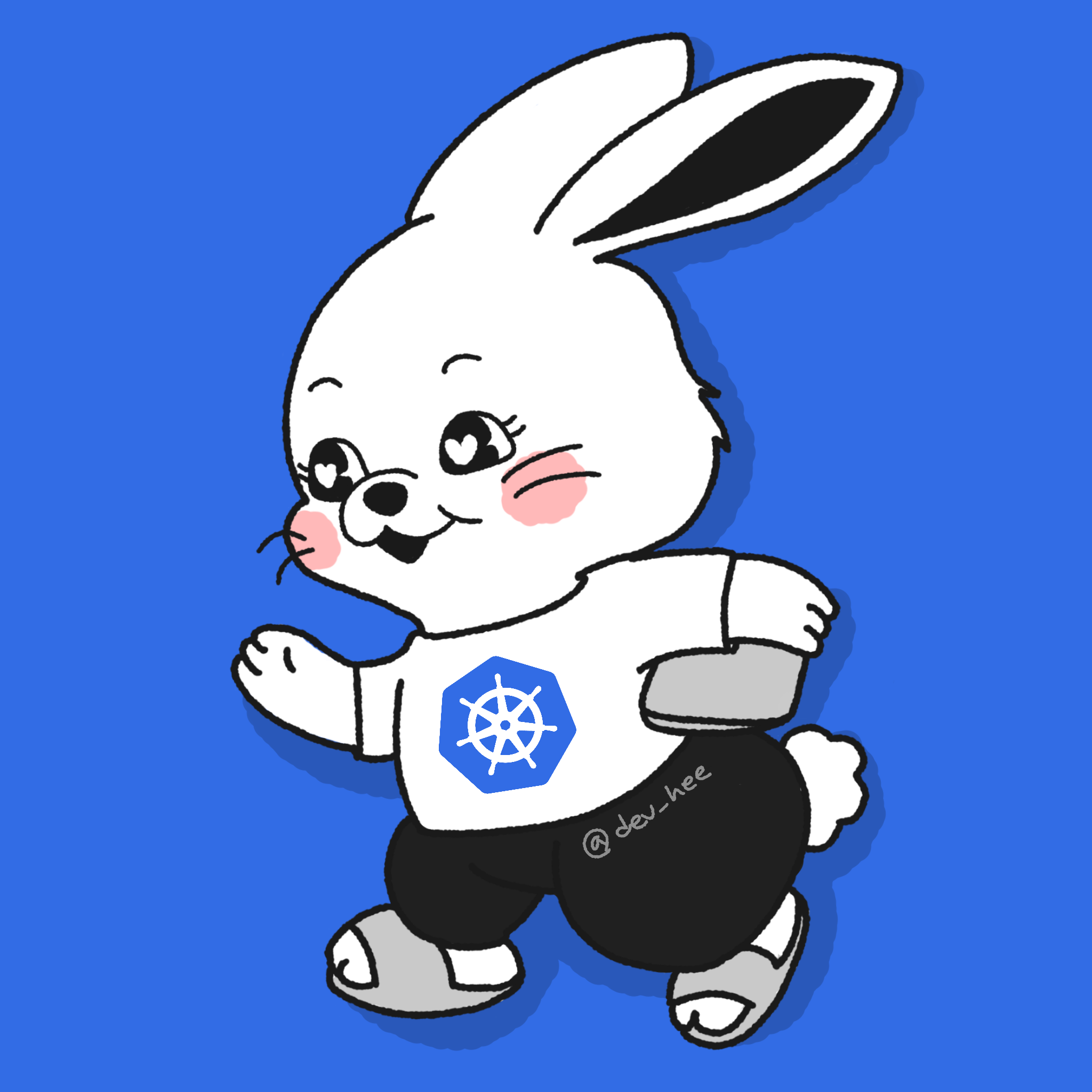
Deployment란?
- kubernetes controller 종류 중 하나
- replica set
- deployment
- daemon set
- job
...
- replica set (실행해야 하는 pod의 개수를 관리) + 배포 전략 설정 + rollback
기본 포맷
apiVersion: apps/v1
kind: Deployment
metadata:
name: nginx-app # deployment의 이름
labels:
app: nginx-app # deployment의 label
spec:
replicas: 1
selector:
matchLabels:
app: nginx-app
template:
metadata:
labels:
app: nginx-app
spec:
containers:
- name: nginx-app
image: nginx
ports:
- containerPort: 80Deployment 적용 결과
위 yaml 파일을 실행했을 때의 결과 (kubectl apply -f deployment.yaml)
> kubectl get deployment
NAME READY UP-TO-DATE AVAILABLE AGE
nginx-app 1/1 1 1 21s
--
> kubectl get rs
NAME DESIRED CURRENT READY AGE
nginx-app-f9d85f7f6 1 1 1 25s
--
> kubectl get pod
NAME READY STATUS RESTARTS AGE
nginx-app-f9d85f7f6-hkxg2 1/1 Running 0 29s- deployment를 생성하면 replica set이 생성된다.
- 이 replica set이 pod의 개수를 관리한다.
- replica set, pod의 이름은 deployment 이름에 hash 값이 붙어 만들어진다.
- rs 이름: nginx-app-f9d85f7f6
- pod 이름: nginx-app-f9d85f7f6-hkxg2
yaml 파일 뜯어보기
Label, Selector
apiVersion: apps/v1
kind: Deployment
metadata:
name: nginx-app
labels:
app: nginx-app # deployment의 label
spec:
replicas: 1
selector:
matchLabels:
app: nginx-app # deployment가 관리하는 label
template:
metadata:
labels:
app: nginx-app # replica set, pod에 부여되는 label
spec:
containers:
- name: nginx-app
image: nginx
ports:
- containerPort: 80label은 object에 부여되는 key, value 값이다. 속성을 식별하는 역할을 한다.
- 쿠버네티스 리소스에는 label로 key, value 값을 부여할 수 있다.
- deployment는 replica set, pod에 부여된 label 값을 기반으로 리소스를 식별한다.
- deployment의 label과 deployment가 관리하는 label이 일치할 필요는 없다.
- 하지만 deployment가 관리할 label(
selector.matchLabels)와 rs, pod에 부여되는 label의 값(template.metadata)은 같아야 한다. 다르면 실행이 안된다.- The Deployment "nginx-app2" is invalid: spec.template.metadata.labels: Invalid value: map[string]string{"app":"mylabel2"}:
selectordoes not match templatelabels
- The Deployment "nginx-app2" is invalid: spec.template.metadata.labels: Invalid value: map[string]string{"app":"mylabel2"}:
apiVersion: apps/v1
kind: Deployment
metadata:
name: nginx-app
labels:
app: nginx-app
spec:
replicas: 1
selector:
matchLabels:
app: nginx-app2 # 수정
template:
metadata:
labels:
app: nginx-app2 # 수정
spec:
containers:
- name: nginx-app
image: nginx
ports:
- containerPort: 80> kubectl get rs --show-labels
NAME DESIRED CURRENT READY AGE LABELS
nginx-app-76dc4c94c4 1 1 1 14s app=mylabel,pod-template-hash=76dc4c94c4
> kubectl get pods --show-labels
NAME READY STATUS RESTARTS AGE LABELS
nginx-app-76dc4c94c4-wjkjz 1/1 Running 0 101s app=mylabel,pod-template-hash=76dc4c94c4- metadata.labels에 있는 label 값이 rs, pods에 부여된 것을 확인할 수 있다.
- pod-tempalte-hash는 kubernetes에서 부여하는 label로 pod를 직접 생성한 것이 아니라, deployment와 같이 다른 리소스에 의해 생성될 때 생기는 label이다.
- 유의할 점은 label 값은 변경할 수 없다는 것이다. (immutable)
- label은 리소스를 식별하는 유일한 기준이기 때문에 쿠버네티스에서 변경을 금지하고 있다.
- app2: nginx-app2라는 label을 새로 추가하는 것은 가능하다.
Container Name
apiVersion: apps/v1
kind: Deployment
metadata:
name: nginx-app
labels:
app: nginx-app
spec:
replicas: 1
selector:
matchLabels:
app: nginx-app
template:
metadata:
labels:
app: nginx-app
spec:
containers:
- name: nginx-app # container name
image: nginx
ports:
- containerPort: 80Container의 이름으로 Pod의 이름과는 다르다. Cotainer 이름을 nginx-app2로 바꿨을 때 다음과 같다.
> kubectl describe pod nginx-app-745f746788-mx8q2
Name: nginx-app-745f746788-mx8q2
...
Events:
Type Reason Age From Message
---- ------ ---- ---- -------
Normal Scheduled 2m9s default-scheduler Successfully assigned default/nginx-app-745f746788-mx8q2 to minikube
Normal Pulling 2m8s kubelet Pulling image "nginx"
Normal Pulled 2m6s kubelet Successfully pulled image "nginx" in 2.178144199s
Normal Created 2m6s kubelet Created container nginx-app2
Normal Started 2m6s kubelet Started container nginx-app2컨테이너의 이름은 무슨 의미가 있을까?
- 하나의 파드에 여러 개의 컨테이너가 있을 때 식별
- 파드 안에 있는 하나의 이미지만 업데이트/롤백 할 수 있다.
- ex.
kubectl rollout restart deployment/my-deployment -c my-container
- ex.
- 파드 안에 있는 로그 정보를 디버그를 컨테이너 단위로 할 수 있다.
- ex.
kubectl logs <pod-name> -c <container-name>
- ex.
- 파드 안에 있는 하나의 이미지만 업데이트/롤백 할 수 있다.
apiVersion: apps/v1
kind: Deployment
metadata:
name: nginx-app
labels:
app: nginx-app
spec:
replicas: 1
selector:
matchLabels:
app: nginx-app
template:
metadata:
labels:
app: nginx-app
spec:
containers:
- name: nginx-app # 컨테이너 1
image: nginx
ports:
- containerPort: 80
- name: nginx-app2 # 컨테이너 2
image: arisu1000/simple-container-app:latest
ports:
- containerPort: 81위 파일을 적용하면 하나의 파드 안에 2개의 image (nginx, simple-container-app)이 들어간다.
> kubectl get pods
NAME READY STATUS RESTARTS AGE
nginx-app-5f6f64fc6f-zx5mk 2/2 Running 0 118m
> kubectl describe pod nginx-app-5f6f64fc6f-zx5mk
...
Events:
Type Reason Age From Message
---- ------ ---- ---- -------
Normal Scheduled 20s default-scheduler Successfully assigned default/nginx-app-5f6f64fc6f-zx5mk to minikube
Normal Pulling 20s kubelet Pulling image "nginx"
Normal Pulled 17s kubelet Successfully pulled image "nginx" in 2.13241259s
Normal Created 17s kubelet Created container nginx-app
Normal Started 17s kubelet Started container nginx-app
Normal Pulling 17s kubelet Pulling image "arisu1000/simple-container-app:latest"
Normal Pulled 15s kubelet Successfully pulled image "arisu1000/simple-container-app:latest" in 2.101710998s
Normal Created 15s kubelet Created container nginx-app2
Normal Started 15s kubelet Started container nginx-app2
Container Port
apiVersion: apps/v1
kind: Deployment
metadata:
name: nginx-app
labels:
app: nginx-app
spec:
replicas: 1
selector:
matchLabels:
app: nginx-app
template:
metadata:
labels:
app: nginx-app
spec:
containers:
- name: nginx-app
image: nginx
ports:
- containerPort: 80 # here파드 안에 있는 nginx 이미지에 접근하기 위해서 80번 포트를 사용
배포 전략
- 배포 전략
- Recreate
- 모든 파드 삭제 -> 모든 파드 생성
- 일시적으로 서비스 중단 발생
- 수정된 deployment에 문제가 있어 새로운 파드가 이상해도, 이전 replica set으로 동작 X
- Rolling Update
- 파드를 하나씩 제거, 하나씩 생성
- 서비스 중단 x
- Canary
- 일부는 새로운 버전 배포 / 일부 트래픽은 이전 버전 사용하며 점진적 배포
- old deployment, new deployment를 생성한 후, service를 활용하여 일부 트래픽을 new deployment로 흘려보내며, 정상적인 것으로 모니터링이 되면 new deployment로 모든 트래픽을 보낸다.
- deployment만을 활용해서 canary 배포를 할 수는 없다. 프로세스 자동화를 위한 여러 도구가 별도로 있다.
- Blue/Green
- old deployment (blue), new deployment (green)을 동시에 배포
- new deployment 테스트 완료되면 old version을 지우는 방식
- service selector.matchLabels에 version을 연동 (old version label - 테스트 - new version label로 수정)
- old, new deployment 모두 리소스를 사용해서 2배로 리소스를 사용하게 된다.
- Recreate
https://blog.yevgnenll.me/k8s/deployment-declaration-update-application
Rolling Update
deployment의 기본 업데이트 전략은 Rolling Update
maxUnavilable
- 롤링 업데이트 중 동시에 삭제할 수 있는 파드의 최대 갯수
- 기본 값은 replicas의 25% 이다.
- replicas: 4의 경우 1개 파드 삭제, replicas: 8의 경우 2개 파드 동시 삭제
- 퍼센트 및 직접 지정이 가능하다.
- 이 값을 높게 설정하면 동시에 교체되는 파드가 늘어나므로 롤링 업데이트 시간이 줄어든다.
하지만 롤링업데이트 중에 남아 있는 파드에 요청 수가 몰릴 수 있다.
따라서 1로 설정해 파드를 하나씩 교체하는 것이 안전할 수 있다.
출처) https://gracefullight.dev/2019/12/27/kubernetes-rolling-update/
maxSurge
- 롤링 업데이트 중 동시에 생성하는 파드 갯수
- 기본 값은 replicas의 25% 이다.
- replicas: 4면서 maxSurge: 4면 롤링 업데이트 시작 시 새 버전의 파드가 4개 추가로 생성된다.
- 이 값을 높게 설정하면 필요한 파드를 빨리 생성하므로 파드 교체 시간이 단축된다.
하지만 필요한 시스템 자원이 급증할 수 있다.
출처) https://gracefullight.dev/2019/12/27/kubernetes-rolling-update/
deployment의 image를 변경했을 때 결과
- nginx -> nginx:1.9.8
kubectl apply -f로 갱신- 기존 replica set은 남아있으면서, 새로운 replica set이 생성
- 기존 replica set - revision : 1
- 새로운 replica set - revision : 2
kubectl rollout history를 통해 revision 기록을 볼 수 있다.
> kubectl rollout history deployment/nginx-deployment
deployment.apps/nginx-deployment
REVISION CHANGE-CAUSE
1 <none>
2 <none>- pod1 새로 생성 -> 기존 한 개 삭제 / pod2 생성 -> 기존 한 개 삭제 ...
- 내부적으로 replicaset의 개수를 늘리고, 줄이는 방식으로 pod의 개수를 조절한다.
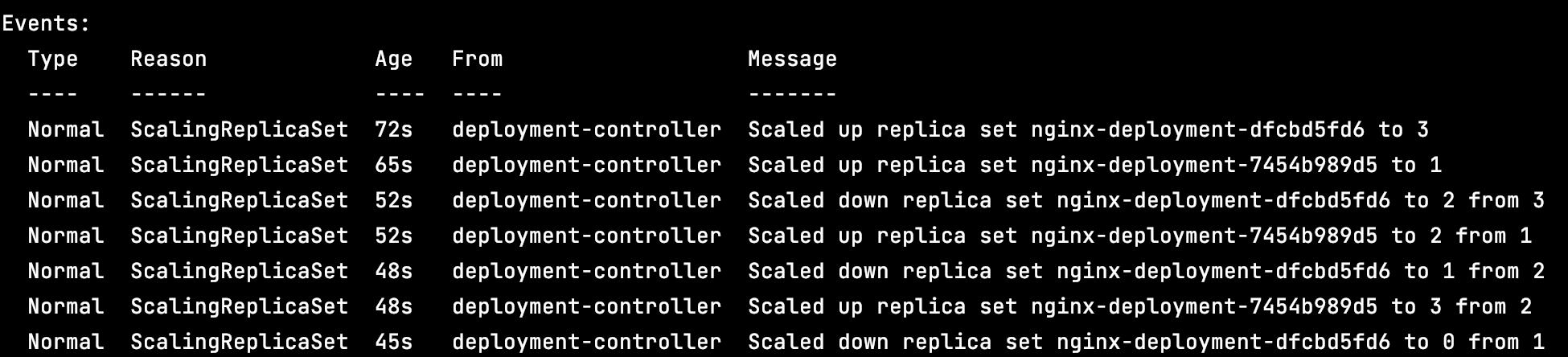
- 내부적으로 replicaset의 개수를 늘리고, 줄이는 방식으로 pod의 개수를 조절한다.
> kubectl get rs,pod -o wide
NAME DESIRED CURRENT READY AGE CONTAINERS IMAGES SELECTOR
replicaset.apps/nginx-deployment-556d4bf7cb 3 3 2 19s nginx-deployment nginx:1.9.8 app=nginx-deployment,pod-template-hash=556d4bf7cb
replicaset.apps/nginx-deployment-dfcbd5fd6 1 1 1 3m25s nginx-deployment nginx app=nginx-deployment,pod-template-hash=dfcbd5fd6
NAME READY STATUS RESTARTS AGE IP NODE NOMINATED NODE READINESS GATES
pod/nginx-deployment-556d4bf7cb-6bt7g 1/1 Running 0 8s 172.17.0.5 minikube <none> <none>
pod/nginx-deployment-556d4bf7cb-8xsjn 1/1 Running 0 19s 172.17.0.4 minikube <none> <none>
pod/nginx-deployment-556d4bf7cb-b2n2j 0/1 ContainerCreating 0 4s <none> minikube <none> <none>
pod/nginx-deployment-dfcbd5fd6-8v4gj 1/1 Running 0 3m25s 172.17.0.8 minikube <none> <none>
---
> kubectl get rs,pod -o wide
NAME DESIRED CURRENT READY AGE CONTAINERS IMAGES SELECTOR
replicaset.apps/nginx-deployment-556d4bf7cb 3 3 3 20s nginx-deployment nginx:1.9.8 app=nginx-deployment,pod-template-hash=556d4bf7cb
replicaset.apps/nginx-deployment-dfcbd5fd6 0 0 0 3m26s nginx-deployment nginx app=nginx-deployment,pod-template-hash=dfcbd5fd6
NAME READY STATUS RESTARTS AGE IP NODE NOMINATED NODE READINESS GATES
pod/nginx-deployment-556d4bf7cb-6bt7g 1/1 Running 0 9s 172.17.0.5 minikube <none> <none>
pod/nginx-deployment-556d4bf7cb-8xsjn 1/1 Running 0 20s 172.17.0.4 minikube <none> <none>
pod/nginx-deployment-556d4bf7cb-b2n2j 1/1 Running 0 5s 172.17.0.2 minikube <none> <none>
pod/nginx-deployment-dfcbd5fd6-8v4gj 1/1 Terminating 0 3m26s 172.17.0.8 minikube <none> <none>
---
> kubectl get rs,pod -o wide
NAME DESIRED CURRENT READY AGE CONTAINERS IMAGES SELECTOR
replicaset.apps/nginx-deployment-556d4bf7cb 3 3 3 22s nginx-deployment nginx:1.9.8 app=nginx-deployment,pod-template-hash=556d4bf7cb
replicaset.apps/nginx-deployment-dfcbd5fd6 0 0 0 3m28s nginx-deployment nginx app=nginx-deployment,pod-template-hash=dfcbd5fd6
NAME READY STATUS RESTARTS AGE IP NODE NOMINATED NODE READINESS GATES
pod/nginx-deployment-556d4bf7cb-6bt7g 1/1 Running 0 11s 172.17.0.5 minikube <none> <none>
pod/nginx-deployment-556d4bf7cb-8xsjn 1/1 Running 0 22s 172.17.0.4 minikube <none> <none>
pod/nginx-deployment-556d4bf7cb-b2n2j 1/1 Running 0 7s 172.17.0.2 minikube <none> <none>
이전 replica set으로 롤백하기
kubectl rollout undo deployment/app --to-revision=1
> kubectl rollout history deployment/nginx-deployment
deployment.apps/nginx-deployment
REVISION CHANGE-CAUSE
2 <none>
3 <none>- 1 REVISION와 같은 Replicaset 이지만, REVISION은 3
- 기존 Replicaset 재활용한다.
- 기존 Replicaset의 replica 0 -> 원하는 파드의 개수로 늘린다.
- 대신 REVISION 1은 없어진다.
- history에 없는 REVISION으로는 rollback 할 수 없다.
> kubectl rollout undo deployment/nginx-deployment --to-revision=1
error: unable to find specified revision 1 in history변경될 replica set이 정상이 아니면, 기존 replicaset으로 동작
- nginx -> nginx:111.1.0 (존재하지 않는 이미지)
- rolling update를 하다가, 문제가 있을 경우 new replicaset을 배포하려다가 만 상태
- deployment를 describe해보면, new replicaset의 정보를 담고 있다. (이미지 이름)
- 하지만 동작은 old replicaset으로 하고 있는 상태
> kubectl get deployment -o wide
NAME READY UP-TO-DATE AVAILABLE AGE CONTAINERS IMAGES SELECTOR
nginx-deployment 3/3 1 3 36m nginx-deployment nginx:111.11.0 app=nginx-deployment- NAME lists the names of the Deployments in the namespace.
- READY displays how many replicas of the application are available to your users. It follows the pattern ready/desired.
- UP-TO-DATE displays the number of replicas that have been updated to achieve the desired state.
- replica 숫자와 일치하면 정상적으로 update된 것
- AVAILABLE displays how many replicas of the application are available to your users.
- 위 예시에서는 이전 replica set이 AVAILABLE에 해당하고 있다.
- AGE displays the amount of time that the application has been running.
