State LifeCycle
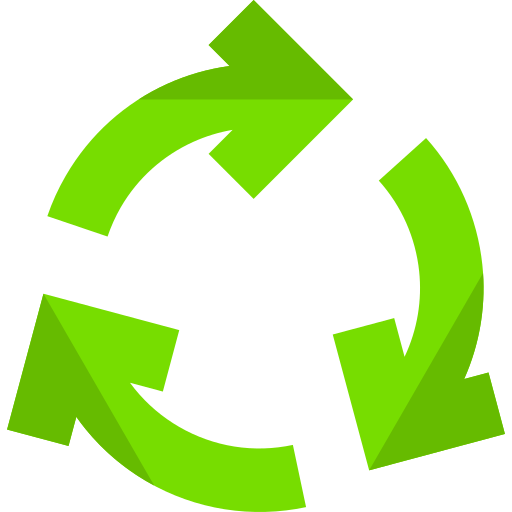
컴포넌트 생명주기
1.render(그리기)
2.componentDidMount(그리고 난뒤) ※주로 타이머기능!
3.componentDidUpdate(그리고 난 뒤 변경됬때)
4.componentWillUnmount(그리고 난뒤 사라질때)
초기 화면에 render가 진행-> componentDidMount에서 최초1회 실행 ->
componentDidUpdate 리렌더링 될때마다 실행 ->
componentWillUnmount 종료될때 실행.
class형
import { Component, createRef } from "react";
import Router from "next/router";
interface IPrev {
count: number;
}
export default class index extends Component {
inputRef = createRef<HTMLInputElement>();
state = {
count: 0,
};
// 화면이 render 되고 나서 딱 한번 실행되는 함수
componentDidMount() {
console.log("마운트됌");
this.inputRef.current?.focus();
}
// 상태값이 바뀌면서 리렌더링이 될때 계속 그려짐
componentDidUpdate() {
console.log("수정되고 다시 그려짐");
}
//컴포넌트 종료
componentWillUnmount() {
console.log("컴포넌트 사라짐!");
}
onClickMove = () => {
Router.push("/");
};
onClickCounter = () => {
this.setState((prev: IPrev) => ({
count: prev.count + 1,
}));
};
render() {
return (
<div>
<input type="text" ref={this.inputRef}></input>
<div>현재 카운트는:{this.state.count}</div>
<button onClick={this.onClickCounter}> 카운트 올리기!</button>
<button onClick={this.onClickMove}>
나가기!!!!
</button>
</div>
);
}
}useEffect에서 마지막 의존성 배열(useEffect(effect, []))=에
값을 넣어준다 -> componentDidMount() 와 동일한 역할
안넣어준다 -> componentDidUpdate()와 동일한 역할
useEffect안에 return을 준다 -> componentWillUnmount
함수형
import { useRef, useState, useEffect } from "react";
import { useRouter } from "next/router";
export default function index() {
const [count, setCount] = useState(0);
const inputRef = useRef(null);
const Router = useRouter();
useEffect(() => {
console.log("수정되고 다시 그려짐");
}, [count]);
// DidMount와 WillUnmount를 합치기
useEffect(() => {
console.log("마운트됌");
inputRef.current?.focus();
return () => {
console.log("컴포넌트 사라짐");
};
}, []); // 즉 1회!
const onClickMove = () => {
Router.push("/");
};
const onClickCounter = () => {
setCount((count) => count + 1);
};
return (
<div>
<input type="text" ref={inputRef}></input>
<div>현재 카운트는:{count}</div>
<button onClick={onClickCounter}> 카운트 올리기!</button>
<button onClick={onClickMove}>
나가기!!!!!!!!!!!!!!!!!!!!!!!!!!!!!!!!!!!!!
</button>
</div> );
}
Cycle icons created by Uniconlabs - Flaticon
reference : https://velog.io/@alsqjarlwkd/State-LifeCycle