
공식 홈페이지에 나와있는
/bin/bash -c "$(curl -fsSL https://raw.githubusercontent.com/Homebrew/install/HEAD/install.sh)"위 명령어는 M1에서는 $ zsh command not found brew 과 같은 결과를 준다.
M1 Mac에서 HomeBrew를 설치하는 방법은 아래와 같다.
# We'll be installing Homebrew in the /opt directory.
cd /opt
# Create a directory for Homebrew. This requires root permissions.
sudo mkdir homebrew
# Make us the owner of the directory so that we no longer require root permissions.
sudo chown -R $(whoami) /opt/homebrew
# Download and unzip Homebrew. This command can be found at https://docs.brew.sh/Installation.
curl -L https://github.com/Homebrew/brew/tarball/master | tar xz --strip 1 -C homebrew
# Add the Homebrew bin directory to the PATH. If you don't use zsh, you'll need to do this yourself.
echo "export PATH=/opt/homebrew/bin:$PATH" >> ~/.zshrc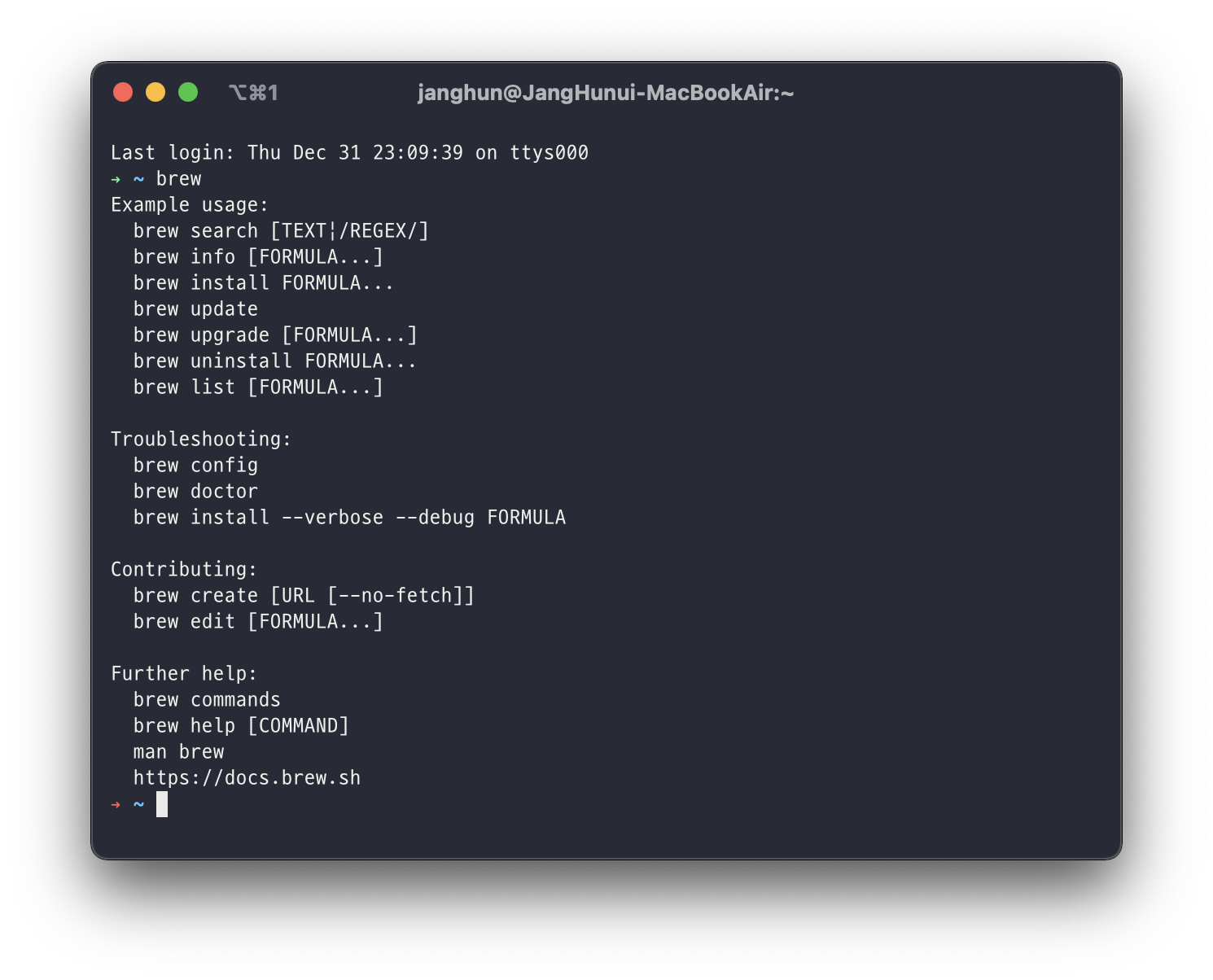
brew와 함께 즐거운 개발을 시작하면 된다. 😎
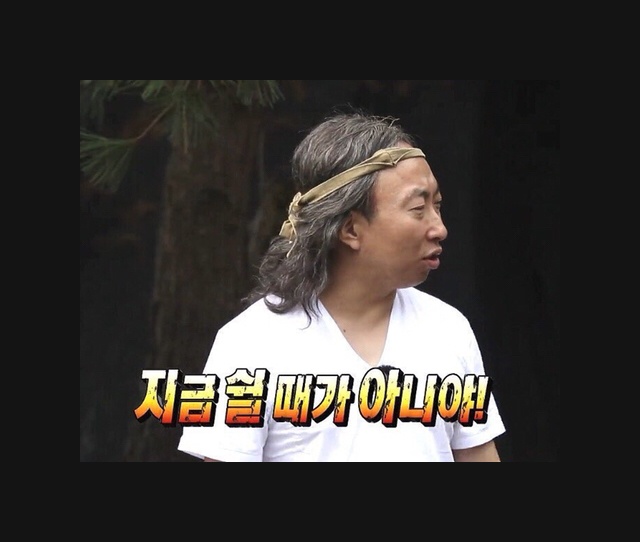

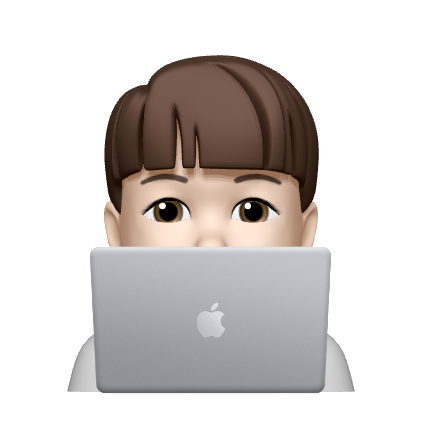
안녕하세요! 이 글 보고 해결했어요
글 써주셔서 감사합니다🥳! 속이 시원해요!