반복문
- Task를 반복해서 동작 시킬 때 사용
- 모듈의 키워드( keyword, Attribute 성격 )로 사용
- with_* 키워드와 loop 키워드 사용
- with_item
- with_nested
- with_sqeuenc
- 패키지 관련 모듈은 반복문을 사용하지 않는 것을 권장
- 반복문에서 제공되는 목록을 참조하는 변수명은 항상 item 사용
조건문( 선택문 )
- Task가 특정 조건에만 작업을 수행하도록 구성할 때 사용
- when 키워드 사용
- 조건에 대한 표현식을 테스트문 또는 필터 사용
- 조건문에 변수를 참조할 때 “{{ 변수명 }}” 사용하지 않고 바로 변수명 사용
- 테스트문
- 테스트는 표현식을 평가하고 True / False 반환
- when: 변수 연산 -> 변수를 테스트하기 위한 테스트문
- <변수> is failed - 작업 실패
- <변수> is changed - 작업 성공적 실행 및 변경 수행
- <변수> is succeeded - 작업 성공적 실행
- <변수> is skipped - 조건문에 의해 실행되지 않았다.
- 필터
- when: <변수 | ( 자료형 )> <조건 연산자> 값
- 변수 | ( 자료형 ) 표현은 변수 형 변환을 의미하고 | 다음에 형변환을 원하는 자료형 기입, 숫자형으로 변환할 때 사용
---
- name: condition tet
hosts: private
tasks:
- name: shell command - /usr/bin/foo
shell: python3 --version
#shell: py3 --version
register: result
ignore_errors: True
#- debug:
# var : ansible_facts
- debug:
msg : "{{ result.stderr }}"
when: result is failed
- debug:
msg : "{{ result.stdout }}"
when: result is change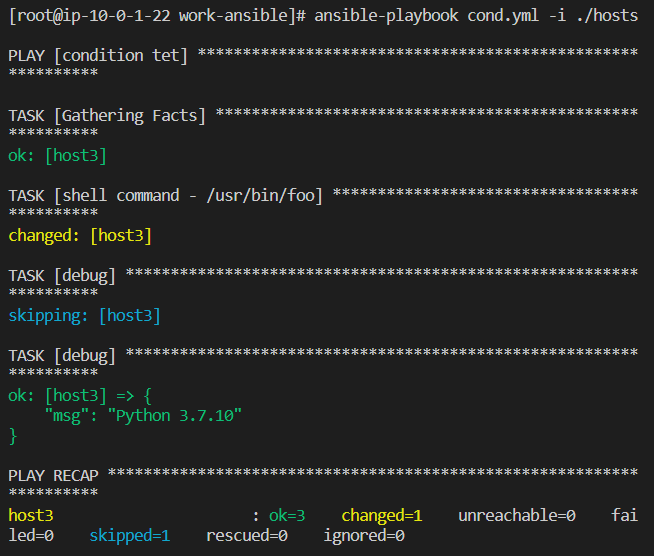
---
- name: web server package install
hosts: private
gather_facts: True
become: yes
tasks:
- name: collect only selected facts
setup:
filter:
- 'ansible_distribution'
- debug:
var: ansible_facts
- name: Ubuntu - Install Apache2
apt:
upgrade: yes
update_cache: yes
name : apache2
state: present
ignore_errors: True
when: ansible_facts['distribution'] == "Ubuntu"
- name: Amazon Linux - Install httpd
yum:
name: httpd
state: present
when: ansible_facts['distribution'] == "Amazon"
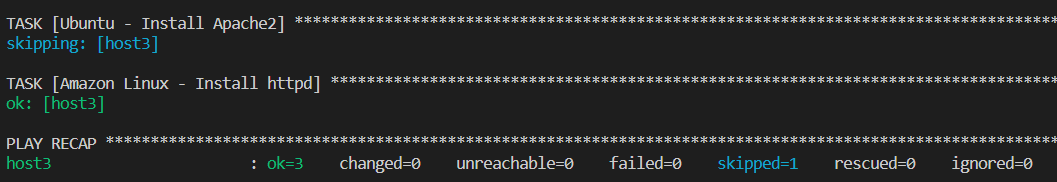
-
필터
- when: <변수 [ | ( 자료형 ) ]> <조건 연산자> 값
- 변수 | ( 자료형 ) 표현은 변수 형 변환을 의미하고 | 다음에 형변환을 원하는 자료형 기입, 숫자형으로 변환할 때 사용
- 조건 연산자 - >, <, >=, <=, ==, !=
-
include( 포함 )
- Playbook의 내용이 많아지거나 복잡한 경우 더 작은 단위로 나누면 관리 편의성이 높아진다.
- 모듈식으로 여러 개의 Playbook을 main Playbook에 결합하거나 파일의 task를 play에 포함시킬 수 있다.
- 이와 같은 방식으로 Playbook를 모듈로 나누면 재사용성이 높아진다.( 모듈화 )
- Ansible에서 파일이나 role을 특정 Playbook에 읽어들일 때 import / include 2가지 방법중 하나를 사용할 수 있다.
- import - static( 정적, 고정적 ) re-use
- include - dynamic( 동적, 유동적 ) re-use
-
예시
# webserver.yml
---
- name: Install Web Server
hosts: private
become: yes
gather_facts: False
tasks:
- name : Ubuntu - Install Apache2
apt:
upgrade: yes
update_cache: yes
name : apache2
state: present
ignore_errors: True
when: ansible_facts['distribution'] == "Ubuntu"
- name: Amazon Linux - Install httpd
yum:
name: httpd
state: present
when: ansible_facts['distribution'] == "Amazon"
# common.yml
---
- name: Install Web Server
hosts: private
tasks:
- name: collect only selected facts
setup:
filter: 'ansible_distribution'
#- debug :
# var: ansible_facts
# install_pack_web.yml
---
- import_playbook: common.yml
- import_playbook: webserver.yml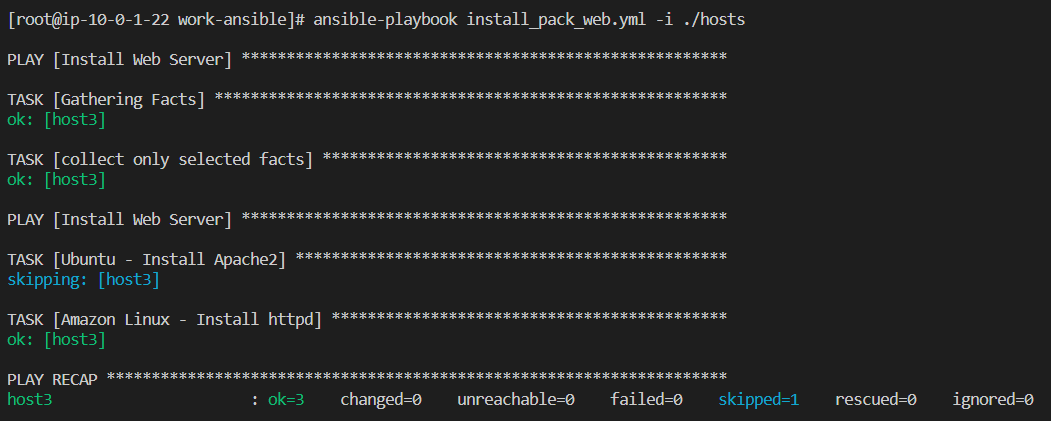
Handler
- 함수와 비슷한 기능
- task 의 작업과 같은 기능을 제공
- 반복 동작에 대해 handler 로 정의
- Handler 정의
- Hanlder 섹션에 task 정의 tasks 섹션과 같은 레벨
- 모듈과 같은 레벨
- 예시
---
- name: Verify apache installation
hosts: public
become: yes
gather_facts: False
tasks:
- name: Ensure apache is at the latest version
yum:
name: httpd
state: latest
- name: Write the apache config file
template:
src: ./httpd.j2
dest: /etc/httpd.conf2
notify:
- Restart apache
register: result
- name: Ensure apache is running
service:
name: httpd
state: started
when: result is change
handlers:
- name: Restart apache
service:
name: httpd
state: restartedRoles
- include 의 확장 개념
- 역할에 따라 roles 폴더에 필요한 파일을 별도로 생성하여 사용
- role에서 다른 role 포함 및 변수 전달 가능
- Roles 정의
- roles 이름의 폴더 생성
- roles 폴더 하위에 필요한 폴더 추가 생성
- tasks/main.yml - 역할 실행 task 저장 파일
- handlers/main.yml - handler 저장 파일
- vars/main.yml - 변수 저장 파일
- playbook 에 적용할 roles 섹션에 role을 추가
