안녕하세요. 네비게이션 바 및 상태 바 를 숨기는 작업을 진행해 볼것입니다.
해당 부분은 UI 에서 콘텐츠를 표시하는 데 더 많은 공간을 사용할 수 있어 더 몰입할 수 있는 사용자 환경을 제공합니다.
Status Bar
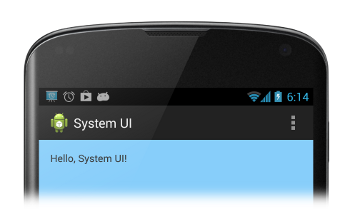
해당 상태 바를 숨기는 방법은 manifest.xml를 수정하시거나 activity 및 fragment에서 코드로 작성하는 방법 두가지가 있습니다.
Manifest.xml
<application
...
android:theme="@android:style/Theme.Holo.NoActionBar.Fullscreen" >
...
</application>
Activity
4.0 이하
class MainActivity : Activity() {
override fun onCreate(savedInstanceState: Bundle?) {
super.onCreate(savedInstanceState)
// If the Android version is lower than Jellybean, use this call to hide
// the status bar.
if (Build.VERSION.SDK_INT < 16) {
window.setFlags(WindowManager.LayoutParams.FLAG_FULLSCREEN,
WindowManager.LayoutParams.FLAG_FULLSCREEN)
}
setContentView(R.layout.activity_main)
}
...
}4.1 이상 버전
// Hide the status bar.
window.decorView.systemUiVisibility = View.SYSTEM_UI_FLAG_FULLSCREEN
// Remember that you should never show the action bar if the
// status bar is hidden, so hide that too if necessary.
actionBar?.hide()Navigation Bar

탐색 메뉴 숨기기
window.decorView.apply {
// Hide both the navigation bar and the status bar.
// SYSTEM_UI_FLAG_FULLSCREEN is only available on Android 4.1 and higher, but as
// a general rule, you should design your app to hide the status bar whenever you
// hide the navigation bar.
systemUiVisibility = View.SYSTEM_UI_FLAG_HIDE_NAVIGATION or View.SYSTEM_UI_FLAG_FULLSCREEN
}

