VS Code > marp extension > 사용자 정의 스타일을 적용하기 위한 방법을 설명합니다.
관련사이트 링크
marp for VS Code
설정 및 샘플
settings.json
{
"markdown.marp.themes": [
"./theme/custom.a4.css",
],
"markdown.marp.enableHtml": true
}
위 설정은 VS Code UI 를 통해서도 할 수 있습니다.
- Extensions > Installed > Marp for VS Code > 설정아이콘(⚙)
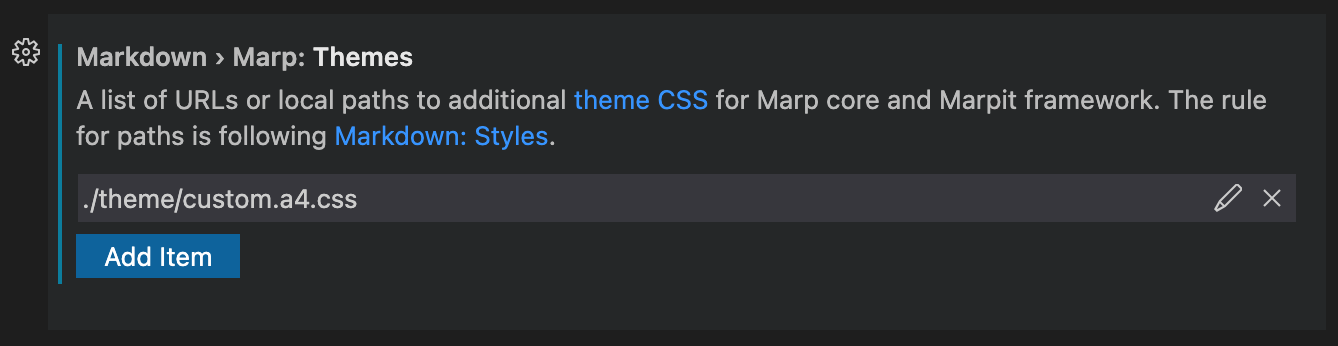
./theme/custom.a4.css
/* @theme a4 */
@import 'default';
u {
text-decoration: none;
border-bottom: 1px solid #CCC;
}
h1, h2, h3, h4, h5, h6 {
color: #24292f;
}
code {
color: #922;
background-color: #EEE;
}
section {
width: 210mm;
height: 297mm;
font-size: 23px;
}
section.title {
text-align: center;
}
section.title h6 {
text-align: right;
line-height: 1.0;
margin-top: 10px;
margin-bottom: 10px;
}- css 파일 상단 주석란에 테마 이름을 반드시 지정해줘야 합니다.
- 지정된 테마 이름은 md 파일에서 그대로 사용됩니다.
sample.md
---
marp: true
theme: a4
paginate: true
---
<!-- _class: title -->
# 제목
###### 작성자
###### 작성일자
---
# 내용
- 내용내용
