우선 Android 공식문서의 Hilt dependency 추가 방법은 다음과 같다.
https://developer.android.com/training/dependency-injection/hilt-android

하지만 이는 예전 버전의 Android Studio 의 build.gradle의 형식이다.
변경된 build.gradle의 default 세팅은 다음과 같다.
build.gragle(Project)
// Top-level build file where you can add configuration options common to all sub-projects/modules.
plugins {
id 'com.android.application' version '7.1.3' apply false
id 'com.android.library' version '7.1.3' apply false
id 'org.jetbrains.kotlin.android' version '1.6.20' apply false
}
task clean(type: Delete) {
delete rootProject.buildDir
}build.gradle(App)
plugins {
id 'com.android.application'
id 'org.jetbrains.kotlin.android'
}
android {
compileSdk 31
defaultConfig {
applicationId "com.kenshi.temp"
minSdk 24
targetSdk 31
versionCode 1
versionName "1.0"
testInstrumentationRunner "androidx.test.runner.AndroidJUnitRunner"
}
buildTypes {
release {
minifyEnabled false
proguardFiles getDefaultProguardFile('proguard-android-optimize.txt'), 'proguard-rules.pro'
}
}
compileOptions {
sourceCompatibility JavaVersion.VERSION_1_8
targetCompatibility JavaVersion.VERSION_1_8
}
kotlinOptions {
jvmTarget = '1.8'
}
}
dependencies {
implementation 'androidx.core:core-ktx:1.7.0'
implementation 'androidx.appcompat:appcompat:1.4.1'
implementation 'com.google.android.material:material:1.6.0'
implementation 'androidx.constraintlayout:constraintlayout:2.1.3'
testImplementation 'junit:junit:4.13.2'
androidTestImplementation 'androidx.test.ext:junit:1.1.3'
androidTestImplementation 'androidx.test.espresso:espresso-core:3.4.0'
}정확히는 build.gradel(Project) 파일의 형식만 변화하였다.
그러면 어떤 방식으로 의존성을 추가해주어야 할까
build.gragle(Project)
// Top-level build file where you can add configuration options common to all sub-projects/modules.
plugins {
id 'com.android.application' version '7.1.3' apply false
id 'com.android.library' version '7.1.3' apply false
id 'org.jetbrains.kotlin.android' version '1.6.20' apply false
id 'com.google.dagger.hilt.android' version '2.41' apply false
}
ext {
hilt_version = "2.41"
}
task clean(type: Delete) {
delete rootProject.buildDir
}build.gradle(App)
plugins {
id 'com.android.application'
id 'org.jetbrains.kotlin.android'
id 'kotlin-kapt'
id 'dagger.hilt.android.plugin'
}
android {
compileSdk 31
defaultConfig {
applicationId "com.kenshi.temp"
minSdk 24
targetSdk 31
versionCode 1
versionName "1.0"
testInstrumentationRunner "androidx.test.runner.AndroidJUnitRunner"
}
buildTypes {
release {
minifyEnabled false
proguardFiles getDefaultProguardFile('proguard-android-optimize.txt'), 'proguard-rules.pro'
}
}
compileOptions {
sourceCompatibility JavaVersion.VERSION_1_8
targetCompatibility JavaVersion.VERSION_1_8
}
kotlinOptions {
jvmTarget = '1.8'
}
}
dependencies {
implementation 'androidx.core:core-ktx:1.7.0'
implementation 'androidx.appcompat:appcompat:1.4.1'
implementation 'com.google.android.material:material:1.6.0'
implementation 'androidx.constraintlayout:constraintlayout:2.1.3'
testImplementation 'junit:junit:4.13.2'
androidTestImplementation 'androidx.test.ext:junit:1.1.3'
androidTestImplementation 'androidx.test.espresso:espresso-core:3.4.0'
//Hilt
implementation "com.google.dagger:hilt-android:$hilt_version"
kapt "com.google.dagger:hilt-android-compiler:$hilt_version"
}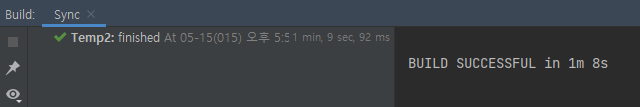
성공적으로 빌드가 되었음을 확인할 수 있다.
참고)
build.gragle이 어떤 방식으로 변경된것인지 확인하려면
https://gift123.tistory.com/68
