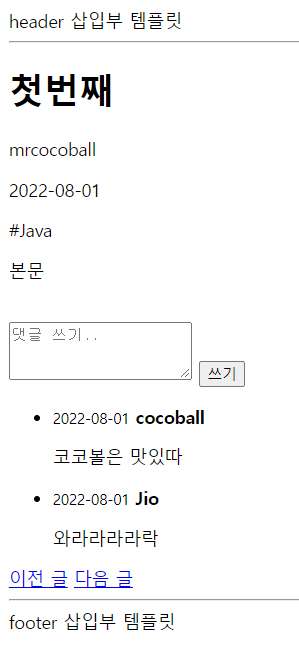들어가기에 앞서
실제 프로젝트 진행했던 코드 내용 및 세부 내용은 일부만 업로드하였습니다.
10. 뷰 구축
(2) html 테스트
resource > templates > new directory 'articles' > new HTML 'index.html'semantic tag사용, 초기 뼈대 구상
<!DOCTYPE html>
<html lang="ko">
<head>
<meta charset="UTF-8">
<title>게시판 페이지</title>
</head>
<body>
<header>
header 삽입부
<hr>
</header>
<main>
검색창
테이블
내비게이션 바
</main>
<footer>
<hr>
footer 삽입부
</footer>
</body>
</html>- 번외 :
ctrl + d한줄 복사 - 검색창 1차 구현
- 테스트 구현을 위해 ArticleController 메소드 추가
@RequestMapping("/articles")
@Controller
public class ArticleController {
@GetMapping
public String articles(ModelMap map) {
map.addAttribute("articles", List.of());
return "articles/index";
}
}- 테스트 메소드
contentType>contentTypeCompatibleWith로 변경 (호환되는 타입도 포함)contentType은 완전히 일치해야 통과를 시키는데, 테스트 페이지가 UTF-8이 포함되어 있어 HTML과 완전히 일치하지 않는다고 판단함.
따라서 어느 정도 호환되는 타입까지 지원되는contentTypeCompatibleWith로 변경
@DisplayName("[VIEW][GET] 게시글 리스트 (게시판 페이지 - 정상 호출")
@Test
public void givenNothing_whenRequestingArticlesView_thenReturnsArticlesView() throws Exception {
// Given
// When & Then
mvc.perform(get("/articles"))
.andExpect(status().isOk()) // 정상 호출인지
.andExpect(content().contentTypeCompatibleWith(MediaType.TEXT_HTML)) // HTML 파일의 컨텐츠인지 (호환되는 컨텐츠 포함)
.andExpect(view().name("articles/index")) // 뷰 이름 검사
.andExpect(model().attributeExists("articles")); // 내부에 값이 있는지 (이름을 articles로 지정)
}(3) 게시판 페이지 작성
- 테스트 통과 후 application 실행, articles 접근
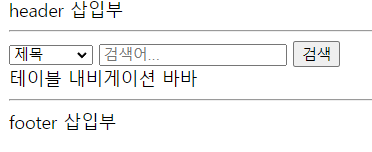
- 테이블 1차 구현 및 확인
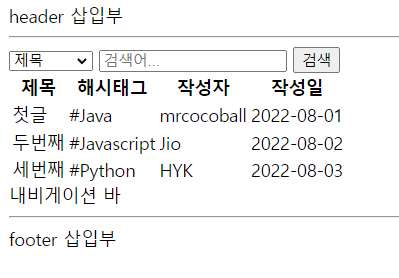
- 번외 :
ctrl+shift+f9로 변경된 내용 바로 반영 ctrl+shift+f9와 구글LiveReload활용 시 변경된 내용이 새로고침을 하지 않아도 실시간으로 반영됨- 내비게이션 1차 구현 및 확인
<nav>
<table>
<tr>
<td>previous</td>
<td>1</td>
<td>2</td>
<td>3</td>
<td>4</td>
<td>next</td>
</tr>
</table>
</nav>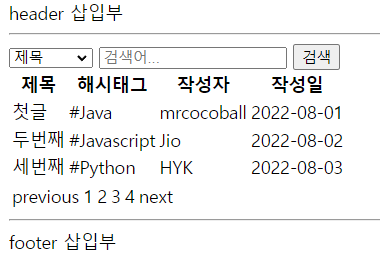
- 특정 구역을 하나의 컴포넌트로 구성해보기 (템플릿 엔진 대부분 지원)
- header, footer와 같이 어느 페이지에서든 반복되는 요소의 경우 별도의 파일로 분리, 개개의 페이지에서 삽입할 수 있게 지원
- html 파일 내 Thymeleaf 템플릿임을 명시
<html lang="ko" xmlns:th="http://www.thymeleaf.org">- header 부분 변경
<header th:replace="header :: header"></header>- footer 부분 변경
<footer> <header th:replace="footer :: footer"></header></footer>- header, footer, main index html 제작
- 아래 설정 부분에서
tree appearance에서compact middle package해제 후 제작
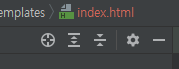
- 아래 설정 부분에서
- header 템플릿, footer 템플릿 예시
<!DOCTYPE html>
<html lang="ko" xmlns:th="http://www.thymeleaf.org">
<head>
<meta charset="UTF-8">
<title>Header template</title>
</head>
<body>
<header>
header 삽입부
<hr>
</header>
</body>
</html><!DOCTYPE html>
<html lang="ko" xmlns:th="http://www.thymeleaf.org">
<head>
<meta charset="UTF-8">
<title>Footer template</title>
</head>
<body>
<footer>
<hr>
footer 삽입부
</footer>
</body>
</html>(4) Decoupled Template Logic
- Thymeleaf 기능과 HTML5를 완전히 분리 (HTML5 기반의 정적 페이지 + 분리된 Thymeleaf 기능)
- 그러나 기본 properties에는 아직 없어 javaconfig로 수동으로 해야 함
- 미리 만들어둔 파일 https://gist.github.com/djkeh/6e1d557ce8c466135b1541d342b1c25c
- config 폴더에 클래스로 생성, 메인 어플리케이션 클래스에
@ConfigurationPropertiesScan추가 - 코드 일부 수정
@RequiredArgsConstructor
@Getter
@ConstructorBinding
@ConfigurationProperties("spring.thymeleaf3")
public static class Thymeleaf3Properties {
private final boolean decoupledLogic;- application.yml 수정
thymeleaf3.decoupled-logic: truespring initializr > spring configuration processor- clean, build 진행
- index에서 헤더/푸터 부분의 th 문법 지우고 다음과 같이 수정
<header id="header"></header>
<footer id="footer"></footer>- index.th.xml 생성
<?xml version="1.0"?>
<thlogic>
<attr sel="#header" th:replace="header :: header" />
<attr sel="#footer" th:replace="footer :: footer" />
</thlogic>(5) 게시글 페이지 작성
- ArticleController 메소드 추가
@GetMapping("/{articleId}")
public String article(@PathVariable Long articleId, ModelMap map) {
map.addAttribute("article", "article"); // TODO : 실제 데이터 구현할 때 여기에 넣어야 함
map.addAttribute("articleComments", List.of());
return "articles/detail";
}- detail.th.xml 추가 (index.th.xml 복붙)
<?xml version="1.0"?>
<thlogic>
<attr sel="#header" th:replace="header :: header" />
<attr sel="#footer" th:replace="footer :: footer" />
</thlogic>- detail 추가 및 내용 수정 (index 복붙)