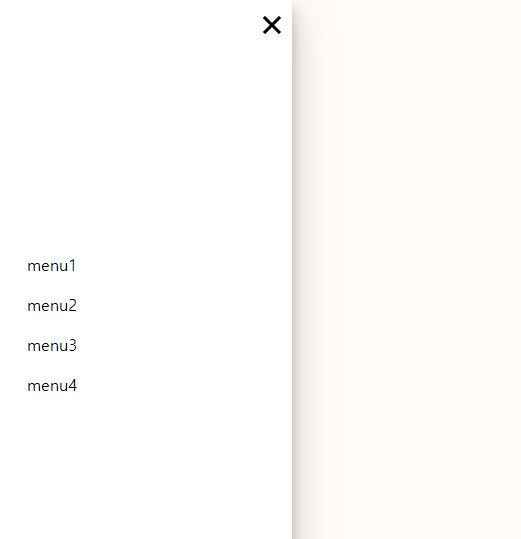간단한 메뉴 구현
이미지를 이용해서 햄버거 버튼 클릭 시 사이드에 메뉴바가 나오는 것을 구현해보았다.
HTML
<body>
<div class="box">
<div class="container">
<div class="header-menu">
<button><img src="../javascript/img/close_btn.png" alt="close_btn"></button>
</div>
<ul class="top-menu">
<li class="menu-items"><a href="#">menu1</a></li>
<li class="menu-items"><a href="#">menu2</a></li>
<li class="menu-items"><a href="#">menu3</a></li>
<li class="menu-items"><a href="#">menu4</a></li>
</ul>
<ul class="bottom-menu">
<li class="bottom-menu-item"></li>
</ul>
</div>
</div>
<div class="open-menu">
<button><img src="../javascript/img/menu_btn.webp"></button>
</div>
</body>CSS
<style>
body { height: 100%; margin: 0; background: #fffbf6; color: black; font-family: 'Roboto', sans-serif; }
.box { height: 100vh; width: 300px; position: absolute; left: -350px; z-index: 1001; background: white; overflow: hidden; text-align: left;
-webkit-transition: -webkit-transform 250ms ease-in-out;
transition: transform 250ms ease-in-out;
}
li { list-style-type: none; padding: 0px 0px 0px 0px; }
ul { padding: 0px; margin: 0px; }
button:focus { outline: none; }
.active {
-webkit-transform: translateX(350px);
-moz-transform: translateX(350px);
-o-transform: translateX(350px);
-ms-transform: translateX(350px);
transform: translateX(350px);
box-shadow: 0 19px 38px rgba(78, 78, 78, 0.3), 0 15px 12px rgba(78, 78, 78, 0.3);
-moz-box-shadow: 0 19px 38px rgba(78, 78, 78, 0.3), 0 15px 12px rgba(78, 78, 78, 0.3);
-webkit-box-shadow: 0 19px 38px rgba(78, 78, 78, 0.3), 0 15px 12px rgba(78, 78, 78, 0.3);
}
.open-menu {display: inline-block;}
.open-menu button { display: inline; z-index: 0; background: transparent; border: none; margin-top: 10px; margin-left: 25px; padding: 0px; cursor: pointer; }
.open-menu img { width: 30px; height: 30px; }
.header-menu { height: 50px; background-color: white; margin-bottom: 200px }
.header-menu button { position: relative; left: 260px; background: transparent; border: none; margin-top: 10px; padding: 0px; cursor: pointer; }
.header-menu img { width: 40px; height: 40px; }
.top-menu { margin-top: 35px; }
.top-menu a { text-decoration: none; color: black; font-weight: 500; font-size: 16rem; display: block; line-height: 40px; padding-left: 35px; transition: .8s; }
.top-menu a:hover { color: #74b5ff; transition: .5s; }
.bottom-menu { position: absolute; bottom: 0px; width: 300px; background-color: white; text-align: center; }
.bottom-menu li { padding-top: 20px; padding-bottom: 20px; padding-left: 0px; color: black; font-weight: 700; font-size: 13px; }
</style>script
<script>
$(function() {
const box = $('.box');
const button = $('.open-menu, .header-menu');
button.on('click', function(){
box.toggleClass('active');
});
});
</script>