Timer/Counter & Interrupt for Accurate Time Control on Arduino UNO R3
Intro
This post is about Timer/Counter and Interrupt of Arduino for accurate time control. If you are working on time sensitive project, Timer and Interruput would be better than delay() function.
I used Arduino UNO R3. But I explained the whole process in general from finding MCU model.
💍Find Datasheet
To use timer and interrupt, you should access to the register of MCU. We need datasheet of our MCU.
🙄What's my MCU model?
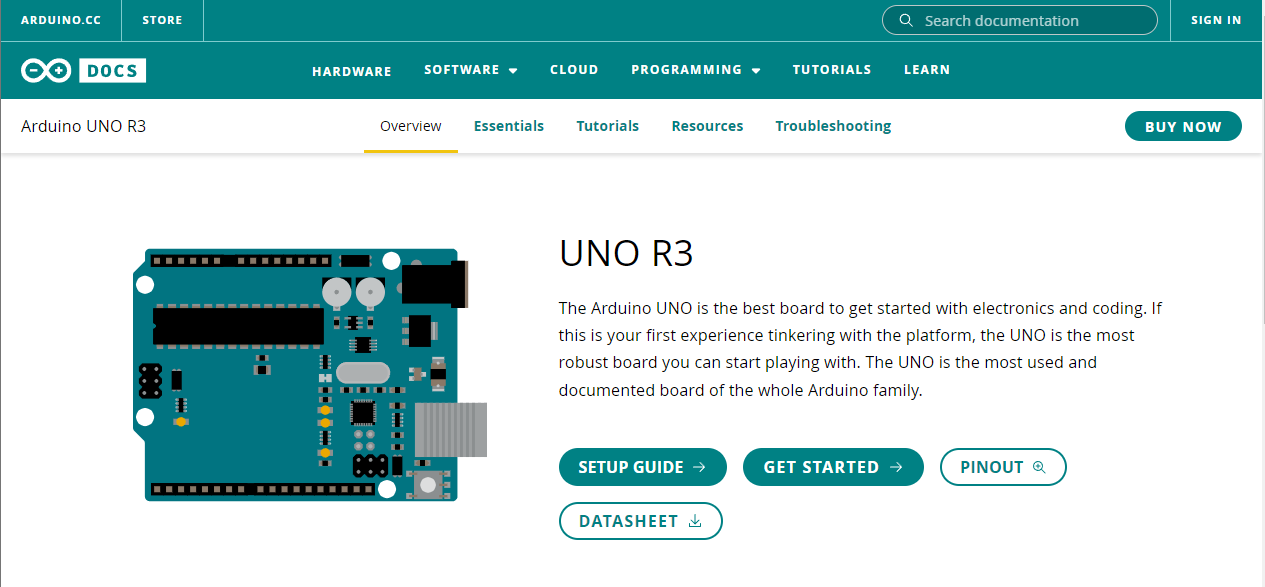
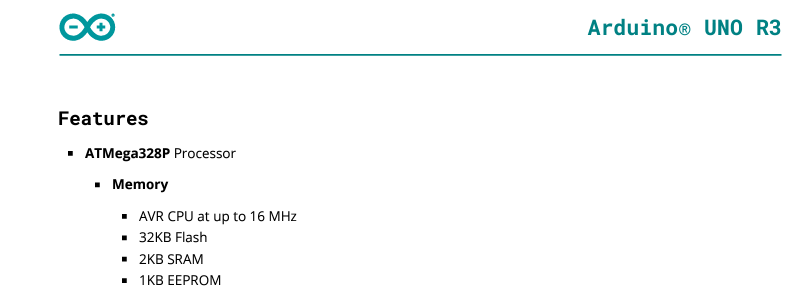
MCU of UNO R3 is ATMega328P. Memory of timer and interrupt differs by MCU models. Find yours if you use different model.
🙄Find datasheet of your MCU
Now find datasheet of MCU.
FIND DOCS ON OFFICIAL WEBSITE ALWAYS!!
In ATMEL site, I searched ATMega328P.
This is what I used.
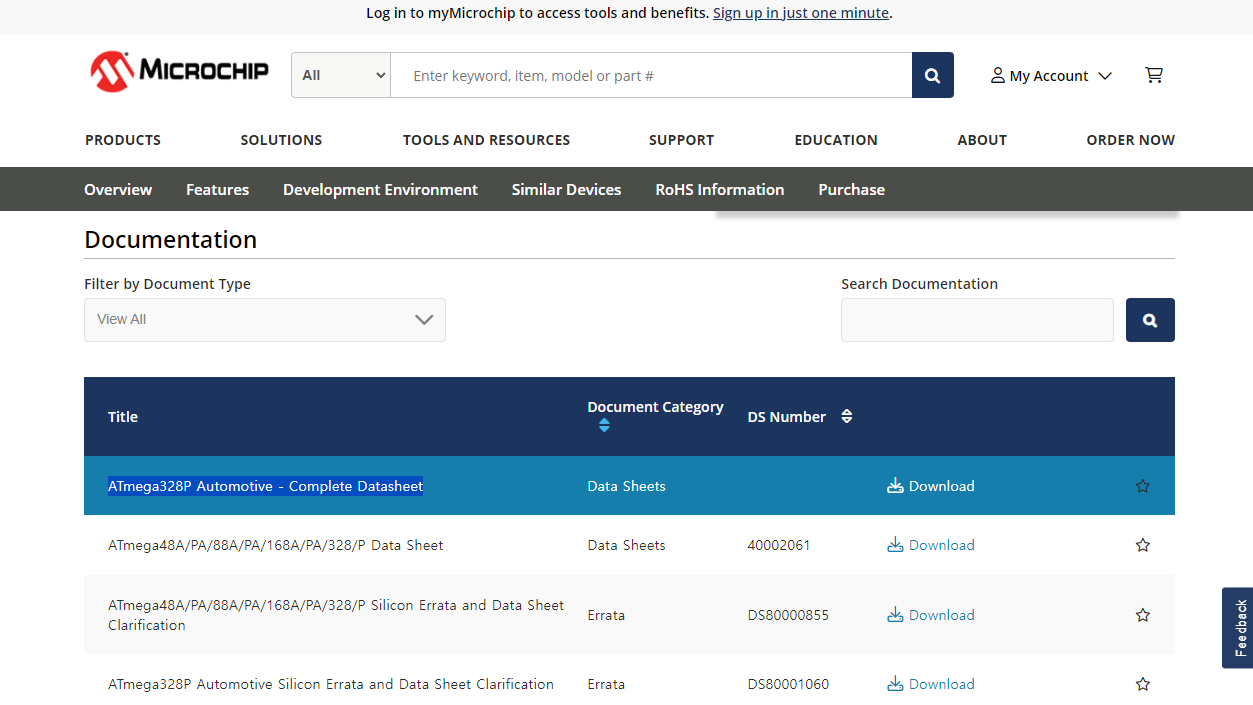
💍Timer/Counter
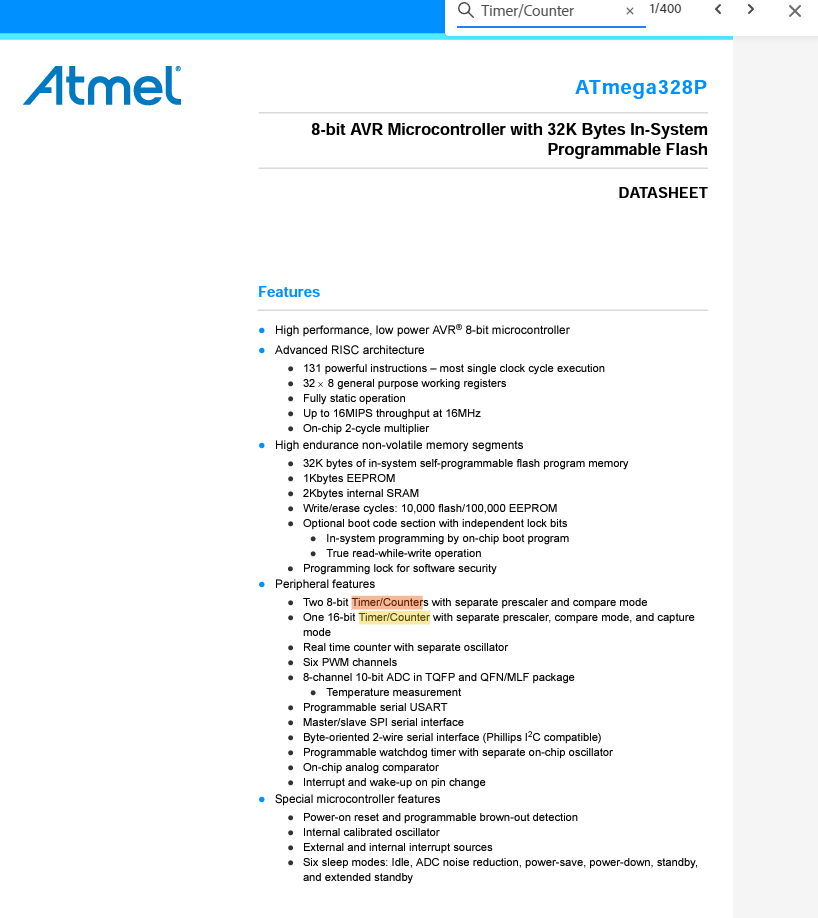
Searching "Timer/Counter", my MCU has two 8-bit timers and one 16-bit timer. What's the difference? Choose appropriate one for considering formula below.
🙄Choose Parameters for 20Hz Output
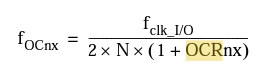
params
: Output Frequency You Want (Hz)
: Clock Frequency of Timer/Counter (32MHz for ATMega328P)
: Prescaler
: Top Value (to find!)
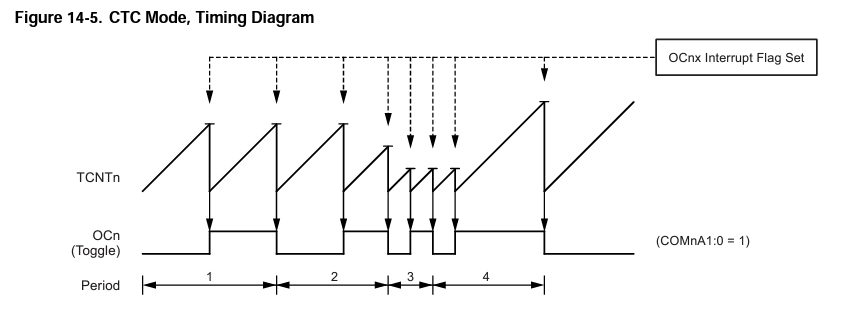
Top이 그 머야.. bit 수 머시기
In my case, it was for external trigger of multi camera time sync.
cont.....
