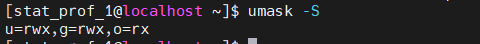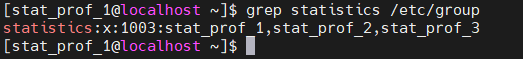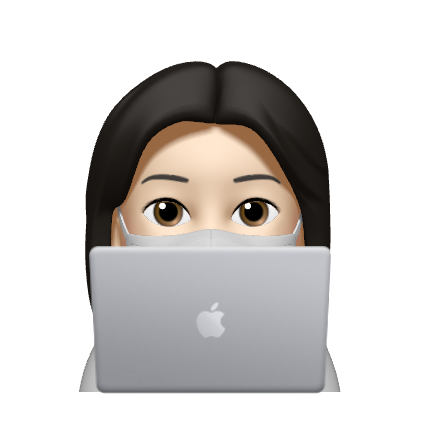1. 그룹관리 명령어 실습 💥
- 시나리오 배경 : 학교
- 사용자 : 통계학과 교수님들(user명 : stat_prof_1, stat_prof_2, stat_prof_3)
- 지정 그룹 : statistics
-> 그룹 사용자들 생성 : prof_1, prof_2의 파일 기본 생성 권한은 ou=rw, prof_3은 565
-> 지정 그룹(statistics)으로 이동 -> 지정 그룹 출력
-> groupadd statistics
statistics 그룹생성
-> useradd stat_prof_1
stat_prof_3까지 반복하여 생성
-> gpasswd -a stat_prof_1 statistics
stat_prof_1 사용자를 statistics 그룹등록(이동)
stat_prof_3까지 반복하여 이동
-> su - stat_prof_1
stat_prof_1 계정 사용
-> umask -S
umask : 기본 접근 권한 조회
명령어 umask의 -S옵션을 사용하여 기본 접근권한 확인
-> umask 0101
rwx = 4 + 2 + 1 = 7 rw- = 4 + 2 + 0 = 6 r-x = 4 + 0 + 1 = 5 r-- = 4 + 0 + 0 = 4 -wx = 0 + 2 + 1 = 3 -w- = 0 + 2 + 0 = 2 --x = 0 + 0 + 1 = 1
umask 0101 결과값 ↓-> grep statistics /etc/group
지정그룹 출력
-